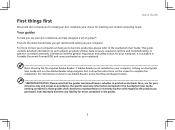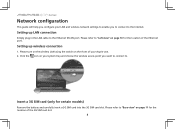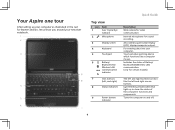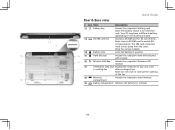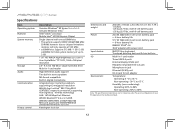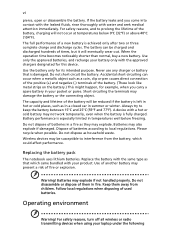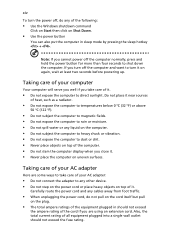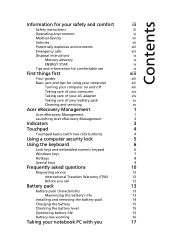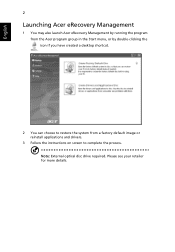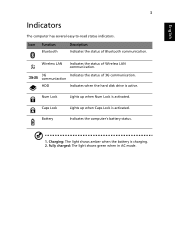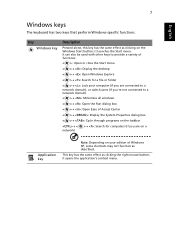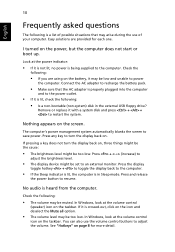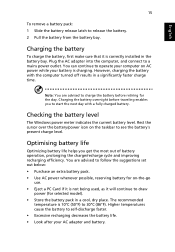Acer AO751h Support Question
Find answers below for this question about Acer AO751h.Need a Acer AO751h manual? We have 2 online manuals for this item!
Question posted by swatis on December 15th, 2011
My Loptop Doesnot Start Even When The Battery Is Full
My loptop(serial no AWTVQ0C053B3065331E) doesnot start even when the battery is full.The switch on button glows blue when on and light is also seen on the screen, but the system fells to start. The system does not switch off even after using on/off switch, it keeps glowing blue.It is off only when the laptop is closed.It also shows charging indication while charging.Kindly provide support ASAP.
Thanking you
swati.
Current Answers
Related Acer AO751h Manual Pages
Similar Questions
Why Do I Keep Getting Edit Boot Options Menu On My Acer Ao751h When I Try To Res
(Posted by adamezga 9 years ago)
Sir,I Buy A New Laptop (acer) From Dubai Product Key Is Not Supporting?
sir, i buy a brand new acer laptop here from dubai(uae) and i am trying to activate microsoft o...
sir, i buy a brand new acer laptop here from dubai(uae) and i am trying to activate microsoft o...
(Posted by sudhirnmp 11 years ago)
Acer Aod257-1679 Netbook
May I please ask. I have reason to believe my computer has a corrupt bios. I need the files required...
May I please ask. I have reason to believe my computer has a corrupt bios. I need the files required...
(Posted by tbvadrian 11 years ago)
How Do I Fix A Loose Connection To The Lcd Display Of An Acer Aspire One Netbook
(Posted by lwalls 12 years ago)
Desktop Picture On Aspire One Netbook?
The desktop background is blank on my Acer Aspire One Netbook. Can I put a picture up?
The desktop background is blank on my Acer Aspire One Netbook. Can I put a picture up?
(Posted by pleasegfy 12 years ago)