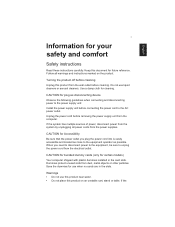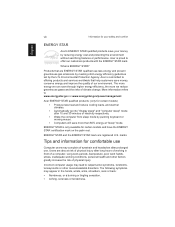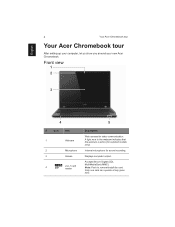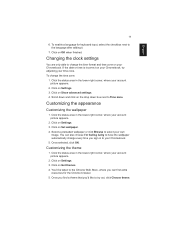Acer C710 Support Question
Find answers below for this question about Acer C710.Need a Acer C710 manual? We have 1 online manual for this item!
Question posted by Anonymous-134740 on April 19th, 2014
My Acer Aspire Starts Up Ok, But Has A Blank Screen. How To I Turn Screen Back O
The person who posted this question about this Acer product did not include a detailed explanation. Please use the "Request More Information" button to the right if more details would help you to answer this question.
Current Answers
Related Acer C710 Manual Pages
Similar Questions
Acer C710-2856 Chromebook Won,t Turn-on Automatically ,with Manual On Button Onl
(Posted by terryleroyguthrie 9 years ago)
Need Acer Technical Manual For Acer E470p-6649
Need to located mainboard BIOS reset link
Need to located mainboard BIOS reset link
(Posted by sodit 9 years ago)
Which Wifi Driver For Acer Aspire 4750z
which wifi driver for acer aspire 4750z . plese help me. plese send me wifi driver link my acer aspi...
which wifi driver for acer aspire 4750z . plese help me. plese send me wifi driver link my acer aspi...
(Posted by pankajror000 9 years ago)