Acer Aspire One AO532h Support Question
Find answers below for this question about Acer Aspire One AO532h.Need a Acer Aspire One AO532h manual? We have 2 online manuals for this item!
Question posted by Ivangerryo on December 27th, 2013
Acer Aspire On3 532h Bios Screen How To
The person who posted this question about this Acer product did not include a detailed explanation. Please use the "Request More Information" button to the right if more details would help you to answer this question.
Current Answers
There are currently no answers that have been posted for this question.
Be the first to post an answer! Remember that you can earn up to 1,100 points for every answer you submit. The better the quality of your answer, the better chance it has to be accepted.
Be the first to post an answer! Remember that you can earn up to 1,100 points for every answer you submit. The better the quality of your answer, the better chance it has to be accepted.
Related Acer Aspire One AO532h Manual Pages
Acer Aspire One 532h Netbook Series Service Guide - Page 7


Table of Contents
System Specifications
1
Features 1 System Block Diagram 4 Your Acer Notebook tour 5
Front View 5 Closed Front View 6 Left View 6 Right View 7... Utilities
21
BIOS Setup Utility 21 Navigating the BIOS Utility 21 Information 22 Main 23 Security 24 Boot 27 Exit 28
BIOS Flash Utility 29 DOS Flash Utility 30 WinFlash Utility 32
Remove HDD/BIOS Password Utilities ...
Acer Aspire One 532h Netbook Series Service Guide - Page 12
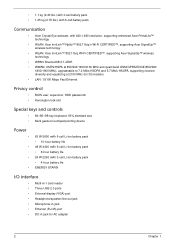
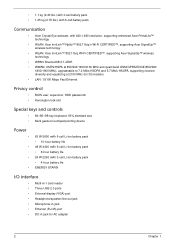
...Acer Crystal Eye webcam, with 640 x 480 resolution, supporting enhanced Acer PrimaLite™ technology
• WLAN: Acer InviLink™ Nplify™ 802.11b/g/n Wi-Fi CERTIFIED™, supporting Acer SignalUp™ wireless technology
• WLAN: Acer...8226; LAN: 10/100 Mbps Fast Ethernet
Privacy control
• BIOS user, supervisor, HDD passwords • Kensington lock slot
Special ...
Acer Aspire One 532h Netbook Series Service Guide - Page 15


... Eye
Web camera for sound recording.
3
Display screen
Also called Liquid-Crystal Display (LCD), displays
computer output.
4
Power button/
Turns the computer on and off.
Webcam
2
Microphone
Internal microphone for video communication. Your Acer Notebook tour
After learning about your computer features, let us show you around your computer. indicator
5
Keyboard
For...
Acer Aspire One 532h Netbook Series Service Guide - Page 23
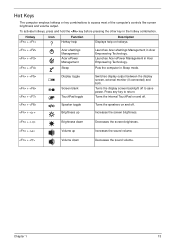
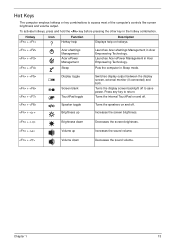
... most of the computer's controls like screen brightness and volume output. Chapter 1
13 Turns the internal TouchPad on and off.
+
Speaker toggle
Turns the speakers on hotkeys.
+ + +
Acer eSettings Management Acer ePower Management
Sleep
Launches Acer eSettings Management in Acer Empowering Technology. Launches Acer ePower Management in Acer Empowering Technology. Hotkey +
Icon...
Acer Aspire One 532h Netbook Series Service Guide - Page 27


... typical 3
5V ±5%
Specification Toshiba MK1655GSX 160
512 2
1 5400
8 SATA 395 - 952 typical
3
5V ±5%
BIOS Item
BIOS vendor BIOS Version BIOS ROM type BIOS ROM size Features
Specification InsydeH20 V0.12_Mac Flash 1 MB • Support ISIPP • Support Acer UI • Support multi-boot • Suspend to RAM (S3)/Disk (S4) • Various hot-keys...
Acer Aspire One 532h Netbook Series Service Guide - Page 31
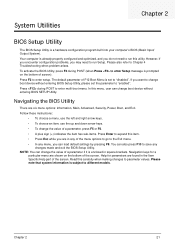
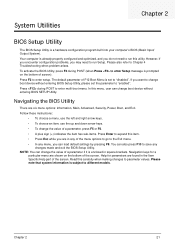
... 2
21
In this menu, user can load default settings by pressing F9. You can change boot device without entering BIOS SETUP Utility. Help for a particular menu are in any of screen). To activate the BIOS Utility, press F2 during POST to enter setup.
However, if you encounter configuration problems, you may need to...
Acer Aspire One 532h Netbook Series Service Guide - Page 32
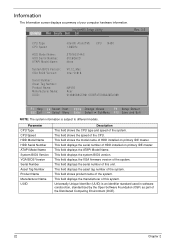
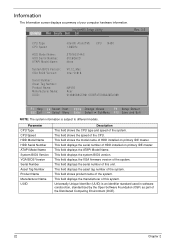
... BIOS Version:
Serial Number: Asset Tag Number: Product Name: Manufacturer Name: UUID:
Intel(R) Atom(TM) CPU N450 1.66GHz
ST9160314AS 5VC6Q6CD None
V0.12_Mac Intel V1818
NAV50 Acer ...computer hardware information. This field displays the manufacturer of this system.
Information
The Information screen displays a summary of the system.
This field shows the model name of the ...
Acer Aspire One 532h Netbook Series Service Guide - Page 34
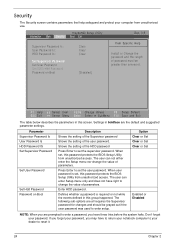
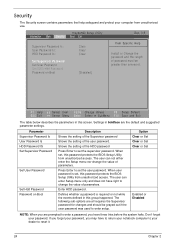
... BIOS Setup Utility from unauthorized use. The following sub-options are all requires the Supervisor password for changes and should be greater than one word. Security
The Security screen ... parameters in boldface are prompted to your password. Settings in this password protects the BIOS Setup Utility from unauthorized access.
When set the supervisor password. Enter HDD password.
...
Acer Aspire One 532h Netbook Series Service Guide - Page 35


The password length can opt to enable the Password on the screen. 3.
Press Enter. After setting the password, the computer sets the ...Removing a Password
Follow these steps as you have changed the settings, press u to save the changes and exit the BIOS Setup Utility. IMPORTANT:Be very careful when typing your password because the characters do not appear on boot parameter. 5....
Acer Aspire One 532h Netbook Series Service Guide - Page 36


... parameter to save the changes and exit the BIOS Setup Utility. Setup Notice
Changes have been saved.
[Continue]
The password setting is OK, the screen will show you can enable the Password on ... presses Enter. If the current password entered does not match the actual current password, the screen will display as following message. If desired, you the Setup Warning. Changing a Password
...
Acer Aspire One 532h Netbook Series Service Guide - Page 38
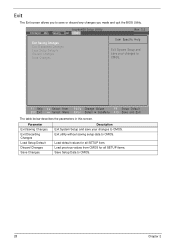
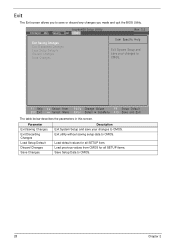
... saving setup data to save or discard any changes you made and quit the BIOS Utility. Load previous values from CMOS for all SETUP items. Save Setup Data to...Setup Default
Select Menu Enter Select SubMenu F10 Save and Exit
The table below describes the parameters in this screen. Load default values for all SETUP item.
InsydeH20 Setup Utility Information Main Security Boot Exit
Rev. 3.5...
Acer Aspire One 532h Netbook Series Service Guide - Page 43


... for unlocking the HDD. An Encode key is displayed, select the Enter Unlock Password option on the screen.
2. Note down this key.
3. Chapter 2
33 Execute the UnlockHD.EXE file to create the ... password from the previous step to unlock the HDD as follows: UnlockHD 76943488
4. Remove HDD/BIOS Password Utilities
This section provides you key in the wrong HDD password three times, an error ...
Acer Aspire One 532h Netbook Series Service Guide - Page 44


...:
To clear the User or Supervisor passwords, open the RAM door and use a metal instrument to clean the desired password shown on the screen. Cleaning BIOS Passwords To clean the User or Supervisor passwords, perform the following steps: 1. The onscreen message determines whether the function is successful or not.
34
Chapter 2 ...
Acer Aspire One 532h Netbook Series Service Guide - Page 45


...the following steps: 1. Enter into DOS. 2.
Using DMITools
The DMI (Desktop Management Interface) Tool copies BIOS information to eeprom to the operating system (Windows, etc.). The following messages show dmitools usage:
DMITOOLS ...following write examples (2 to 5) require a system reboot to display the usage screen.
3. Enter into DOS. 2. Execute dmitools.exe. Execute BS.exe to...
Acer Aspire One 532h Netbook Series Service Guide - Page 46
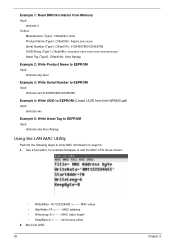
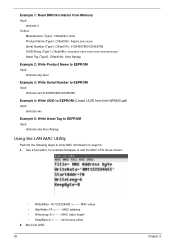
... to eeprom: 1. Example 1: Read DMI Information from Memory Input:
dmitools /r Output:
Manufacturer (Type1, Offset04h): Acer Product Name (Type1, Offset05h): Aspire one xxxxx Serial Number (Type1, Offset07h): 01234567890123456789 UUID String (Type1, Offset08h): xxxxxxxx-xxxx-xxxx-xxxx-xxxxxxxxxxxx Asset Tag (Type3, Offset04h): Acer Asstag
Example 2: Write Product Name to EEPROM Input:
dmitools /wp...
Acer Aspire One 532h Netbook Series Service Guide - Page 116
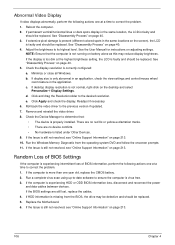
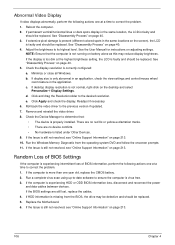
... no device conflicts. • No hardware is still not resolved, see "Online Support Information" on the screen), the LCD
is more than one year old, replace the CMOS battery. 2. If the Issue is listed...the Issue is properly installed.
If desktop display resolution is experiencing HDD or ODD BIOS information loss, disconnect and reconnect the power
and data cables between devices. Click ...
Acer Aspire One 532h Netbook Series Service Guide - Page 122
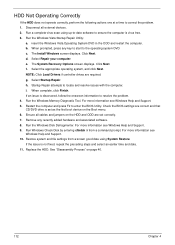
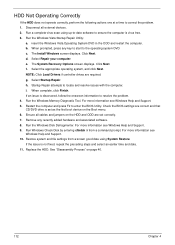
... complete, click Finish. Restart the computer and press F2 to correct the problem. 1. Check the BIOS settings are correct and that CD/DVD drive is virus free. 3. Restore system and file settings ...HDD and ODD are required. Run the Windows Vista Startup Repair Utility:
a. The Install Windows screen displays. NOTE: Click Load Drivers if controller drives are set as the first boot device ...
Acer Aspire One 532H Netbook Series Start Guide - Page 3
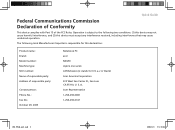
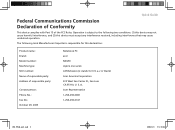
... device must accept any interference received, including interference that may cause undesired operation. A. Acer Representative 1-254-298-4000 1-254-298-4147
JV01_PT_QG_win7.indd 3
2009/11/3 下&#... No.: Fax No.: October 29, 2009
Notebook PC acer NAV50 Aspire one series AO532xxxxxx (x stands for 0-9, a-z or blank) Acer America Corporation 333 West San Carlos St., San Jose CA 95110, U.
Acer Aspire One 532H Netbook Series Start Guide - Page 4
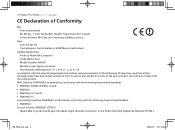
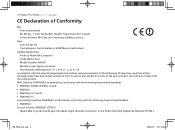
... EC directives, and that all the necessary steps have been taken and are in force to assure that : Product: Notebook Computer Trade Name: Acer Model Number: NAV50 Machine Type: Aspire one series SKU Number: AO532xxxxxx ("x" = 0~9, a ~ z, or A ~ Z)
Is compliant with the essential requirements and other relevant provisions of the same product will continue...
Acer Aspire One 532H Netbook Series Start Guide - Page 9


Your Aspire One tour
After setting up your computer as illustrated in the Just for sound
recording.
3
Display screen
Also called Liquid-Crystal Display
(LCD),....
Battery indicator Indicates the computer's battery
status. Quick Guide
Top view
# Icon Item
1
Acer Crystal Eye
webcam
Description Web camera for video communication
2
Microphone
Internal microphone for starters section, ...

