Acer AOD250 Support Question
Find answers below for this question about Acer AOD250.Need a Acer AOD250 manual? We have 2 online manuals for this item!
Question posted by mervindj47 on March 14th, 2012
Please Assist With Bios Settings. Windows Do Not Want To Start Up
PLEASE ASSIST WITH BIOS SETTINGS. WINDOWS DO NOT WANT TO START UP
Current Answers
There are currently no answers that have been posted for this question.
Be the first to post an answer! Remember that you can earn up to 1,100 points for every answer you submit. The better the quality of your answer, the better chance it has to be accepted.
Be the first to post an answer! Remember that you can earn up to 1,100 points for every answer you submit. The better the quality of your answer, the better chance it has to be accepted.
Related Acer AOD250 Manual Pages
Acer Aspire One D150, Aspire One D250 Netbook Series Start Guide - Page 13


... and troubleshooting. For instructions on how to use your Acer notebook, we have designed a set of guides: First off
To turn on the computer, simply press and release the power button ... warranty information and the general regulations and safety notices for Starters...poster helps you get started with language such as the AcerSystem User Guide mentioned below the LCD screen beside the ...
Acer Aspire One D150, Aspire One D250 Netbook Series Start Guide - Page 14
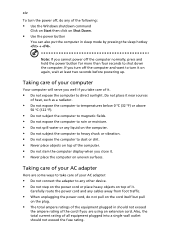
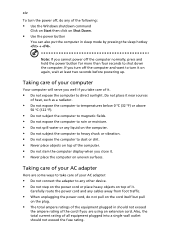
...turn it on again, wait at least two seconds before powering up.
If you turn off the computer and want to dust or dirt. • Never place objects on the computer. • Do not subject the ... the power cord or place heavy objects on top of the following:
• Use the Windows shutdown command
Click on Start then click on Shut Down.
• Use the power button
You can also put the computer...
Acer Aspire One D150, Aspire One D250 Netbook Series Start Guide - Page 18


...
18
Preparing the computer
18
What to take with you
18
Special considerations
19
Setting up a home office
19
Traveling with the computer
19
Preparing the computer
19
... passwords
21
Entering passwords
22
Setting passwords
22
Expanding through options
23
Connectivity options
23
Built-in network feature
23
Universal Serial Bus (USB)
24
BIOS utility
24
Boot sequence
24...
Acer Aspire One D150, Aspire One D250 Netbook Series Start Guide - Page 23
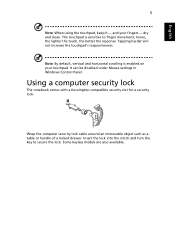
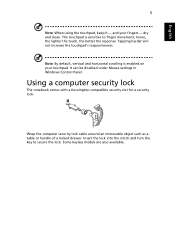
... it - Wrap the computer security lock cable around an immovable object such as a table or handle of a locked drawer. It can be disabled under Mouse settings in Windows Control Panel. dry and clean. and your touchpad.
Acer Aspire One D150, Aspire One D250 Netbook Series Start Guide - Page 25
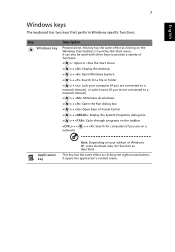
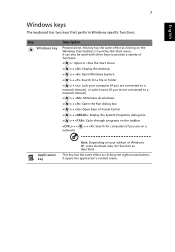
... on the taskbar
+ < network)
> + : Search for a file or folder
< > + : Lock your edition of functions:
< > : Open or close the Start menu
< > + : Display the desktop
< > + : Open Windows Explore
< > + : Search for computers (if you are on a
Application key
Note: Depending on the Windows Start button; It can also be used with other keys to provide a variety of...
Acer Aspire One D150, Aspire One D250 Netbook Series Start Guide - Page 28


...out, click on the icon and deselect the Mute all option.
• The volume level may be set to an external monitor.
Press + (increase) to adjust the volume. See "Hotkeys" on the taskbar...Nothing appears on the power, but the computer does not start or boot up.
No audio is a list of your computer. I turned on the screen. In Windows, look at the volume control
icon on the battery,...
Acer Aspire One D150, Aspire One D250 Netbook Series Start Guide - Page 29


...Make sure that is Enabled. 3 Exit the BIOS utility and save changes.
This recovery process helps you first turn ...settings without recovery CDs.
Follow the steps below to rebuild your system is showing, press + at the same time to
enter the recovery process. 3 Refer to the onscreen instructions to the line- I want to restore my computer to a USB port on the printer.
To start...
Acer Aspire One D150, Aspire One D250 Netbook Series Start Guide - Page 33


...charging. You can continue to start the next day with the computer turned off results in a cool, dry place. Note: You are advised to follow the suggestions set out below: • Purchase...release the battery. 2 Pull the battery from the battery bay. Checking the battery level
The Windows power meter indicates the current battery level. However, charging the battery with a fully charged ...
Acer Aspire One D150, Aspire One D250 Netbook Series Start Guide - Page 34
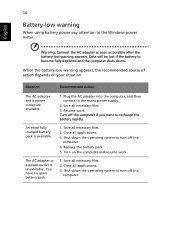
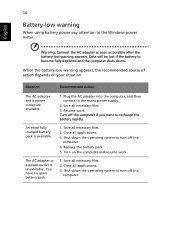
Shut down the operating system to turn off the computer if you want to recharge the battery rapidly. The AC adapter or a power outlet is ...AC adapter and a power outlet are available.
1. Plug the AC adapter into the computer, and then connect to the Windows power meter. Close all applications. 3. When the battery-low warning appears, the recommended course of action depends on the...
Acer Aspire One D150, Aspire One D250 Netbook Series Start Guide - Page 35
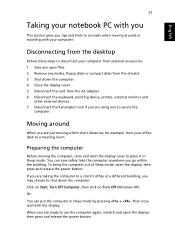
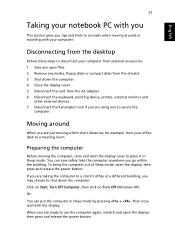
... Sleep mode, open files. 2 Remove any media, floppy disks or compact disks from the drive(s). 3 Shut down the computer: Click on Start, Turn Off Computer, then click on Turn Off (Windows XP). then press and release the power button. Then close and latch the display cover to a meeting room. Disconnecting from the...
Acer Aspire One D150, Aspire One D250 Netbook Series Start Guide - Page 37
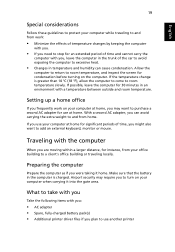
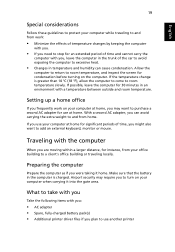
... avoid exposing the computer to add an external keyboard, monitor or mouse. Airport security may want to excessive heat.
• Changes in an environment with you:
• AC adapter ... • Additional printer driver files if you to a client's office building or traveling locally. Setting up a home office
If you frequently work :
• Minimize the effects of temperature changes by...
Acer Aspire One D150, Aspire One D250 Netbook Series Start Guide - Page 39
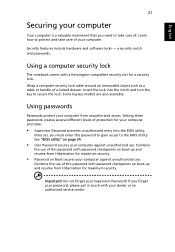
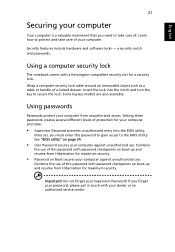
...User Password secures your computer against unauthorized use .
Some keyless models are also available.
See "BIOS utility" on Boot secures your computer against unauthorized use .
If you forget your password, please... secure the lock. Insert the lock into the BIOS utility. Setting these passwords creates several different levels of this password with a Kensington-compatible security slot...
Acer Aspire One D150, Aspire One D250 Netbook Series Start Guide - Page 43


...allows for your computer. This computer employs a power management scheme that monitors system activity.
Windows handles all of time (called an inactivity timeout), the computer stops some or all ...computer has a built-in order to conserve energy. Find Password on boot, activate the BIOS utility, then select Security from the categories listed at the same time. System activity refers...
Acer Aspire One D150, Aspire One D250 Netbook Series Start Guide - Page 51


...keyboard 6 embedded numeric keypad 6 hotkeys 8 lock keys 6 troubleshooting 11 Windows keys 7
M
media access on indicator 3
messages error 26
N
network... 13 optimizing 15 removing 15 using the first time 13
BIOS utility 24 brightness
hotkeys 8
C
caps lock 6 on... disconnecting 17 indicators 3 keyboards 6 moving around 17 security 21 setting up a home office 19 taking home 18 traveling internationally 20...
Acer Aspire One D250 Netbook Series User Guide - Page 14
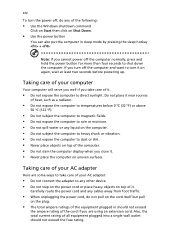
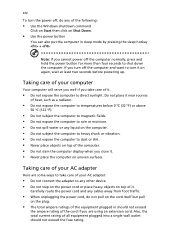
...computer
Your computer will serve you well if you close it .
Taking care of the following:
• Use the Windows shutdown command
Click on Start then click on uneven surfaces.
Carefully route the power cord and any cables away from foot traffic.
• When ...computer in should not exceed the fuse rating. Note: If you cannot power off the computer and want to direct sunlight.
Acer Aspire One D250 Netbook Series User Guide - Page 28
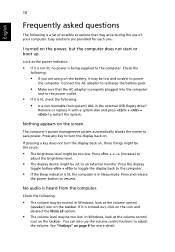
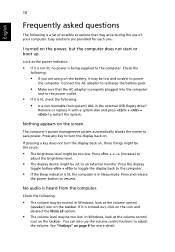
...the AC adapter to recharge the battery pack.
• Make sure that may be set to power
the computer. In Windows, look at the volume control
icon on the screen. No audio is crossed-out... :
• If you are provided for more detail. In Windows, look at the volume control
(speaker) icon on the power, but the computer does not start or boot up. See "Hotkeys" on the battery, it is...
Acer Aspire One D250 Netbook Series User Guide - Page 29
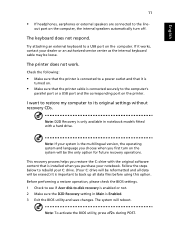
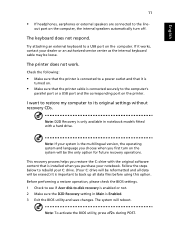
...performing a restore operation, please check the BIOS settings. 1 Check to see if Acer disk-to-disk recovery is enabled or not. 2 Make sure the D2D Recovery setting in notebook models fitted with the original ... speakers automatically turn on the computer. The system will be loose. I want to restore my computer to the line-
English
11
• If headphones, earphones or external ...
Acer Aspire One D250 Netbook Series User Guide - Page 33
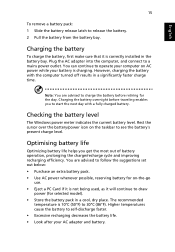
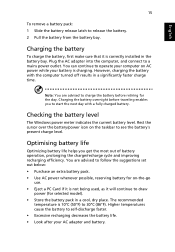
...is correctly installed in a significantly faster charge time.
Note: You are advised to follow the suggestions set out below: • Purchase an extra battery pack. • Use AC power whenever possible, ..., as it will continue to start the next day with the computer turned off results in the battery bay.
Checking the battery level
The Windows power meter indicates the current battery...
Acer Aspire One D250 Netbook Series User Guide - Page 43


...period of the screen. This computer employs a power management scheme that monitors system activity. Windows handles all of the following devices: keyboard, mouse, hard disk, peripherals connected to the ...memory.
Find Password on boot, activate the BIOS utility, then select Security from the categories listed at the same time.
English
25
Password
To set a password on boot: and use the ...
Acer Aspire One D250 Netbook Series User Guide - Page 51


...keyboard 6 embedded numeric keypad 6 hotkeys 8 lock keys 6 troubleshooting 11 Windows keys 7
M
media access on indicator 3
messages error 26
N
network... 13 optimizing 15 removing 15 using the first time 13
BIOS utility 24 brightness
hotkeys 8
C
caps lock 6 on... disconnecting 17 indicators 3 keyboards 6 moving around 17 security 21 setting up a home office 19 taking home 18 traveling internationally 20...
Similar Questions
Forgot Windows 7 Password?
Forgot Windows 7 password? Don’t worry, it happens to most of us, and there are several ways to he...
Forgot Windows 7 password? Don’t worry, it happens to most of us, and there are several ways to he...
(Posted by jeansaed 11 years ago)
Windows 7 Starter On Acer
what is product for windows 7 started that came on Acer Aspire one AOD250- 1417 serial# LUS680D05793...
what is product for windows 7 started that came on Acer Aspire one AOD250- 1417 serial# LUS680D05793...
(Posted by okietripps 11 years ago)
Were Can I Find The Bios Password For Acer Aspire One
when I turn on the pc just give me in the screen to enter current password and i don't haved
when I turn on the pc just give me in the screen to enter current password and i don't haved
(Posted by solrac567 12 years ago)
Computer Ask For A Boot Disk And Wont Boot From Hd First Always Tries A Net Boot
comp. wont boot always ask 4 boot dsk. wont recover when i press alt-F10 i checked BIOS settings the...
comp. wont boot always ask 4 boot dsk. wont recover when i press alt-F10 i checked BIOS settings the...
(Posted by soldier1105 13 years ago)

