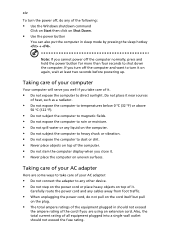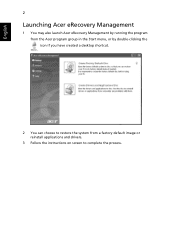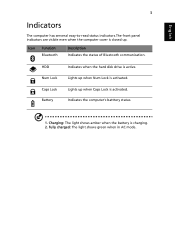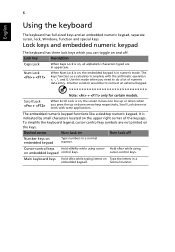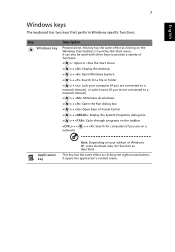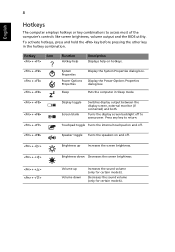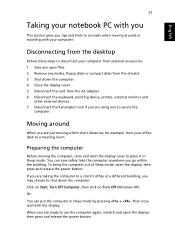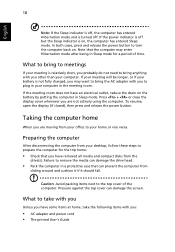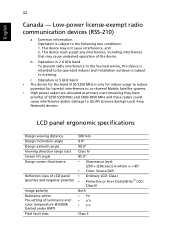Acer D150 1920 Support Question
Find answers below for this question about Acer D150 1920 - Aspire ONE - Atom 1.6 GHz.Need a Acer D150 1920 manual? We have 1 online manual for this item!
Question posted by dabney49 on July 11th, 2011
Computer Suddenly Went Into Hybernating Mode And Then I Couldn't Start It Again.
Current Answers
Answer #1: Posted by kcmjr on July 11th, 2011 4:26 PM
Try powering on with the power cord in and battery out.
Try no power cord and no batteyr for 30 minutes. That may clear it as well.If the laptop will not start with a known good power cable plugged in there is likely an issue with the mainboard and it will need to go in for service.
Licenses & Certifications: Microsoft, Cisco, VMware, Novell, FCC RF & Amateur Radio licensed.