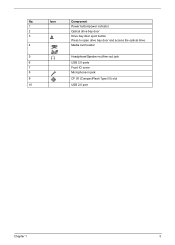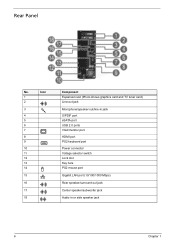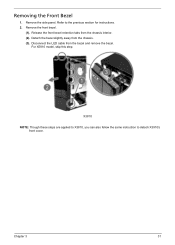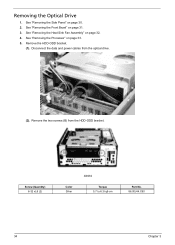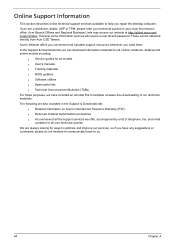Acer Aspire X3910 Support Question
Find answers below for this question about Acer Aspire X3910.Need a Acer Aspire X3910 manual? We have 1 online manual for this item!
Question posted by daizy3354 on December 27th, 2013
Upgrade Graphics
how can I upgrade the graphics cards
Current Answers
Answer #1: Posted by sabrie on December 27th, 2013 8:57 PM
The information you seek is on the link below.
http://m.youtube.com/watch?v=jAsO3EmbUd0&desktop_uri=%2Fwatch%3Fv%3DjAsO3EmbUd0
http://m.youtube.com/watch?v=jAsO3EmbUd0&desktop_uri=%2Fwatch%3Fv%3DjAsO3EmbUd0
www.techboss.co.za
Related Acer Aspire X3910 Manual Pages
Similar Questions
Graphics Card For Acer Aspire Am5640-us5401a
I'm looking to get a new graphics card. I had a friend upgrade this desktop from Vista to Windows 7 ...
I'm looking to get a new graphics card. I had a friend upgrade this desktop from Vista to Windows 7 ...
(Posted by mna7311 9 years ago)
Help Acer Spire X3910 Ram Problem
i cant upgrade the ram when i pun new ram it's give me long beebing sound and black screen .. ple...
i cant upgrade the ram when i pun new ram it's give me long beebing sound and black screen .. ple...
(Posted by ath1995ah 10 years ago)
Help Pleas !
I Need Help With Acer Aspire X3910 I Cant Upgrade The Ram It's Giv
(Posted by ath1995ah 10 years ago)