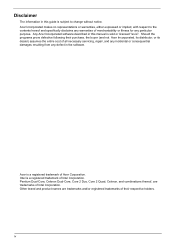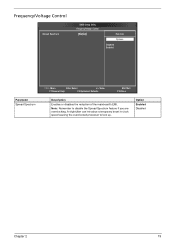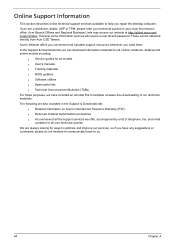Acer Aspire X3910 Support Question
Find answers below for this question about Acer Aspire X3910.Need a Acer Aspire X3910 manual? We have 1 online manual for this item!
Question posted by ath1995ah on July 5th, 2013
Help Pleas ! I Need Help With Acer Aspire X3910 I Cant Upgrade The Ram It's Giv
The person who posted this question about this Acer product did not include a detailed explanation. Please use the "Request More Information" button to the right if more details would help you to answer this question.
Current Answers
Answer #1: Posted by TommyKervz on July 5th, 2013 5:01 AM
Greetings - The page linked to below will provide you with all you should need to know about upgrading your computer's RAMs - including the its max RAM size, supported RAM type, upgrade video instructions etc...
http://www.crucial.com/upgrade/Acer-memory/Aspire+Desktops/Aspire+X38-uupgrades.html
http://www.crucial.com/upgrade/Acer-memory/Aspire+Desktops/Aspire+X38-uupgrades.html
Related Acer Aspire X3910 Manual Pages
Similar Questions
Acer Aspire Upgrade
Can i upgrade the indivisual components of the acer aspire Z5761? Like the graphics card or replace ...
Can i upgrade the indivisual components of the acer aspire Z5761? Like the graphics card or replace ...
(Posted by ebykid 10 years ago)
Help Acer Spire X3910 Ram Problem
i cant upgrade the ram when i pun new ram it's give me long beebing sound and black screen .. ple...
i cant upgrade the ram when i pun new ram it's give me long beebing sound and black screen .. ple...
(Posted by ath1995ah 10 years ago)
Hdmi Cable Set Up?? Have Wire No Picture. Pls Help Acer Aspire Z5801
hAVE PLUGGED IN BUT NO PICTURE WAS WONDERING IF THERE WERE OPTIONS TO SWITCH IT ON. MY OTHER ACER AU...
hAVE PLUGGED IN BUT NO PICTURE WAS WONDERING IF THERE WERE OPTIONS TO SWITCH IT ON. MY OTHER ACER AU...
(Posted by ryangallini 11 years ago)