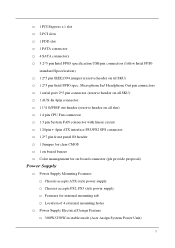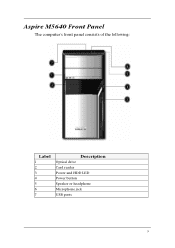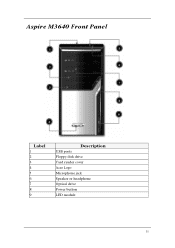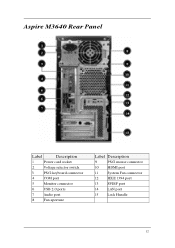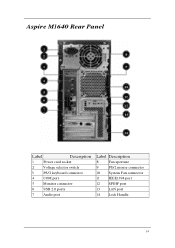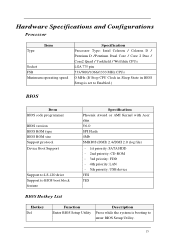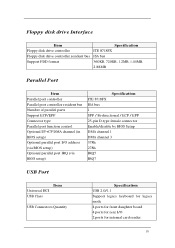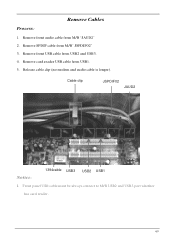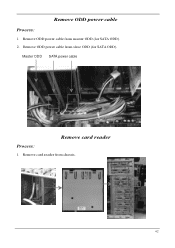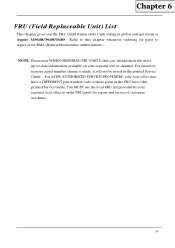Acer Aspire M5640 Support Question
Find answers below for this question about Acer Aspire M5640.Need a Acer Aspire M5640 manual? We have 1 online manual for this item!
Question posted by mna7311 on April 9th, 2015
Graphics Card For Acer Aspire Am5640-us5401a
I'm looking to get a new graphics card. I had a friend upgrade this desktop from Vista to Windows 7 I need help picking a graphics card out so I can game also I need to know where to insert it
Current Answers
Answer #1: Posted by TheWiz on April 10th, 2015 7:08 AM
You should be able to use most low-mid range PCI Express graphics cards. High end cards most likely won't be compatible due to power requirements and the fact that they won't fit in the case. They wouldn't provide any benefit anyway because the CPU in your computer would be a bottleneck. I would look into something like an NVIDIA GT 740.
Related Acer Aspire M5640 Manual Pages
Similar Questions
What Graphic Card Can I Put In My Acer Aspire X3470
i would like to put in a up to date graphics card in my acer aspire X3470. the new ones are to large...
i would like to put in a up to date graphics card in my acer aspire X3470. the new ones are to large...
(Posted by sportster 9 years ago)
Acer Aspire Upgrade
Can i upgrade the indivisual components of the acer aspire Z5761? Like the graphics card or replace ...
Can i upgrade the indivisual components of the acer aspire Z5761? Like the graphics card or replace ...
(Posted by ebykid 10 years ago)
Frozen Screen
i get an american megatrend screen up it won't nothing if you hit del or f12
i get an american megatrend screen up it won't nothing if you hit del or f12
(Posted by pavoniakra 10 years ago)
Acer Aspire M5640 Recovery Discs
Which disc I created is the System Disk? I have instructions that say to insert it but when I create...
Which disc I created is the System Disk? I have instructions that say to insert it but when I create...
(Posted by rikee54 12 years ago)