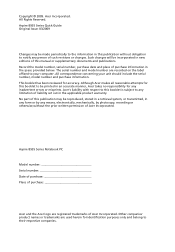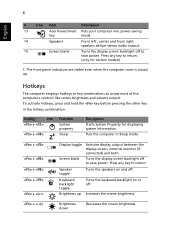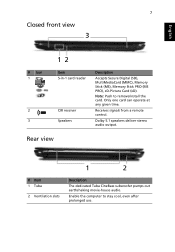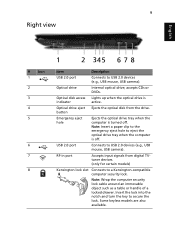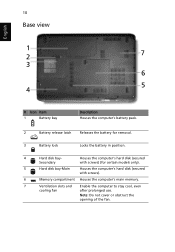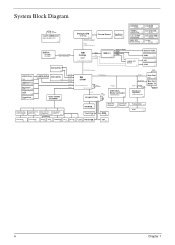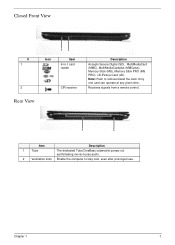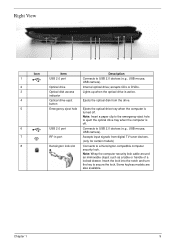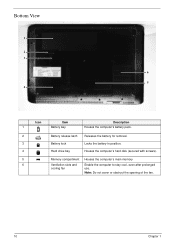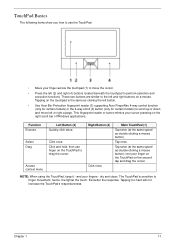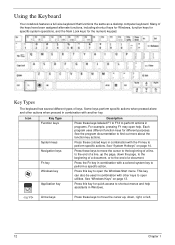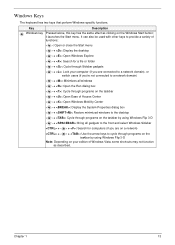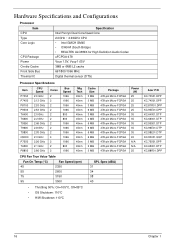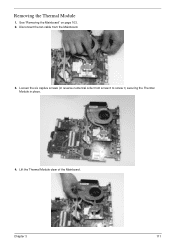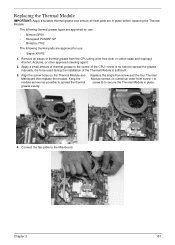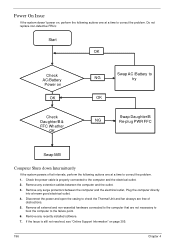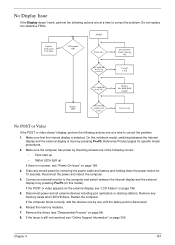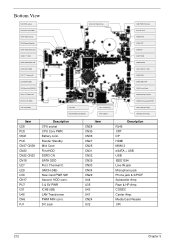Acer Aspire 8935G Support Question
Find answers below for this question about Acer Aspire 8935G.Need a Acer Aspire 8935G manual? We have 2 online manuals for this item!
Question posted by quayclocks on February 21st, 2014
Cooling Fan
how can cooling fan be accessed for cleaning
Current Answers
Related Acer Aspire 8935G Manual Pages
Similar Questions
How Do I Turn The Bluetooth Function On The Acer Laptop Aspire V3-471g
(Posted by Apex01 10 years ago)
Laptop Aspire 4736z Auto Matically Shut Down
I Clean The Laptop Fan Or Cooler But Nothing Hapen Why
I Clean The Laptop Fan Or Cooler But Nothing Hapen Why
(Posted by richesolis30 11 years ago)
Acer Laptop Aspire 5749z-4840
Hi, the a,caps lock and shift botton on the key board is not working, what's the problem please
Hi, the a,caps lock and shift botton on the key board is not working, what's the problem please
(Posted by ceelocke76 11 years ago)
How Much Is A Motherboard For This Laptop And Where Can I Get One Pls
acer aspire 8935g 663g32Bn
acer aspire 8935g 663g32Bn
(Posted by oshea43 11 years ago)
How Do I Know If I Have Bluetooth On My Laptop And How Do I Enable It
how do i enable bluetothh on my laptop
how do i enable bluetothh on my laptop
(Posted by lornacom9 12 years ago)