Acer Aspire 8935G Support Question
Find answers below for this question about Acer Aspire 8935G.Need a Acer Aspire 8935G manual? We have 2 online manuals for this item!
Question posted by lornacom9 on March 16th, 2012
How Do I Know If I Have Bluetooth On My Laptop And How Do I Enable It
how do i enable bluetothh on my laptop
Current Answers
There are currently no answers that have been posted for this question.
Be the first to post an answer! Remember that you can earn up to 1,100 points for every answer you submit. The better the quality of your answer, the better chance it has to be accepted.
Be the first to post an answer! Remember that you can earn up to 1,100 points for every answer you submit. The better the quality of your answer, the better chance it has to be accepted.
Related Acer Aspire 8935G Manual Pages
Acer Aspire 8935G Notebook Series Start Guide - Page 2
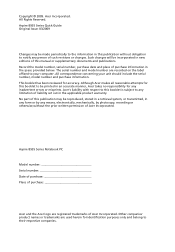
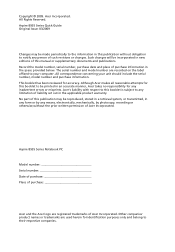
... a retrieval system, or transmitted, in this booklet is subject to their respective companies. Aspire 8935 Series Quick Guide Original Issue: 03/2009
Changes may be made periodically to the information... to be incorporated in the applicable product warranty. No part of Acer Incorporated. Aspire 8935 Series Notebook PC Model number Serial number Date of purchase Place of purchase
Acer...
Acer Aspire 8935G Notebook Series Start Guide - Page 3


Such instances are only contained in the Aspire product series. In addition it :
1 Click on
Start, All Programs, AcerSystem.
2 Click ...computing needs. Your guides
To help you to be more productive, please refer to use your notebook. The Aspire Series Generic User Guide contains useful information applying to access it contains warranty information and the general regulations and ...
Acer Aspire 8935G Notebook Series Start Guide - Page 5
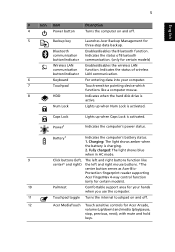
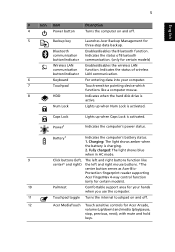
....
5
Backup key
Launches Acer Backup Management for certain models)
Wireless LAN communication button/indicator
Enables/disables the wireless LAN function.
Battery1
Indicates the computer's battery status. 1.
Bluetooth communication button/indicator
Enables/disables the Bluetooth function. Indicates the status of wireless LAN communication.
6
Keyboard
For entering data into your...
Acer Aspire 8935G Notebook Series Start Guide - Page 7
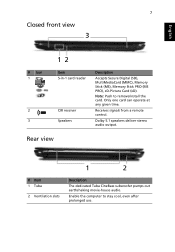
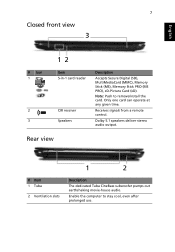
... 5-in-1 card reader
CIR receiver Speakers
Description
Accepts Secure Digital (SD), MultiMediaCard (MMC), Memory Stick (MS), Memory Stick PRO (MS PRO), xD-Picture Card (xD).
Enable the computer to remove/install the card. Note: Push to stay cool, even after prolonged use. Dolby 5.1 speakers deliver stereo audio output.
Receives signals from...
Acer Aspire 8935G Notebook Series Start Guide - Page 10
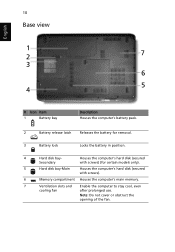
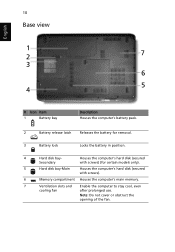
... certain models only).
5
Hard disk bay-Main
Houses the computer's hard disk (secured
with screws).
6
Memory compartment Houses the computer's main memory.
7
Ventilation slots and Enable the computer to stay cool, even
cooling fan
after prolonged use. Secondary
Houses the computer's hard disk (secured with screws) (for removal.
3
Battery lock
Locks...
Acer Aspire 8935G Notebook Series Start Guide - Page 12
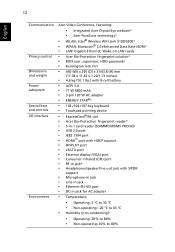
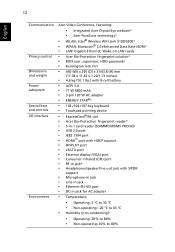
...
Acer Video Conference, featuring:
• Integrated Acer Crystal Eye webcam* • Acer PureZone technology*
• WLAN: Intel® Wireless WiFi Link 5100/5300* • WPAN: Bluetooth® 2.0+Enhanced Data Rate (EDR)* • LAN: Gigabit Ethernet;
Acer Aspire 8935G Series Service Guide - Page 1


for more information,
please refer to http://csd.acer.com.tw
PRINTED IN TAIWAN Acer Aspire 8935G Service Guide
Service guide files and updates are available on the ACER/CSD web;
Acer Aspire 8935G Series Service Guide - Page 8
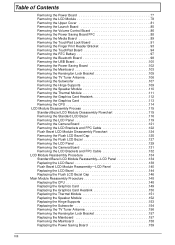
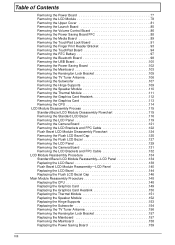
... Removing the TouchPad Lock Board 91 Removing the Finger Print Reader Bracket 93 Removing the TouchPad Board 94 Removing the RTC Battery 97 Removing the Bluetooth Board 98 Removing the USB Board 100 Removing the Power Saving Board 102 Removing the Mainboard 103 Removing the Kensington Lock Bracket 105 Removing the...
Acer Aspire 8935G Series Service Guide - Page 9


Table of Contents
Replacing the USB Board 160 Replacing the Bluetooth Board 162 Replacing the RTC Battery 164 Replacing the TouchPad Board 165 Replacing the Finger Print Reader Bracket 168 Replacing the TouchPad Lock Board 169 ...
Acer Aspire 8935G Series Service Guide - Page 12
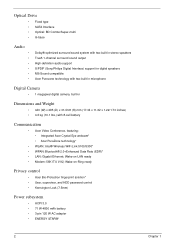
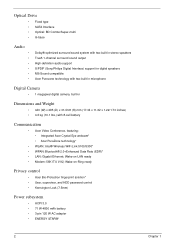
...; Acer Video Conference, featuring: • Integrated Acer Crystal Eye webcam* • Acer PureZone technology*
• WLAN: Intel® Wireless WiFi Link 5100/5300* • WPAN: Bluetooth® 2.0+Enhanced Data Rate (EDR)* • LAN: Gigabit Ethernet; Wake-on -LAN ready • Modem: 56K ITU V.92;
Acer Aspire 8935G Series Service Guide - Page 14
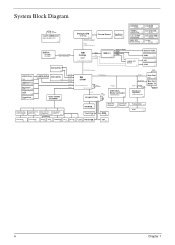
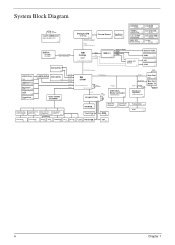
...
LVDS & CRT Switch
P18
DISPLAY PORTP19
HDMI
P19
CRT
P18
LVDS
P18
USB1
eSATA Conn. P29
CIR P30
4
Chapter 1 USB0
P28
USB Port x 4
USB1, 2, 3, 8 P28
Bluetooth
USB6
P29
CCD
USB10
P29
FingerPrint
USB7
P29
eSATA Buffer
(TI SN75LVCP412) P28
ODD (SATA)
P22
Audio CODEC (ALC889X) P23
SATA0 SATA4 SATA1 SATA5
SB...
Acer Aspire 8935G Series Service Guide - Page 15
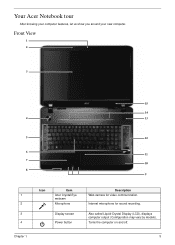
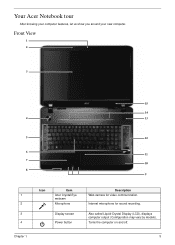
... may vary by models).
4
Power button
Turns the computer on and off. Chapter 1
5
webcam
2
Microphone
Internal microphone for video communication. Your Acer Notebook tour
After knowing your computer features, let us show you around your new computer.
Acer Aspire 8935G Series Service Guide - Page 16
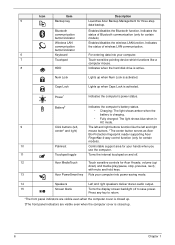
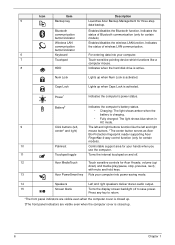
...Acer MediaTouch
Touch sensitive controls for certain models)
Wireless LAN communication button/indicator
Enables/disables the wireless LAN function.
Indicates the status of wireless LAN communication.
6... status of Bluetooth communication (only for Acer Arcade, volume (up when Caps Lock is activated. Bluetooth communication button/indicator
Enables/disables the Bluetooth function.
Acer Aspire 8935G Series Service Guide - Page 17
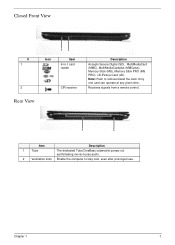
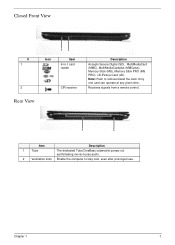
... at any given time. Receives signals from a remote control.
1
2
Item
Description
1 Tuba
The dedicated Tuba CineBass subwoofer pumps out earthshaking movie-house audio.
2 Ventilation slots Enable the computer to remove/install the card. Chapter 1
7
Closed Front View
# 1
Icon
12
Item 6-in-1 card reader
2
Rear View
CIR receiver
Description
Accepts Secure Digital...
Acer Aspire 8935G Series Service Guide - Page 20
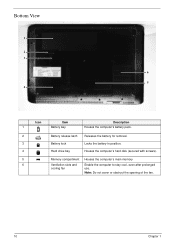
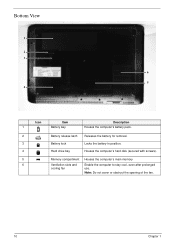
... the battery in position.
4
Hard drive bay
Houses the computer's hard disk (secured with screws).
5
Memory compartment Houses the computer's main memory
6
Ventilation slots and
Enable the computer to stay cool, even after prolonged
cooling fan
use.
Acer Aspire 8935G Series Service Guide - Page 24
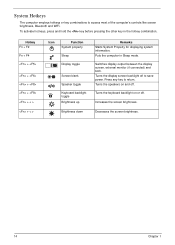
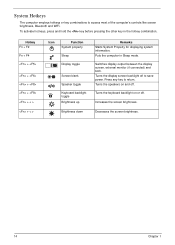
... the computer in the hotkey combination. System Hotkeys
The computer employs hotkeys or key combinations to access most of the computer's controls like screen brightness, Bluetooth and WiFi. Increases the screen brightness.
Acer Aspire 8935G Series Service Guide - Page 25


..., please go to be partitioned independently. Acer GridVista is connected, then select Start, Control Panel, Display and click on the same screen. Chapter 1
15
To enable the dual monitor feature of the second monitor is simple to the manufacturer's recommended value. AcerGridVista is set to set up: 1.
Acer Aspire 8935G Series Service Guide - Page 31
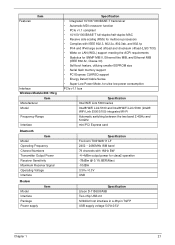
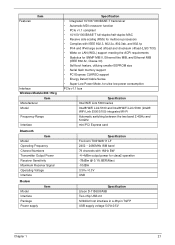
Features
Item
Interface Wireless Module 802.11b/g
Item Manufacturer Model
Frequency Range
Interface
Bluetooth Item
Model Operating Frequency Channel Numbers Transmitter Output Power Receiver Sensitivity Maximum Receiver Signal Operating Voltage Interface
Modem
Model Interface Package Power supply
Item
Specification &#...
Acer Aspire 8935G Series Service Guide - Page 41
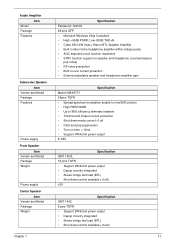
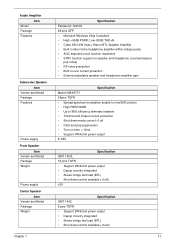
... noise prevention • Built-in over current protection • External adjustable speaker and headphone amplifier gain
Specification Maxim MAX9737 24pins TQFN • Spread-spectrum modulation enable for low EMI solution • High PSRR 80dB • Up to 88% efficiency eliminate heatsink • Thermal and Output current protection • Shut-down mode...
Acer Aspire 8935G Series Service Guide - Page 229
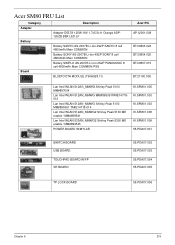
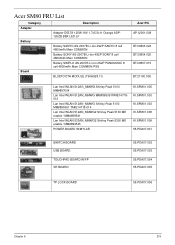
...512AN_MMWG Shirley Peak 5100 MM#895361 TA#E14718-014
Lan Intel WLAN 512AN_MMWG2 Shirley Peak 5100 ME enable / MM#899541
Lan Intel WLAN 533AN_MMWG2 Shirley Peak 5300 ME enable / MM#899545
POWER BOARD W/MYLAR
KI.SPM01.005 KI.SPM01.003 KI.SPM01.003 KI.SPM01... 8 cell 4800mAh Main COMMON Battery SIMPLO AS-2007B Li-Ion 4S2P PANASONIC 8 cell 4800mAh Main COMMON PSS
BLUETOOTH MODULE (T60H928.11)
Acer PN.
Similar Questions
Will Bluetooth Supports On Acer Aspire E1-531 Laptop In India
(Posted by marGce 9 years ago)
How To Turn On The Bluetooth On My Acer Aspire 5750 Laptop
(Posted by cnifrien 10 years ago)
Bluetooth On An Acer Aspire E1-521 Laptop
I'm trying to connect my iphone to my acer laptop by Bluetooth. I have my iphone in discovery mode a...
I'm trying to connect my iphone to my acer laptop by Bluetooth. I have my iphone in discovery mode a...
(Posted by kfoshee335 10 years ago)
I Am Unable To Open The Bluetooth Option In My Aspire Laptop. Kindly Suggest Me
to open it.
to open it.
(Posted by anandbaskarrockz 11 years ago)
How Much Is A Motherboard For This Laptop And Where Can I Get One Pls
acer aspire 8935g 663g32Bn
acer aspire 8935g 663g32Bn
(Posted by oshea43 11 years ago)

