Acer Aspire 8935G Support Question
Find answers below for this question about Acer Aspire 8935G.Need a Acer Aspire 8935G manual? We have 2 online manuals for this item!
Question posted by oshea43 on August 14th, 2012
How Much Is A Motherboard For This Laptop And Where Can I Get One Pls
acer aspire 8935g 663g32Bn
Current Answers
There are currently no answers that have been posted for this question.
Be the first to post an answer! Remember that you can earn up to 1,100 points for every answer you submit. The better the quality of your answer, the better chance it has to be accepted.
Be the first to post an answer! Remember that you can earn up to 1,100 points for every answer you submit. The better the quality of your answer, the better chance it has to be accepted.
Related Acer Aspire 8935G Manual Pages
Acer Aspire 8935G Notebook Series Start Guide - Page 2
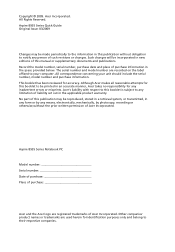
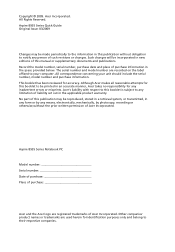
... misprints. The serial number and model number are registered trademarks of purchase
Acer and the Acer logo are recorded on the label affixed to their respective companies. Such ... manual or supplementary documents and publications. Aspire 8935 Series Notebook PC Model number Serial number Date of purchase Place of Acer Incorporated. Aspire 8935 Series Quick Guide Original Issue: ...
Acer Aspire 8935G Notebook Series Start Guide - Page 3


... general regulations and safety notices for certain models".
If Adobe Reader is available in the Aspire product series. For more on AcerSystem User Guide will occasionally refer to functions or features which...model you purchased. 3
First things first
We would like to thank you for making an Acer notebook your choice for Starters... It is not installed on your computer, clicking on how ...
Acer Aspire 8935G Notebook Series Start Guide - Page 4
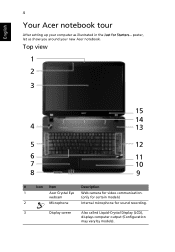
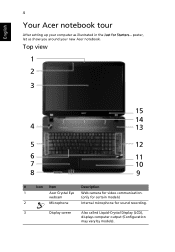
... tour
After setting up your new Acer notebook. Top view
#
Icon Item
Description
1
Acer Crystal Eye Web camera for sound recording.
3
Display screen
Also called Liquid-Crystal Display (LCD),
displays computer output (Configuration
may vary by models). webcam
(only ...
Acer Aspire 8935G Notebook Series Start Guide - Page 5
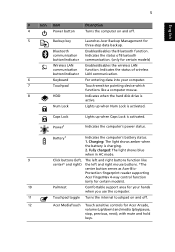
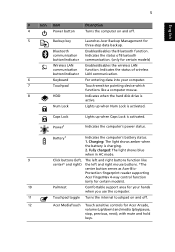
...Wireless LAN communication button/indicator
Enables/disables the wireless LAN function.
Charging: The light shows amber when the battery is activated. Protection fingerprint reader supporting
Acer FingerNav 4-way control function
(only for certain models).
10
Palmrest
Comfortable support area for your computer.
7
Touchpad
Touch-sensitive pointing device which
functions like
center...
Acer Aspire 8935G Notebook Series Start Guide - Page 6
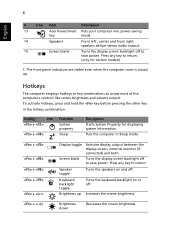
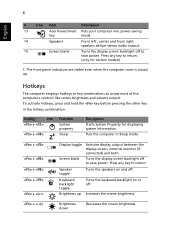
... backlight off to save power.
Increases the screen brightness.
+ < >
Brightness down
Decreases the screen brightness. Press any key to return.
6
English
#
Icon Item
Description
13
Acer PowerSmart Puts your computer into power-saving
key
mode.
14
Speakers
Front left , center and front right
speakers deliver stereo audio output.
15
Screen blank...
Acer Aspire 8935G Notebook Series Start Guide - Page 11


... supporting low frequency effects True5.1-channel surround sound output High-definition audio support S/PDIF (Sony/Philips Digital Interface) support for digital speakers MS-Sound compatible Acer Purezone technology with two built-in -1 card reader layer drive
• Blu-ray Disc™/DVD-Super Multi double-layer
drive*
• DVD-Super Multi...
Acer Aspire 8935G Notebook Series Start Guide - Page 12
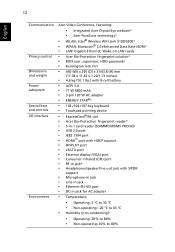
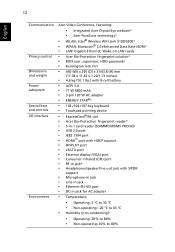
... • 3-pin 120 W AC adapter • ENERGY STAR®*
• 103-/104-/107-key keyboard • Touchpad pointing device
• ExpressCard®/54 slot • Acer Bio-Protection fingerprint reader* • 5-in-1 card reader (SD/MMC/MS/MS PRO/xD) • USB 2.0 port • IEEE 1394 port • HDMI™ port...
Acer Aspire 8935G Series Service Guide - Page 1


for more information,
please refer to http://csd.acer.com.tw
PRINTED IN TAIWAN Acer Aspire 8935G Service Guide
Service guide files and updates are available on the ACER/CSD web;
Acer Aspire 8935G Series Service Guide - Page 2


Revision History
Please refer to the table below for the updates made on Acer SM80 service guides.
Date
Chapter
Updates
II
Acer Aspire 8935G Series Service Guide - Page 3
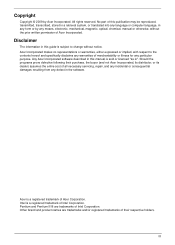
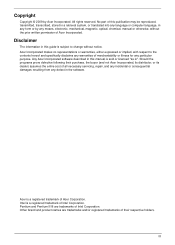
... a registered trademark of all necessary servicing, repair, and any incidental or consequential damages resulting from any particular purpose. III All rights reserved. Any Acer Incorporated software described in the software. Other brand and product names are trademarks of merchantability or fitness for any defect in this guide is ".
Pentium ...
Acer Aspire 8935G Series Service Guide - Page 5


...product it will NOT be noted in this generic service guide. For ACER-AUTHORIZED SERVICE PROVIDERS, your regional Acer office to extend the functionality of customer machines. These LOCALIZED FEATURES will ...of a machine (e.g. You MUST use the list provided by your Acer office may have decided to order FRU parts for Acer's "global" product offering. add-on your regional offices or ...
Acer Aspire 8935G Series Service Guide - Page 7


... View 9 Bottom View 10 TouchPad Basics 11 Using the Keyboard 12 Key Types 12 Windows Keys 13 System Hotkeys 14 Using the System Utilities 15 Acer GridVista (dual-display compatible 15 Hardware Specifications and Configurations 16
System Utilities
35
BIOS Setup Utility 35 Navigating the BIOS Utility 35 Information 36 Main...
Acer Aspire 8935G Series Service Guide - Page 9


... View 212 Clearing Password Check and BIOS Recovery 213 Clearing Password Check 213 BIOS Recovery by Crisis Disk 214
FRU (Field Replaceable Unit) List
215
Acer SM80 Exploded Diagrams 216 Main Chassis 216 LCD Assembly 217 LCD Assembly (Non-Bezel 218
IX
Acer Aspire 8935G Series Service Guide - Page 10
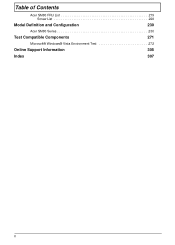
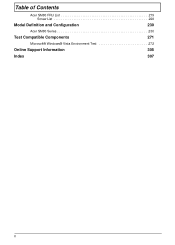
Table of Contents
Acer SM80 FRU List 219 Screw List 228
Model Definition and Configuration
230
Acer SM80 Series 230
Test Compatible Components
271
Microsoft® Windows® Vista Environment Test 272
Online Support Information
305
Index
307
X
Acer Aspire 8935G Series Service Guide - Page 12
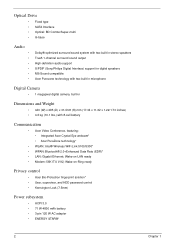
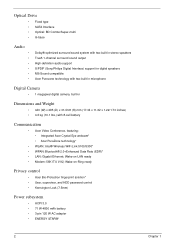
... built-in stereo speakers True5.1-channel surround sound output High-definition audio support S/PDIF (Sony/Philips Digital Interface) support for digital speakers MS-Sound compatible Acer Purezone technology with two built-in microphone
Digital Camera
• 1 megapixel digital camera, built-in
Dimensions and Weight
• 440 (W) x 295 (D) x 31/43.8 (H) mm (17...
Acer Aspire 8935G Series Service Guide - Page 13
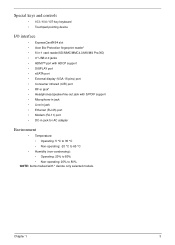
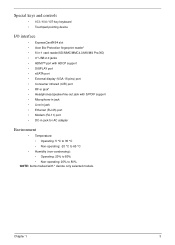
Special keys and controls
• 103-/104-/107-key keyboard • Touchpad pointing device
I/O interface
• ExpressCard®/54 slot • Acer Bio-Protection fingerprint reader* • 6-in-1 card reader(SD/MMC/MMC4.0/MS/MS Pro/XD) • 4* USB 2.0 jacks • HDMI™ port with HDCP support &#...
Acer Aspire 8935G Series Service Guide - Page 15
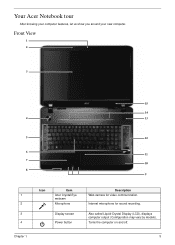
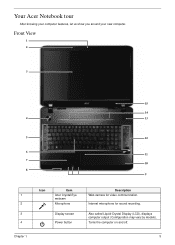
...
1 2
3
15
14
4
13
5
12
6 11
7 10
8 9
Icon
Item
Description
1
Acer Crystal Eye
Web camera for sound recording.
3
Display screen
Also called Liquid-Crystal Display (LCD), displays
computer output (Configuration may vary by models).
4
Power button
Turns the computer on and off.
Your Acer Notebook tour
After knowing your computer features, let us...
Acer Aspire 8935G Series Service Guide - Page 205
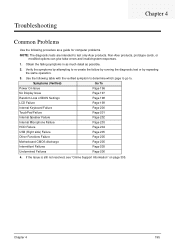
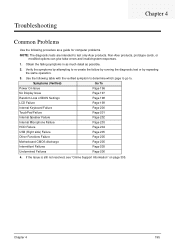
...
Page 204
USB (Right side) Failure
Page 205
Other Functions Failure
Page 205
Motherboard CMOS discharge
Page 205
Intermittent Failures
Page 205
Undermined Failures
Page 206
4.
Troubleshooting
...the following table with the verified symptom to determine which page to go to. Non-Acer products, prototype cards, or modified options can give false errors and invalid system responses...
Acer Aspire 8935G Series Service Guide - Page 208
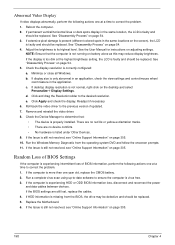
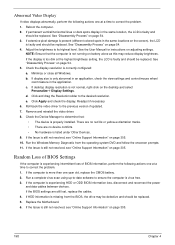
... device conflicts. • No hardware is experiencing intermittent loss of BIOS information, perform the following actions one at a time to the desired resolution. Replace the Motherboard. 6. Click Apply and check the display. Check the Device Manager to determine that the computer is still not resolved, see "Online Support Information" on the...
Acer Aspire 8935G Series Service Guide - Page 219
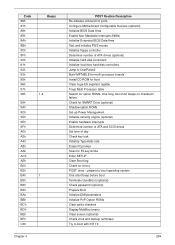
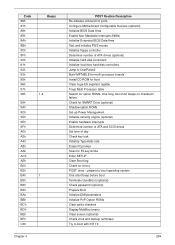
... ACh AEh B0h B2h B4h B5h B6h B9h BAh BBh BCh BDh BEh BFh C0h
Beeps 1-2 1
Chapter 4
POST Routine Description Re-initialize onboard I/O ports. Configure Motherboard Configurable Devices (optional) Initialize BIOS Data Area Enable Non-Maskable Interrupts (NMIs) Initialize Extended BIOS Data Area Test and initialize PS/2 mouse Initialize floppy controller...
Similar Questions
Where Is Wifi Button On Acer Laptop Aspire 5542g
(Posted by appolo876 10 years ago)
How To Remove The Motherboard From A Laptop Aspire 5532
(Posted by duanepcornish 10 years ago)
Acer Laptop Aspire 5749z-4840
Hi, the a,caps lock and shift botton on the key board is not working, what's the problem please
Hi, the a,caps lock and shift botton on the key board is not working, what's the problem please
(Posted by ceelocke76 11 years ago)
How Do I Know If I Have Bluetooth On My Laptop And How Do I Enable It
how do i enable bluetothh on my laptop
how do i enable bluetothh on my laptop
(Posted by lornacom9 12 years ago)
How Do I Buy And Download More Memory For My 5 Year Laptop Aspire 3690 - 2672?
(Posted by WILLAPALMER 13 years ago)

