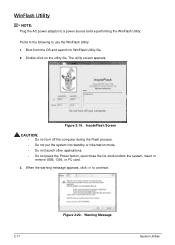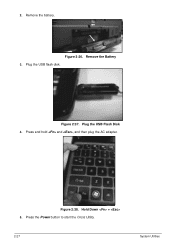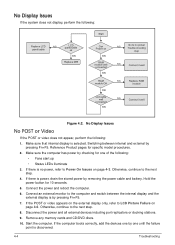Acer Aspire E1-531 Support Question
Find answers below for this question about Acer Aspire E1-531.Need a Acer Aspire E1-531 manual? We have 1 online manual for this item!
Question posted by appolo876 on March 12th, 2014
Where Is Wifi Button On Acer Laptop Aspire 5542g
The person who posted this question about this Acer product did not include a detailed explanation. Please use the "Request More Information" button to the right if more details would help you to answer this question.
Current Answers
Related Acer Aspire E1-531 Manual Pages
Similar Questions
Acer Laptop Aspire 5532 Where Is The Wireless Button
(Posted by webvljjoy 9 years ago)
Intallation Of Wifi In Government Laptop
dear sir, im having government laptop i wanna install wifi for that may i know how much it ill cost...
dear sir, im having government laptop i wanna install wifi for that may i know how much it ill cost...
(Posted by kiddopriya49 10 years ago)
I Have An Acer Laptop Its Various Softwares Show Message Of 'not Responding'
softwares like notepad windows photoviewer show message of not responding while using internet on m...
softwares like notepad windows photoviewer show message of not responding while using internet on m...
(Posted by saurabhdns 10 years ago)
I Have A Acer Laptop Model Aspire E1-531 , My Problem Is Laptop Tochpad Is Not W
(Posted by patadechetan 11 years ago)