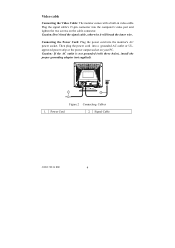Acer AC511 Support Question
Find answers below for this question about Acer AC511.Need a Acer AC511 manual? We have 1 online manual for this item!
Question posted by rekhasingh506070 on January 22nd, 2015
Acer Ac 511 P3 Hai Ya P4 Kya Isko Kharidna Sahi Hai
The person who posted this question about this Acer product did not include a detailed explanation. Please use the "Request More Information" button to the right if more details would help you to answer this question.
Current Answers
Related Acer AC511 Manual Pages
Similar Questions
How To Remove Acer P206hv Monitor Back Cover?
how to remove acer p206hv monitor back cover? the ac power point is burnt and i would like to remove...
how to remove acer p206hv monitor back cover? the ac power point is burnt and i would like to remove...
(Posted by lvictorlincoln 5 years ago)
Acer G185hv Lcd Monitor
When I turn monitor on "no signal" flashes on screen then shuts down
When I turn monitor on "no signal" flashes on screen then shuts down
(Posted by geraldnbarb 7 years ago)
Acer Has No Driver
So i bought the acer s220hql and it didnt come with a driver to fix the sreen resolution like i cant...
So i bought the acer s220hql and it didnt come with a driver to fix the sreen resolution like i cant...
(Posted by anthgab 12 years ago)
I Need An Ac Power Adapter For The Acer Lcd Monitor G185h Where Can I Purchase?
(Posted by pombo 12 years ago)
Helpme For My Acer X193hq Servies Minual Dowload
services manual for Acer X193HQ
services manual for Acer X193HQ
(Posted by lattko 12 years ago)