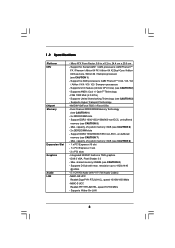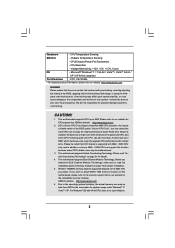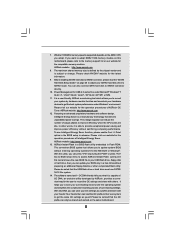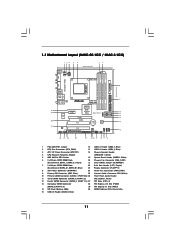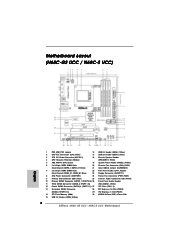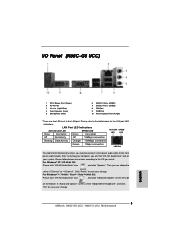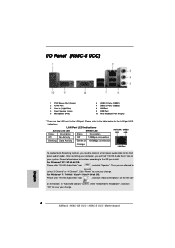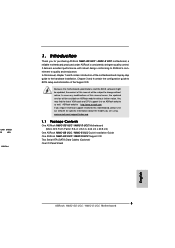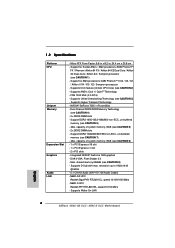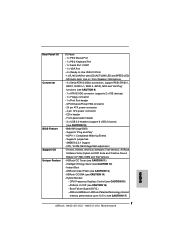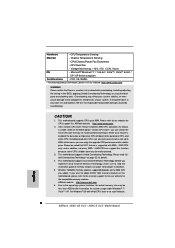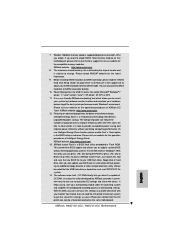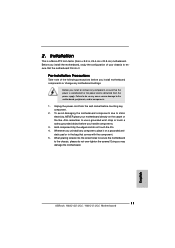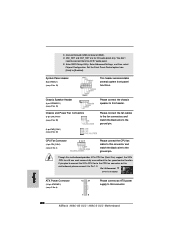ASRock N68C-S UCC Support Question
Find answers below for this question about ASRock N68C-S UCC.Need a ASRock N68C-S UCC manual? We have 3 online manuals for this item!
Question posted by jerrydc0927 on July 20th, 2012
Asrock N68c-s Ucc Cpu 800mhz Only
N68C-S UCC
AMD Phenom II X4 965 3.4GHZ
my current speed 800mhz only
Disabled:
UCC
thermal throttle
cool n quiet
is this safe to i overclock to 3.0ghz and idont know what to do please help sorry my english language is not good enough
Current Answers
Related ASRock N68C-S UCC Manual Pages
Similar Questions
How Can I Overclock My Cpu On This Board?
(Posted by princessshree2001 1 year ago)
Audible Alarms Asrock H61m-hvs
What are the audible alarms for ASRock H61M-HVS?
What are the audible alarms for ASRock H61M-HVS?
(Posted by ruhdeen 1 year ago)
I Need To Find A Sound Card.
Hello,So my sound card on the motherboard is not working 100% and i have been trying to found a good...
Hello,So my sound card on the motherboard is not working 100% and i have been trying to found a good...
(Posted by elenatsoupa21et 2 years ago)
Phenom 965/955 On Nf6 Glan
Hi, can you tell me please will AMD Phenom x4 965 or AMD Phenom x4 955 (C3 revision!) work on my NF6...
Hi, can you tell me please will AMD Phenom x4 965 or AMD Phenom x4 955 (C3 revision!) work on my NF6...
(Posted by ivanmicudaj 10 years ago)
This Cpu Cannot Be Supported System Will Shutdown In 5 Secs
This CPU cannot be supported, sysem will shutdown in 5 secs on Asrock G31m-VS motherboard
This CPU cannot be supported, sysem will shutdown in 5 secs on Asrock G31m-VS motherboard
(Posted by toqueeru 10 years ago)