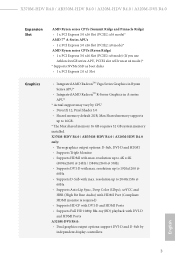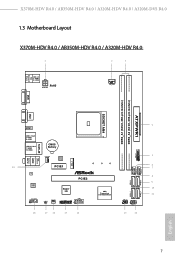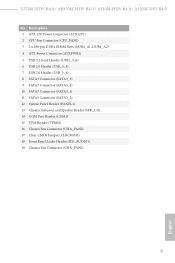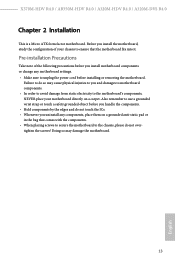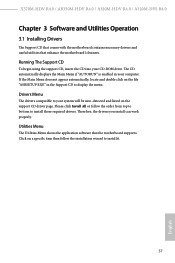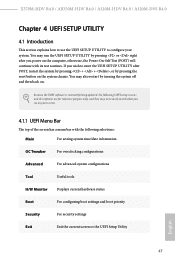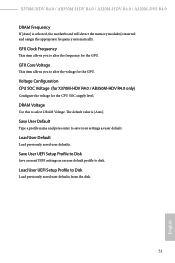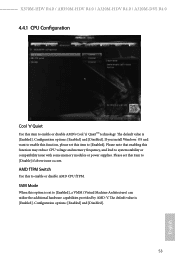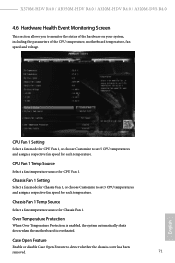ASRock A320M-HDV R4.0 Support Question
Find answers below for this question about ASRock A320M-HDV R4.0.Need a ASRock A320M-HDV R4.0 manual? We have 2 online manuals for this item!
Question posted by princessshree2001 on July 2nd, 2022
How Can I Overclock My Cpu On This Board?
The person who posted this question about this ASRock product did not include a detailed explanation. Please use the "Request More Information" button to the right if more details would help you to answer this question.
Current Answers
Answer #1: Posted by SonuKumar on July 10th, 2022 7:46 AM
Please respond to my effort to provide you with the best possible solution by using the "Acceptable Solution" and/or the "Helpful" buttons when the answer has proven to be helpful.
Regards,
Sonu
Your search handyman for all e-support needs!!
Related ASRock A320M-HDV R4.0 Manual Pages
Similar Questions
Audible Alarms Asrock H61m-hvs
What are the audible alarms for ASRock H61M-HVS?
What are the audible alarms for ASRock H61M-HVS?
(Posted by ruhdeen 1 year ago)
Where Is The Tpm Install Location
I am trying to install a tpm 2.0 module but don't know where it goe
I am trying to install a tpm 2.0 module but don't know where it goe
(Posted by sheasullysullivan 1 year ago)
System Not Booting
SYSTEM NOT BOOTING, NO POST, NO DISPLAY, NO BEEPS, replaced motherboard, and still the same..
SYSTEM NOT BOOTING, NO POST, NO DISPLAY, NO BEEPS, replaced motherboard, and still the same..
(Posted by todzilla1973 2 years ago)
The Pc Don't Start And I Saw On The Lower Of The Board The A6 Code What S Mean
(Posted by np4vt 4 years ago)
Overclock
i have e8500 processor in G41M-vs motherboard and 2 ram (2GB and 1GB) 800mhz. how to overclock pleas...
i have e8500 processor in G41M-vs motherboard and 2 ram (2GB and 1GB) 800mhz. how to overclock pleas...
(Posted by vemimi 8 years ago)