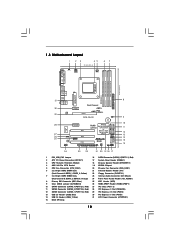ASRock NF6-GLAN Support Question
Find answers below for this question about ASRock NF6-GLAN.Need a ASRock NF6-GLAN manual? We have 3 online manuals for this item!
Question posted by ivanmicudaj on March 26th, 2014
Phenom 965/955 On Nf6 Glan
Hi, can you tell me please will AMD Phenom x4 965 or AMD Phenom x4 955 (C3 revision!) work on my NF6 glan ? (here is a list of cpu support list: http://www.asrock.com/mb/NVIDIA/NF6-GLAN/?cat=CPU but it is way outdated) Please if you know answer....
Current Answers
Answer #1: Posted by ivanmicudaj on March 26th, 2014 3:06 PM
you can look at the link:
http://www.asrock.com/mb/NVIDIA/NF6-GLAN/?cat=CPU
and it says that 955 is compatible, 955/965 are AM2+ and AM3 compatible not only AM3. But something other bothers me.
I can see that CPU support list maintain this processor :
AM3
Phenom II X4
HDZ955FBK4DGI(BE)
125W
CPU Rev. C2
but it is C2 rev. and I don't know will C3 rev. work and Phenom 965 (which is not on a list), because of this text:
"Some top-level AM3 processors (x945 125W, x955 and x965) require a special power-supply feature, often called "dual power-plane". It's supported by default in all native AM3 mainboards, however not in most AM2+ mainboards, even those advertised as "AM3 optimised" or "AM3 ready". Processor running below its nominal speed (i.e. at 800 MHz), clock and multiplier locked are symptoms of this incompatibility. This is caused by the processor itself: when it detects that the motherboard does not supply dual power planes, the chip locks its multiplier to 4x. This issue is not resolvable via BIOS update; however, users of AM2 and AM2+ motherboards can still use Phenom II processors excluding the 125 watt variants."...
and I want to know did anyone had Phenom 965 on NF6 GLAN ?
http://www.asrock.com/mb/NVIDIA/NF6-GLAN/?cat=CPU
and it says that 955 is compatible, 955/965 are AM2+ and AM3 compatible not only AM3. But something other bothers me.
I can see that CPU support list maintain this processor :
AM3
Phenom II X4
HDZ955FBK4DGI(BE)
125W
CPU Rev. C2
but it is C2 rev. and I don't know will C3 rev. work and Phenom 965 (which is not on a list), because of this text:
"Some top-level AM3 processors (x945 125W, x955 and x965) require a special power-supply feature, often called "dual power-plane". It's supported by default in all native AM3 mainboards, however not in most AM2+ mainboards, even those advertised as "AM3 optimised" or "AM3 ready". Processor running below its nominal speed (i.e. at 800 MHz), clock and multiplier locked are symptoms of this incompatibility. This is caused by the processor itself: when it detects that the motherboard does not supply dual power planes, the chip locks its multiplier to 4x. This issue is not resolvable via BIOS update; however, users of AM2 and AM2+ motherboards can still use Phenom II processors excluding the 125 watt variants."...
and I want to know did anyone had Phenom 965 on NF6 GLAN ?
Related ASRock NF6-GLAN Manual Pages
Similar Questions
I Get Very Often Black Screen
I get very often black screen. Windows starts from the beginning and sometimes it does not start. I ...
I get very often black screen. Windows starts from the beginning and sometimes it does not start. I ...
(Posted by btjensen 10 years ago)
Asrock Graphics Upgradation
does asrock g31mvs supports intel 4 chipset family..if no how can its graphics can be upgraded &...
does asrock g31mvs supports intel 4 chipset family..if no how can its graphics can be upgraded &...
(Posted by ankurrai003 11 years ago)
How To Get Sound
How to get sound to work with asrock H61M u3s3 motherboard and windows xp
How to get sound to work with asrock H61M u3s3 motherboard and windows xp
(Posted by phyhoy 11 years ago)
What Hard Disk Drive Should I Use
whar hard disk drive should i use?
whar hard disk drive should i use?
(Posted by triziaandrea 11 years ago)
Windows 8
hi, Can i use my ASRock K10N78hSLI-GLAN with new Windows 8, cannot find chipset drivers for it... h...
hi, Can i use my ASRock K10N78hSLI-GLAN with new Windows 8, cannot find chipset drivers for it... h...
(Posted by zebaia 11 years ago)