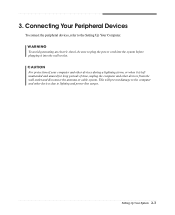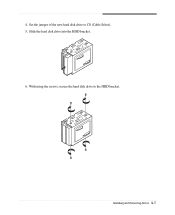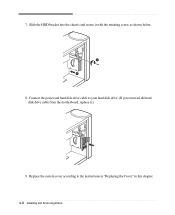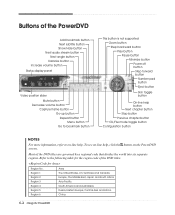eMachines W2785 Support and Manuals
Get Help and Manuals for this eMachines item

View All Support Options Below
Free eMachines W2785 manuals!
Problems with eMachines W2785?
Ask a Question
Free eMachines W2785 manuals!
Problems with eMachines W2785?
Ask a Question
Most Recent eMachines W2785 Questions
Popular eMachines W2785 Manual Pages
eMachines W2785 Reviews
We have not received any reviews for eMachines yet.