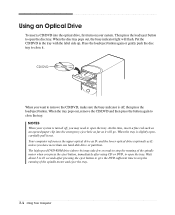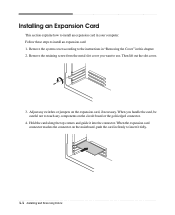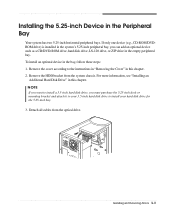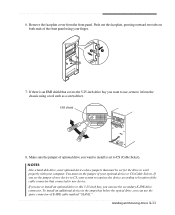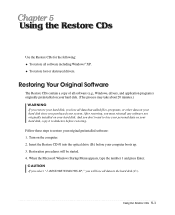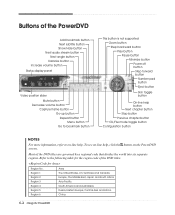eMachines W2785 Support Question
Find answers below for this question about eMachines W2785.Need a eMachines W2785 manual? We have 2 online manuals for this item!
Question posted by Anonymous-155692 on November 10th, 2015
Emachines Screen Want Do Nothing
It come on but that's it .
Current Answers
Related eMachines W2785 Manual Pages
Similar Questions
My El1331 Is Only 3gb & I Want To Add More Ram. Is Their 3gb Or Higher Available
Want to add more ram to my 3GB desktop EL1331 computer. I can't find a 3 or 4GB card to insert. Do t...
Want to add more ram to my 3GB desktop EL1331 computer. I can't find a 3 or 4GB card to insert. Do t...
(Posted by jaluger 10 years ago)
I Want To Upgrade My Processor On My 1831. Is It Possible For I7?
Im a music producer and it is time to upgrade. I want something in the i7 world. Is it possible to g...
Im a music producer and it is time to upgrade. I want something in the i7 world. Is it possible to g...
(Posted by duanbarrino 11 years ago)
Blue Screen Of Death
Suddenly I am getting blue screen whenever I start my emachine T5274 in normal mode. I have foun...
Suddenly I am getting blue screen whenever I start my emachine T5274 in normal mode. I have foun...
(Posted by mamata 11 years ago)
How Do I Get A Second Video Sourcce To Show Up On Screen. Have A Dj Program And
want the dj program on the desktop and the video to go on the screen can not figure settings to do s...
want the dj program on the desktop and the video to go on the screen can not figure settings to do s...
(Posted by DjPaulAmann 11 years ago)
My Computer Screen Has Emachine In Black And White And Wont Load Up Windows.what
my computer screen is in black and white with emachine on it and will not load up windows for me. ca...
my computer screen is in black and white with emachine on it and will not load up windows for me. ca...
(Posted by scall01 12 years ago)