eMachines W1500 Support and Manuals
Get Help and Manuals for this eMachines item
This item is in your list!

View All Support Options Below
Free eMachines W1500 manuals!
Problems with eMachines W1500?
Ask a Question
Free eMachines W1500 manuals!
Problems with eMachines W1500?
Ask a Question
Popular eMachines W1500 Manual Pages
User Guide - Page 1


... replace your obsolete outlet. The product may touch dangerous voltage points or short out parts that matches the power requirements of fire, electric shock or bodily injury. This plug will walk on the cord.
8 If you have to the AC power source indicated on your computer from overheating, do not block or cover these instructions...
User Guide - Page 2


... be replaced and screwed in position before the power supply cord is damaged or frayed. 2 If liquid has been spilled into the product. 3 If the product has been exposed to normal operation. Unplug this product from the main power outlet and call for service under any of other controls may require extensive repair work to restore to...
User Guide - Page 5


... other countries.
nor for technical or editorial errors or omissions contained herein; All rights reserved. Before You Read
The information in the United States and/or other product and brand names are either trademarks or registered trademarks of this user's guide is subject to change without notice. eMachines, stylized "e" and figure logo are trademarks...
User Guide - Page 8


...Solving Common Problems
Power ...A-1 Hard Disk Drive ...A-1 Optical Drive ...A-2 Audio ...A-2 Floppy Disk Drive A-3 Display & Monitor A-3 Keyboard ...A-4 Mouse ...A-4
Appendix B.
Approval Statements
Battery Warning Instruction B-1 Fuse Warning Instruction B-1 Laser Product ...B-2
viii Chapter 4
Installing and Removing Drives
Removing the Cover 4-1 Replacing the Cover 4-3 Installing an...
User Guide - Page 9
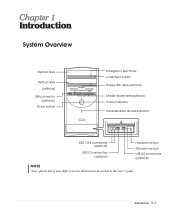
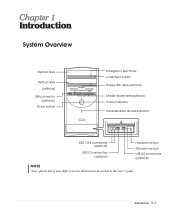
...) Power button
Emergency eject hole Load/Eject button Floppy disk drive(optional)
Media reader slots(optional) Power indicator Hard disk drive access indicator
IEEE 1394 connectors (optional)
USB 2.0 connectors (optional)
Headphone jack
Microphone jack USB 2.0 connectors (optional)
NOTE
Chapter 1 Your optical drives may differ from the illustrations described in this user's guide. Introduction...
User Guide - Page 11


...Setting Up Your System
This chapter describes how to set up and turn on your equipment to any other source of your system and all your disks... sturdy desk or table strong enough to support the weight of heat. Good air circulation. Setting Up Your System 2-1 Soft surfaces like ..., grounded outlets. A flat and hard surface. To prevent static charges, connect all of space around the ...
User Guide - Page 12
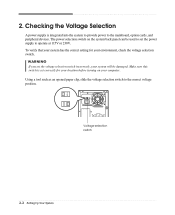
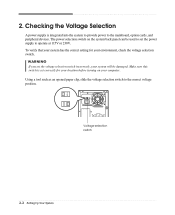
... clip, slide the voltage selection switch to operate at 115V or 230V.
Make sure this switch is integrated into the system to provide power to set correctly for your computer. Checking the Voltage Selection
A power supply is set the power supply to the correct voltage position. 2. The power selection switch on your environment, check the voltage selection switch.
User Guide - Page 13
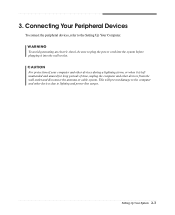
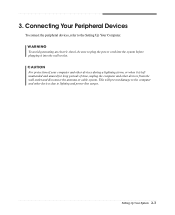
... the computer and other devices from the wall outlet and disconnect the antenna or cable system. 3.
This will prevent damage to plug the power cord into the wall socket. Setting Up Your System 2-3 CAUTION For protection of your computer and other devices during a lightning storm, or when it into the system before...
User Guide - Page 14


... and Off
Follow the instructions below to turn off your computer, save your computer. 3.
Before turning off your computer, follow these steps: 1. Click the Start button, and then click Turn Off Computer. 3. 4. Press the power button on your computer, follow these steps: 1. NOTE If the Restore CD is in the optical drive (D:) while your computer...
User Guide - Page 15


... the eject button.
Also, remove all disks before you must install the operating system on . To install another operating system such as OS/2 Warp or UNIX, see the manual that system for instructions on your system.
Using Your Computer
To use your computer, you turn off the computer while a disk drive light is off the computer. When...
User Guide - Page 20


...Press and release the right mouse button once.
press the key once to turn on the model, your keyboard can change mouse button configurations in the Mouse section of your keyboard may ...the corresponding light in this user's guide. To use the numeric keys as MouseKeys to move it to turn it off.
When using Microsoft® Windows®, you should set the Mouse tab in the ...
User Guide - Page 39


... drive. If you Restore CDs. When the "Insert next media and press enter to continue. 9. And press Enter to continue..." Press Enter to install a driver. To continue the restoration, remove the Restore CD from your hard disk. 10.
If the "Insert next media and press enter to continue. And press Enter to continue..." 7. message appears, replace the Restore
CD #1 with the Restore CD...
User Guide - Page 41


... CD. So you insert the DVD disc into the DVD-ROM or COMBO drive. NOTE When you insert the disc, play the PowerDVD as follow:
Click the Start button, point to All Programs, point to emachines...digital sound, richer graphics, and far more than twelve times the information of a CD on the DVD-ROM or COMBO drive model. Chapter 1 Dual-layer DVDs can hold more multimedia. Using the PowerDVD 6-1
...
User Guide - Page 45


... Properties window appears, click the Settings tab. 3. To open Windows Help, click the Start button, and then click Help and Support.)
Display & Monitor
Cause The monitor doesn't work
How do I change the display resolution and color depth, follow these steps: 1.
Or click the right mouse button on
Floppy disk drive can't write to the...
User Guide - Page 48
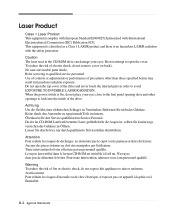
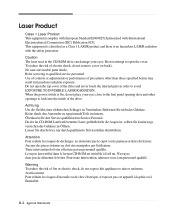
... laser used in the CD-ROM drive can damage your eyes close to the font panel opening door and other than those specified herein may result in order to look into the inside . No user-serviceable parts inside of the drive and never touch the internal parts in hazardous radiation exposure. When the power switch is no hazardous...
eMachines W1500 Reviews
Do you have an experience with the eMachines W1500 that you would like to share?
Earn 750 points for your review!
We have not received any reviews for eMachines yet.
Earn 750 points for your review!
