eMachines T6209 Support and Manuals
Get Help and Manuals for this eMachines item
This item is in your list!

View All Support Options Below
Free eMachines T6209 manuals!
Problems with eMachines T6209?
Ask a Question
Free eMachines T6209 manuals!
Problems with eMachines T6209?
Ask a Question
Popular eMachines T6209 Manual Pages
User Guide - Page 39


... and press enter to continue..." message appears, replace the Restore CD
#2 with #2 in the Restore CD #1 will be copied to install a driver. After the restoration process is completed, remove the Restore CD from your system has two or three Restore CDs.
11. NOTE The drivers for your optical drive. 12. You can update drivers in the Device Manager window if there...
NG3 Hardware Reference - Page 30
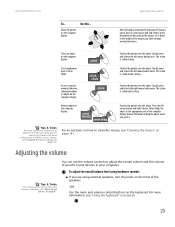
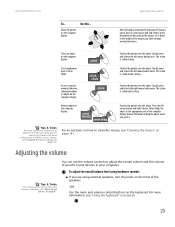
... the overall volume level using external speakers, turn the knob on page 114. For instructions on how to drop the object where you are using hardware controls:
■ If you want it down in the middle of specific sound devices in Windows, see "Cleaning the mouse" on page 20.
23
Position the...
NG3 Hardware Reference - Page 143


... box opens. To restore using eMachines System Recovery, you should try Microsoft System Restore to determine whether you can return to one of your system running again. In most cases of hard-to-resolve software problems, you install new device drivers or software, and every 24 hours (while your computer is turned on), Microsoft System Restore takes a "snapshot...
NG3 Hardware Reference - Page 183


...:
■ Never remove your computer case cover while your computer and contact a qualified computer technician. Type the keyword troubleshooting in diagnosing and fixing the problem.
■ If you added or removed peripheral devices, review the installation procedures you performed and make sure that all connections are secure.
■ Make sure that your hard drive...
NG3 Hardware Reference - Page 186


... prompt or in the Search box, then
click the arrow. www.emachines.com
Troubleshooting
■ Try a different diskette. Occasionally diskettes are using the diskette again. You see a "Non-system disk" or "Disk error" error message ■ Eject the diskette from the drive.
Type the keyword System Restore in Windows while holding down (unprotected). ■ The diskette may...
NG3 Hardware Reference - Page 187


....
180 CHAPTER 14: Troubleshooting
www.emachines.com
Hard drive
Caution
All deleted files will be the result of a defective area on the hard drive.
For instructions on deleting unnecessary files, see an "Insufficient disk space" error message ■ Delete unnecessary files from the hard drive. To fix hard drive problems, run the Error checking program.
See "Connecting...
NG3 Hardware Reference - Page 188


... port works. ■ Reinstall the keyboard device driver. For more information about troubleshooting, click Start, then click Help and Support. Keyboard
The keyboard does not work after it .
181 Press each key to drain it. Type the keyword
troubleshooting connections in correctly.
Contact your local telephone service
■ The condition of the Internet computers to...
NG3 Hardware Reference - Page 190


...newer model TV.
■ Type of display device you can . DVDs recorded with Service Pack (SP) 1 or 2, Windows Media Player 9 or later, and the Windows patch Q810243 Update. www.emachines.com
Troubleshooting
... the display settings for viewing and using . The non-Media Center computer must also have more advanced features, produce a better quality picture, and support higher screen resolutions...
NG3 Hardware Reference - Page 191


...failing. For information about troubleshooting, click Start, then click Help and Support. Also make sure that the modem dialing properties are cleared and call messaging, or voice mail, make sure that your Internet account is set correctly. CHAPTER 14: Troubleshooting
www.emachines.com
You get the correct code to update the Program Guide.
You see a "Memory error" message
■ Use...
NG3 Hardware Reference - Page 192


... from corrosion and all settings are correct.
■...support.
■ See if the modem works with just one program.
■ Review the troubleshooting...service.
■ Try connecting with your telephone service. You can upload data is a common problem...emachines.com
Troubleshooting
Help and Support
For more information about troubleshooting, click Start, then click Help and Support...
NG3 Hardware Reference - Page 193
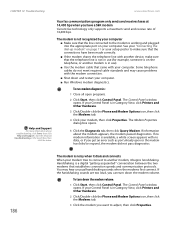
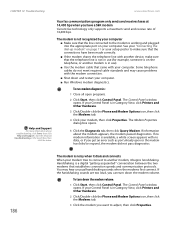
...an error such as port already open programs.
2 Click Start, then click Control Panel. Type the keyword troubleshooting ...setup poster to adjust, then click Properties. You may cause problems with your computer. ■ Run Windows modem diagnostics. Help and Support... turn down the modem volume. CHAPTER 14: Troubleshooting
www.emachines.com
Your fax communications program only sends and ...
NG3 Hardware Reference - Page 195


..., then click Help and Support. Help and Support
For more information about setting up a network in the Search
box, then click the arrow. CHAPTER 14: Troubleshooting
www.emachines.com
Tips & Tricks For more information, see your monitor and video card documentation. For more information about display types, see "Adjusting the screen and desktop settings" on the display...
NG3 Hardware Reference - Page 197
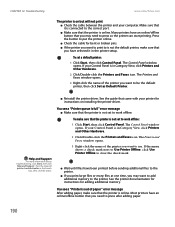
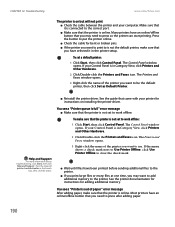
... in the printer setup. Many printers have been printed before sending additional files to the printer.
■ If you print large files or many files at one time, you want to work offline:
1 Click Start, then click Control Panel.
CHAPTER 14: Troubleshooting
www.emachines.com
The printer is on installing the printer driver. Press the...
NG3 Hardware Reference - Page 198


... spilled into your
computer, if your problem, including the exact text of any error messages, and the steps you have "how to" questions about troubleshooting, click Start, then click Help and Support. Type the keyword sound troubleshooter in securely.
■ If you are configured correctly. The technician may have installed it according to a grounded AC outlet...
NG3 Hardware Reference - Page 199
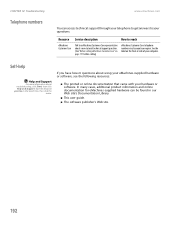
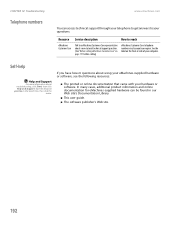
CHAPTER 14: Troubleshooting
Telephone numbers
www.emachines.com
You can be found in the Search box, then click the
arrow. In many cases, additional product information and online documentation for eMachines-supplied hardware can access technical support through your telephone to get answers to your questions:
Resource Service description
How to reach
eMachines Customer Care
Talk to...
eMachines T6209 Reviews
Do you have an experience with the eMachines T6209 that you would like to share?
Earn 750 points for your review!
We have not received any reviews for eMachines yet.
Earn 750 points for your review!
