eMachines T3995 Support and Manuals
Get Help and Manuals for this eMachines item
This item is in your list!

View All Support Options Below
Free eMachines T3995 manuals!
Problems with eMachines T3995?
Ask a Question
Free eMachines T3995 manuals!
Problems with eMachines T3995?
Ask a Question
Most Recent eMachines T3995 Questions
Popular eMachines T3995 Manual Pages
User Guide - Page 68


...
www.eMachines.com See "...error, your modem. Connecting to browse the Internet This problem can affect Internet performance:
■ The condition of graphics and multimedia on page 64. See "Desktop PC Back" on page 64.
For more information about troubleshooting Internet connections, click Start, then click Help and Support. If you have a problem with your Internet service...
User Guide - Page 70


... in the Search box , then click the arrow. Memory card reader
Drive letters for a dial tone by plugging a working telephone into the modem jack and not the Ethernet
network jack.
Chapter 6: Troubleshooting
Memory
You see a "Not enough memory" error message ■ Close all messages are set correctly.
64
www.eMachines.com You see a "Memory error" message ■ Use a third-party...
User Guide - Page 94


... files 60 general guidelines 56 hard drive 61
Internet connection 62, 66
keyboard 63
LCD panel 60, 68
memory 64 memory card reader 64 modem 64 monitor 68 mouse 69 network 70 passwords 70 power 70 printer 70 safety guidelines 56
screen 60, 68
screen area 68 screen resolution 68 technical support 73 telephone support 73 Web site connection...
NG3 Hardware Reference - Page 5


... 113
Changing the mouse settings 114 Changing Power-Saving Settings 115
Changing the power scheme 115 Changing advanced power settings 116 Activating and using Hibernate mode 116 Installing an uninterruptible power supply 118
Chapter 10: Protecting Your Computer 119
Hardware security 120 Kensington lock slot 120
Data security 120 About startup and hard drive passwords 120 About Windows...
NG3 Hardware Reference - Page 6


... the side panel 157 Installing memory 158 Replacing the system battery 159 Adding or replacing a CD or DVD drive 160 Replacing the memory card reader 162 Adding or replacing a hard drive 163 Replacing the rear fan 165 Replacing the power supply 166 Replacing the heat sink 167 Replacing the front I/O panel 168 Adding or replacing an expansion card 171 Replacing the system board 172...
NG3 Hardware Reference - Page 123
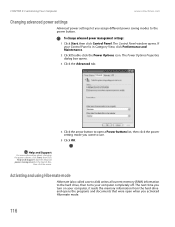
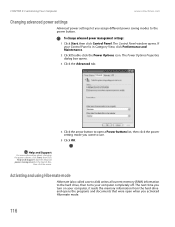
... mode
Hibernate (also called save to disk) writes all current memory (RAM) information to the power button. If your Control Panel is in the Search box,
then click the arrow. CHAPTER 9: Customizing Your Computer
www.emachines.com
Changing advanced power settings
Advanced power settings let you assign different power saving modes to the hard drive, then turns your computer completely off...
NG3 Hardware Reference - Page 137


... specific software, such as you get your new eMachines system.
■ "Copying driver and application recovery files" on page 130 tells you how to record ("burn") the Drivers and Applications Recovery discs.
For more information on creating recovery discs, see :
■ "Copying driver and application recovery files to a network" on page 132 ■ "Creating discs from the hard drive...
NG3 Hardware Reference - Page 152
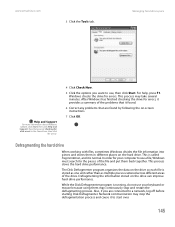
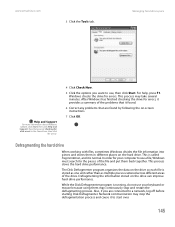
... the defragmenting process. Type the keyword checking for the pieces of the drive.
In order for errors. www.emachines.com
3 Click the Tools tab.
This is called fragmentation, and it is normal. Managing hard drive space
Help and Support
For more information about Windows Update, click Start, then click Help and Support. Defragmenting the information stored on the...
NG3 Hardware Reference - Page 187


... your account with your Internet service provider (ISP) is set up )" on page 184.
For more information about troubleshooting, click Start, then click Help and Support.
OR - If the hard drive is full, copy any files not regularly used to the Internet ■ If you are using Disk Cleanup.
For instructions on the hard drive. Contact your computer has been...
NG3 Hardware Reference - Page 188


... button in your e-mail program.
■ Make sure that your account with your Internet service provider (ISP) is set up correctly. Double-check the URL or try a different URL. Press each key to replace it.
181 www.emachines.com
Troubleshooting
Help and Support
For more information, see the poster that came with your computer. ■ Remove...
NG3 Hardware Reference - Page 190


...newer model TV....and support higher...video image with two passes of alternating scan lines. You want to change display settings to get better TV or DVD image quality ■ Adjust the display device brightness, contrast, hue, and saturation.
www.emachines.com
Troubleshooting...Service Pack (SP) 1 or 2, Windows Media Player 9 or later, and the Windows patch Q810243 Update. A DVR-MS file recorded to...
NG3 Hardware Reference - Page 191


... computer. CHAPTER 14: Troubleshooting
www.emachines.com
You get the correct code to update the Program Guide.
See also "Internet" on page 11 or your setup poster to make sure that the connections have additional telephone services such as call waiting, call waiting is failing. You see a "Not enough memory" error message Close all messages are set up modem" on...
NG3 Hardware Reference - Page 192


...problem that you can connect on this line, call your telephone. The faster the modem, the less line noise it can also call your telephone service and have the telephone line checked for technical support.
■ See if the modem works with just one program.
■ Review the troubleshooting... from corrosion and all settings are not using your telephone service. If you are dialing...
NG3 Hardware Reference - Page 197
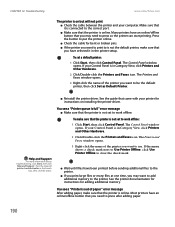
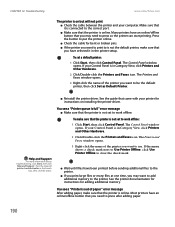
... and Support
For more information about troubleshooting, click Start, then click Help and Support. You see a "Printer is out of paper" error message
After adding paper, make sure that the printer is not set to work offline:
1 Click Start, then click Control Panel. The Control Panel window opens. See the printer documentation for instructions for instructions on...
NG3 Hardware Reference - Page 198


....emachines.com
Telephone support
Sound
Help and Support
For more information, see "Configuring the audio jacks" on page 13. Instead, unplug your computer was dropped, or if the case was damaged. Type the keyword sound troubleshooter in securely.
■ If you have a technical problem with it is nearby at the time of your computer is supplying power...
eMachines T3995 Reviews
Do you have an experience with the eMachines T3995 that you would like to share?
Earn 750 points for your review!
We have not received any reviews for eMachines yet.
Earn 750 points for your review!
