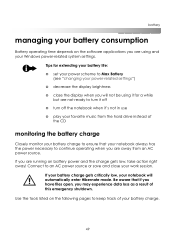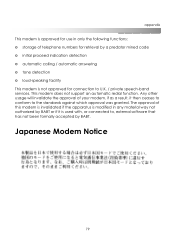eMachines M5305 - Athlon XP-M 1.67 GHz Support and Manuals
Get Help and Manuals for this eMachines item

View All Support Options Below
Free eMachines M5305 manuals!
Problems with eMachines M5305?
Ask a Question
Free eMachines M5305 manuals!
Problems with eMachines M5305?
Ask a Question
Most Recent eMachines M5305 Questions
How To Do A System Recovery
(Posted by tbaldwin462 11 years ago)
How Do I Use The Restore Cd?
I put the restore CD 1 of 3 into the drive and all I get is a notepad file telling me that the drive...
I put the restore CD 1 of 3 into the drive and all I get is a notepad file telling me that the drive...
(Posted by LJDeAngelis 12 years ago)
Blank Screen On Laptop
When I power up my e machines m5305 it boot proprely but then it goe to a blank screen. I tried rein...
When I power up my e machines m5305 it boot proprely but then it goe to a blank screen. I tried rein...
(Posted by armarshallsr 13 years ago)
Popular eMachines M5305 Manual Pages
eMachines M5305 Reviews
We have not received any reviews for eMachines yet.