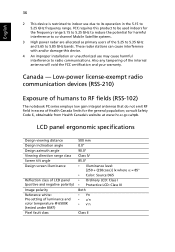eMachines W4620 - Turion 64 1.8 GHz Support and Manuals
Get Help and Manuals for this eMachines item

View All Support Options Below
Free eMachines W4620 manuals!
Problems with eMachines W4620?
Ask a Question
Free eMachines W4620 manuals!
Problems with eMachines W4620?
Ask a Question
Most Recent eMachines W4620 Questions
Why Does My Emachines 4620 Notebook Freeze Up?
My meachines notebook model number 4620 keeps freezing up after about 15-20 minutes. It seems to run...
My meachines notebook model number 4620 keeps freezing up after about 15-20 minutes. It seems to run...
(Posted by spores 14 years ago)
Popular eMachines W4620 Manual Pages
eMachines W4620 Reviews
We have not received any reviews for eMachines yet.