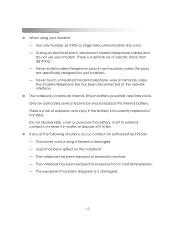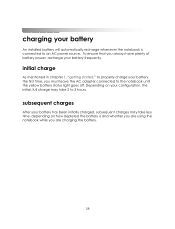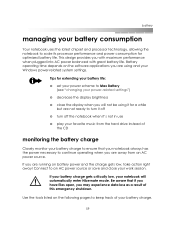eMachines M2350 - Athlon XP 2.08 GHz Support and Manuals
Get Help and Manuals for this eMachines item

View All Support Options Below
Free eMachines M2350 manuals!
Problems with eMachines M2350?
Ask a Question
Free eMachines M2350 manuals!
Problems with eMachines M2350?
Ask a Question
Most Recent eMachines M2350 Questions
I Accidentally Disabled Bios Setting, Now No Power. M2350
I enabled a setting in my bios, now, I have no power to laptop at all. Did a hard reset, no luck, to...
I enabled a setting in my bios, now, I have no power to laptop at all. Did a hard reset, no luck, to...
(Posted by bikerbaby265 10 years ago)
Why Does It Cut Right Off After I Power Up?
(Posted by rashidlv75 12 years ago)
Popular eMachines M2350 Manual Pages
eMachines M2350 Reviews
We have not received any reviews for eMachines yet.