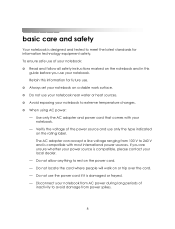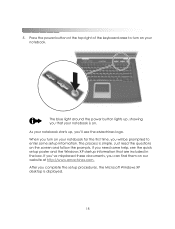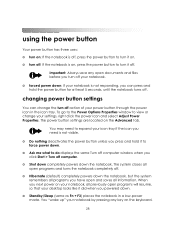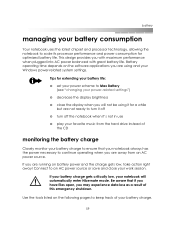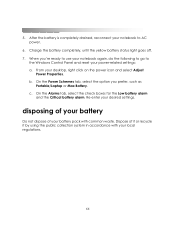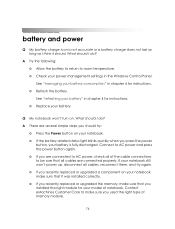eMachines M2350 Support Question
Find answers below for this question about eMachines M2350 - Athlon XP 2.08 GHz.Need a eMachines M2350 manual? We have 3 online manuals for this item!
Question posted by bikerbaby265 on September 2nd, 2013
I Accidentally Disabled Bios Setting, Now No Power. M2350
I enabled a setting in my bios, now, I have no power to laptop at all. Did a hard reset, no luck, took battery out, plugged only charger to laptop, still nothing, but, I dis see a tiny spark when i plugged in, so charger is good. Worked before I enabled whatever setting i enabled. Please help. Thank you.
Current Answers
Related eMachines M2350 Manual Pages
Similar Questions
I Replace Battery Of D525 But Also It Show Cross Sing In Logo What To Do Help???
(Posted by nirajkhatiwada469 10 years ago)
Hi I Have An Acer Emachine E442 And Some Of The Keys Are Not Working But Some Ar
I have done a factory reset and such but nothing's working. I reato somewhere that to should try to ...
I have done a factory reset and such but nothing's working. I reato somewhere that to should try to ...
(Posted by Samanthakeizer1988 10 years ago)
Why Does It Cut Right Off After I Power Up?
(Posted by rashidlv75 12 years ago)