eMachines M5309 - Athlon XP-M 1.8 GHz Support and Manuals
Get Help and Manuals for this eMachines item
This item is in your list!

View All Support Options Below
Free eMachines M5309 manuals!
Problems with eMachines M5309?
Ask a Question
Free eMachines M5309 manuals!
Problems with eMachines M5309?
Ask a Question
Popular eMachines M5309 Manual Pages
eMachines 5000 Series Notebook User's Guide - Page 3
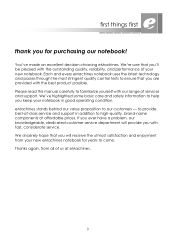
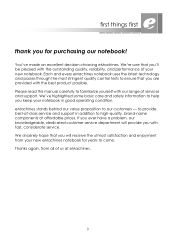
You've made an excellent decision choosing eMachines. If you ever have a problem, our knowledgeable, dedicated customer service department will receive the utmost satisfaction and enjoyment from all of your new eMachines notebook for purchasing our notebook! Thanks again, from your new notebook. Please read this manual carefully to ensure that you 'll be pleased with the outstanding ...
eMachines 5000 Series Notebook User's Guide - Page 4
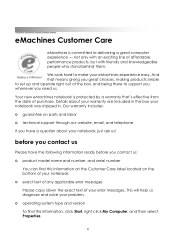
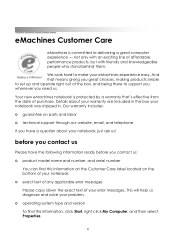
... box your error messages. Your new eMachines notebook is committed to delivering a great computer experience - And that 's effective from the date of purchase. This will help us diagnose and solve your problem.
❂ operating system type and version
To find this information on the Customer Care label located on parts and labor
❂ technical support through...
eMachines 5000 Series Notebook User's Guide - Page 5


... the other products that subject.
Look up the topic that most likely applies to your eMachines notebook. The more specific you can be resolved quickly and easily with a few helpful tips. If you don't find what seems like a big problem can be just a click away
❂ email
Ask your concern and the information you...
eMachines 5000 Series Notebook User's Guide - Page 6


to other service options if necessary. To speak with a support representative, call rates.
6 to 10 p.m (PST), seven days a week
24 hours... p.m (PST), seven days a week
6 a.m.
Our goal is to solve your problem on the first call center team is highly trained and ready to help answer your questions, troubleshoot any problems, or direct you can get back to enjoying your eMachines notebook.
eMachines 5000 Series Notebook User's Guide - Page 7


...eMachines home page: http://www.emachines.com North America support page: http://www.emachines.com/support/tech_support.html United Kingdom support... quick setup poster includes all of the steps you learn about your notebook and basic instructions for ...notebook. In Canada, call us at 0870-901-3000. (Calls are also available. This user's guide provides detailed information about your notebook...
eMachines 5000 Series Notebook User's Guide - Page 10


... a comfortable position, with your posture and positioning. - Liquid has been spilled on the notebook. - The notebook has been exposed to work comfortably and protect yourself from repetitive-stress injury: - If you need to excessive moisture. - Only an authorized service technician should replace this discomfort continues, consult your hands, wrists, arms, shoulders, or back, you...
eMachines 5000 Series Notebook User's Guide - Page 11


... 20 left side 21 right side 22 back 23 bottom 24
using your notebook 25
using the power button 26 changing power button settings 26
using the touchpad 27 clicking 27 scrolling 28 tapping 28 changing touchpad settings 28
using the keyboard 29 special function keys 29 numeric keypad 31
using quick action buttons...
eMachines 5000 Series Notebook User's Guide - Page 12


...-related settings 51
recalibrating your battery 53 disposing of your battery 54
upgrades and replacements 55
battery 56 memory 58 hard drive assembly 61
system restore 63
troubleshooting 65
battery and power 66 keyboard and touchpad 67 display brightness and resolution 69 sound and volume 70 CDs and DVDs 70 printer 71 error messages 71
notices and specifications...
eMachines 5000 Series Notebook User's Guide - Page 13


... the quick setup poster, but for the first time: ❂ installing the included battery pack ❂ connecting the power adapter ❂ opening the notebook ❂ turning it right away. Hold the battery pack label-side down on !
These start-up quickly and start using it on a stable surface. 1 getting started
Your eMachines notebook has been...
eMachines 5000 Series Notebook User's Guide - Page 16


....
16 If you need some setup information. getting started
4. As your notebook starts up , showing you 'll see the quick setup poster and the Windows XP startup information that your notebook for the first time, you will be prompted to the right of the keyboard area to turn on your notebook is simple. After you can...
eMachines 5000 Series Notebook User's Guide - Page 28


... application or access its online help. For the definitions of the keyboard have different meanings in different applications. See the following paragraphs. To use set by your eMachines notebook and can be used to perform specific tasks. Special function keys are identified by your keyboard includes special function keys and a numeric keypad. special function keys
Many...
eMachines 5000 Series Notebook User's Guide - Page 63


... plugged into a working electrical outlet. ❂ Check the brightness setting of this chapter. If you solve them. If you do encounter problems, this guide for details. However, if you have additional wireless troubleshooting issues, refer to be trouble free. For further troubleshooting information, refer to the eMachines Customer Care information at the beginning of this chapter may...
eMachines 5000 Series Notebook User's Guide - Page 64
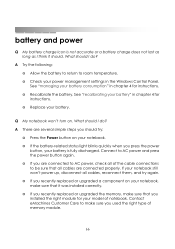
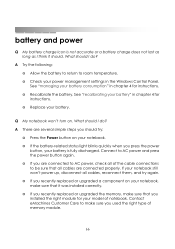
.... ❂ If you recently replaced or upgraded the memory, make sure you installed the right module for instructions. ❂ Recalibrate the battery. What should I do ? Connect to be sure that it should. See "recalibrating your battery" in the Windows Control Panel. Contact eMachines Customer Care to room temperature. ❂ Check your model of memory module.
66 A Try the...
eMachines 5000 Series Notebook User's Guide - Page 69


... all programs, and restart your notebook.
71 What should I receive an "Out of Memory" or "Insufficient Memory" message. For more information about installing the printer driver, refer to the documentation that you need. ❂ Consider adding more programs. If this doesn't help . troubleshooting
printer
Q My notebook is powered on , close all available memory is being used by the...
eMachines 5000 Series Notebook User's Guide - Page 76
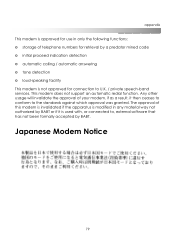
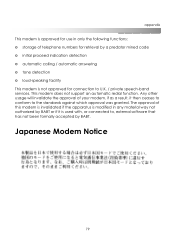
...usage will invalidate the approval of telephone numbers for retrieval by a predator mined code ❂ initial proceed indication detection ❂ automatic calling / automatic answering &#...approval was granted.
This modem does not support an automatic redial function. appendix
This modem is approved for connection to U.K. / private speech-band services. The approval of this modem is ...
eMachines M5309 Reviews
Do you have an experience with the eMachines M5309 that you would like to share?
Earn 750 points for your review!
We have not received any reviews for eMachines yet.
Earn 750 points for your review!
