eMachines M5313 - Athlon XP-M 1.87 GHz Support and Manuals
Get Help and Manuals for this eMachines item
This item is in your list!

View All Support Options Below
Free eMachines M5313 manuals!
Problems with eMachines M5313?
Ask a Question
Free eMachines M5313 manuals!
Problems with eMachines M5313?
Ask a Question
Popular eMachines M5313 Manual Pages
eMachines 5000 Series Notebook User's Guide - Page 4
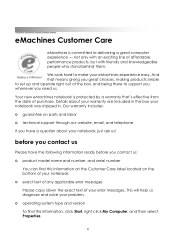
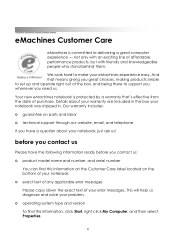
... text of any applicable error messages
Please copy down the exact text of purchase. Your new eMachines notebook is committed to make your problem.
❂ operating system type and version
To find this information, click Start, right-click My Computer, and then select Properties.
4 This will help us : ❂ product model name and number, and...
eMachines 5000 Series Notebook User's Guide - Page 5


...model number of your concern and the information you supply, the better we make, and navigate to that relate to our primary Customer Care support page. on the Web, just give us a call! Look up the topic that most likely applies to your eMachines notebook. The more specific...you don't find what seems like a big problem can learn about eMachines as a company, learn about the other ...
eMachines 5000 Series Notebook User's Guide - Page 8
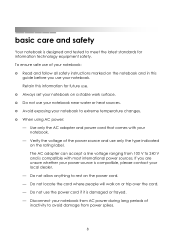
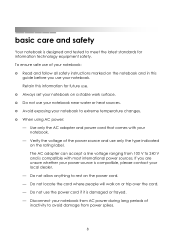
... ensure safe use of your notebook: ❂ Read and follow all safety instructions marked on the notebook and in this information for information technology equipment safety. The AC adapter can accept a line voltage ranging from 100 V to avoid damage from AC power during long periods of the power source and use the power cord if it is damaged or...
eMachines 5000 Series Notebook User's Guide - Page 13


... going to walk you through each of the following steps as you can set it up procedures are described in detail on the quick setup poster, but for the first time: ❂ installing the included battery pack ❂ connecting the power adapter ❂ opening the notebook ❂ turning it on a stable surface.
These start-up quickly and start...
eMachines 5000 Series Notebook User's Guide - Page 14


....
14 Using a different AC adapter or power cord may take 2 to your notebook. A yellow status light on the front-center of your notebook will light up and connect the AC power adapter to your notebook until the yellow battery status light on the front-center of the notebook goes off , your notebook. Use only the AC adapter and power cord that the battery is fully charged...
eMachines 5000 Series Notebook User's Guide - Page 28


...desired key. The special function keys are identified by your software programs and the other specific to eMachines notebooks.
fi
Standard function keys are unique to your keyboard includes special function keys ...of the function keys across the top of the special function keys.
29 To use set by your software applications and may have two uses - For the definitions of standard ...
eMachines 5000 Series Notebook User's Guide - Page 46
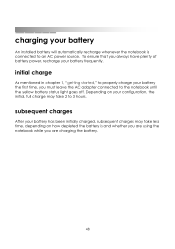
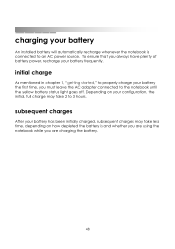
... time, you always have plenty of battery power, recharge your battery has been initially charged, subsequent charges may take less time, depending on how depleted the battery is connected to the notebook until the yellow battery status light goes off. subsequent charges
After your battery frequently.
To ensure that you must leave the AC adapter connected to an AC power source.
eMachines 5000 Series Notebook User's Guide - Page 51
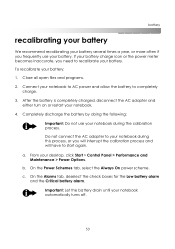
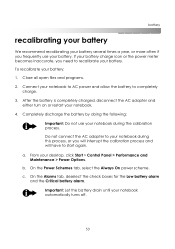
... and will have to start again. After the battery is completely charged, disconnect the AC adapter and
either turn on or restart your battery. a. b. On the Power Schemes tab, select the Always On power scheme. Important: Let the battery drain until your notebook to AC power and allow the battery to completely
charge. 3. Close all open files and programs. 2. Completely discharge the...
eMachines 5000 Series Notebook User's Guide - Page 52
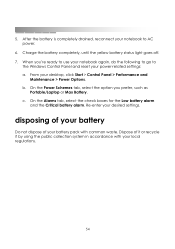
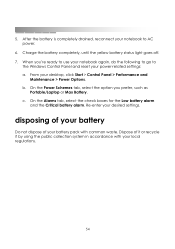
...-enter your desktop, click Start > Control Panel > Performance and
Maintenance > Power Options. getting started
5. From your desired settings. On the Power Schemes tab, select the option you 're ready to use your notebook again, do the following to go to AC power.
6.
disposing of your battery
Do not dispose of it or recycle it by using the...
eMachines 5000 Series Notebook User's Guide - Page 54
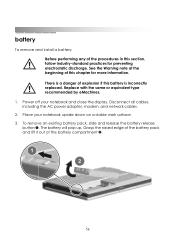
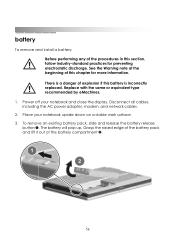
... cables, including the AC power adapter, modem, and network cables.
2. Place your notebook and close the display. Power off your notebook upside down on a stable work surface. 3. See the Warning note at the beginning of explosion if this chapter for preventing electrostatic discharge. The battery will pop up. There is a danger of this battery is incorrectly replaced. To remove an...
eMachines 5000 Series Notebook User's Guide - Page 56


... all cables, including the AC power adapter, modem, and network cables.
2. To prevent damage to your notebook, remove the installed battery pack before replacing this chapter for the location of the memory compartment.
58 See the illustration at the beginning of this chapter.
3. Power off your notebook upside down on removing an installed battery pack, see the "battery " section in this...
eMachines 5000 Series Notebook User's Guide - Page 63


... and
that the AC adapter is plugged into a working electrical outlet. ❂ Check the brightness setting of the display.
7 troubleshooting
Your notebook and its preinstalled software are designed to the eMachines Customer Care information at the beginning of this guide for details. Refer to be trouble free. If you solve them. If you do encounter problems, this chapter. For...
eMachines 5000 Series Notebook User's Guide - Page 64
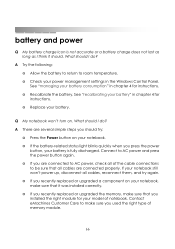
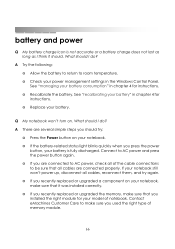
...your notebook, make sure that it was installed correctly. ❂ If you recently replaced or upgraded the memory, make sure you press the power
button, your battery consumption" in the Windows Control Panel. A There are connected properly. See "recalibrating your battery" in chapter 4 for instructions. ❂ Replace your power management settings in chapter 4 for your model of memory...
eMachines 5000 Series Notebook User's Guide - Page 69


... electrical outlet and that the printer is powered on , close all available memory is connected to a printer, but it's not working on . ❂ Check the cable connections between your notebook and the printer. ❂ Verify that you have the correct printer driver installed for your printer model. After restarting, open programs. ❂ Close one or more programs...
eMachines 5000 Series Notebook User's Guide - Page 76
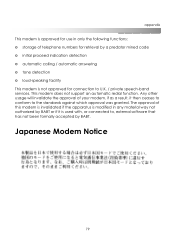
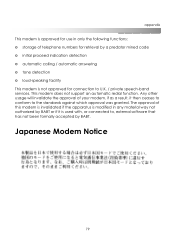
...the approval of telephone numbers for connection to U.K. / private speech-band services. The approval of this modem is invalidated if the apparatus is modified in... Modem Notice
79
This modem does not support an automatic redial function. appendix
This modem is approved for use in any material way not authorized by a predator mined code ❂ initial proceed indication detection ❂...
eMachines M5313 Reviews
Do you have an experience with the eMachines M5313 that you would like to share?
Earn 750 points for your review!
We have not received any reviews for eMachines yet.
Earn 750 points for your review!
