eMachines M5305 Support Question
Find answers below for this question about eMachines M5305 - Athlon XP-M 1.67 GHz.Need a eMachines M5305 manual? We have 2 online manuals for this item!
Question posted by armarshallsr on August 28th, 2010
Blank Screen On Laptop
When I power up my e machines m5305 it boot proprely but then it goe to a blank screen. I tried reinstalling windows but the power will not stay on.
Current Answers
There are currently no answers that have been posted for this question.
Be the first to post an answer! Remember that you can earn up to 1,100 points for every answer you submit. The better the quality of your answer, the better chance it has to be accepted.
Be the first to post an answer! Remember that you can earn up to 1,100 points for every answer you submit. The better the quality of your answer, the better chance it has to be accepted.
Related eMachines M5305 Manual Pages
eMachines 5000 Series Notebook User's Guide - Page 2


... the furnishing, performance, or use of this user's guide is subject to change without notice. nor for technical or editorial errors or omissions contained herein;
Windows XP is protected by copyright. eMachines, Inc.
stylized "e" and figure logo are trademarks of their respective owners.
5000 series notebook user's guide Part number: AACR53700001K4
All...
eMachines 5000 Series Notebook User's Guide - Page 5


... can email your question to us by clicking Be sure to include the model number of your concern, and get in touch with us, first try our website.
Look up the topic that most Frequently Asked Questions that relate to that we can be with the details of your question via...
eMachines 5000 Series Notebook User's Guide - Page 8
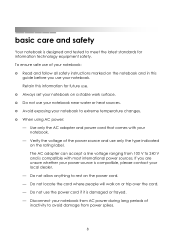
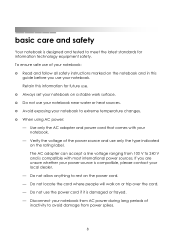
...care and safety
Your notebook is designed and tested to avoid damage from power spikes.
8 To ensure safe use of the power source and use the power cord if it is compatible with your local dealer. - Verify the ... cord. - Do not locate the cord where people will walk on the power cord. - The AC adapter can accept a line voltage ranging from 100 V to 240 V and is damaged ...
eMachines 5000 Series Notebook User's Guide - Page 10


...hands, wrists, arms, shoulders, or back, you experience discomfort in a comfortable position, with your posture and positioning. - The power cord or plug is a risk of the following to avoid fatigue. - Change hand and body positions frequently to work comfortably and... or damaged. - getting started
❂ This notebook contains an internal, lithium battery-powered, real-time clock.
eMachines 5000 Series Notebook User's Guide - Page 11


...
getting started 13
quick tour 19
open 20 left side 21 right side 22 back 23 bottom 24
using your notebook 25
using the power button 26 changing power button settings 26
using the touchpad 27 clicking 27 scrolling 28 tapping 28 changing touchpad settings 28
using the keyboard 29 special function...
eMachines 5000 Series Notebook User's Guide - Page 12


...charges 48
managing your battery consumption 49 monitoring the battery charge 49 changing your power-related settings 51
recalibrating your battery 53 disposing of your battery 54
upgrades and replacements...memory 58 hard drive assembly 61
system restore 63
troubleshooting 65
battery and power 66 keyboard and touchpad 67 display brightness and resolution 69 sound and volume 70 CDs and DVDs ...
eMachines 5000 Series Notebook User's Guide - Page 13


... basic steps are described in detail on the quick setup poster, but for the first time: ❂ installing the included battery pack ❂ connecting the power adapter ❂ opening the notebook ❂ turning it on a stable surface. We're going to walk you through each of the following steps as you...
eMachines 5000 Series Notebook User's Guide - Page 14


... or damage to your notebook until the yellow battery status light on the front-center of the notebook goes off , your notebook.
When the battery status light goes off . Use only the AC adapter and power cord that the battery is fully charged. For more information about status lights, see chapter 3, "using your...
eMachines 5000 Series Notebook User's Guide - Page 16


...on the screen and follow the prompts. If you've misplaced these documents, you can find them on your notebook for the first time, you 'll see the quick setup poster and the Windows XP startup ...the setup procedures, the Microsoft Windows XP desktop is simple. A blue light bar to the right of the keyboard area to turn on our website at the top right of the power button lights up , you ...
eMachines 5000 Series Notebook User's Guide - Page 17


getting started
5. Important: Always save open documents and files before turning off , your notebook is completely powered down.
17 Exit all programs you may have opened. From the Windows desktop, click Start 1 > Turn Off Computer 2.
b. c. When the blue power bar goes off your notebook, do the following: a. At the prompt, click Turn Off 3. To turn off your notebook.
eMachines 5000 Series Notebook User's Guide - Page 19


getting started
open
To begin with, look at your opened notebook and locate its main features.
1 display
2 quick action buttons and power button
3 touchpad 4 speakers
5 power and battery status lights
6 system status lights
7 keyboard area
20
eMachines 5000 Series Notebook User's Guide - Page 34


Resolution settings are viewed and changed through your Windows Control Panel.
Connect the external TV or monitor to fit the panel. Obtain a standard S-...of your desktop, click Start > Control Panel > Appearance and Themes > Display. Your image on the internal wide screen by default will auto-adjust to an optimum resolution to the video input port on the Settings tab. using your...
eMachines 5000 Series Notebook User's Guide - Page 40


...standard CD-R or CD-RW into the CD drive. The information in this section will walk you through Windows Media Player. 1.
Wait a moment for the CD drive (D:) or asks what you want to do ...CD-RW drive, which allows you to create your own CDs. If Windows displays a screen for your notebook to recognize the disc. Open Windows Media Player by doing one of the following: ❂ Press the music...
eMachines 5000 Series Notebook User's Guide - Page 42


...10050; selecting the items that you want to do with the disc, close the window.
2. If the screen displays a window for your notebook
creating a data CD This section walks you through the process of ... the files you want to copy. c.
Wait a moment for the CD drive (D:) or a message window asking what you want to copy to CD using your notebook to locate, select, and copy files....
eMachines 5000 Series Notebook User's Guide - Page 43


Wait to the temporary holding area, repeat steps a through e.
44 In the File and Folder Tasks area of the screen, select Copy this folder (or Copy this icon until after you've assembled all of your selection). e.
An icon and a message will pop up in a ...
eMachines 5000 Series Notebook User's Guide - Page 50


... off your notebook, the system enters a Hibernation mode. See "using the power button" in the Power Options Properties window. Select the message type and the power level at which you press the power button to occur. Select a power scheme from a list, including: ❂ Home/Office Desk ❂ Portable/Laptop (default) ❂ Presentation ❂ Always On ❂ Minimal...
eMachines 5000 Series Notebook User's Guide - Page 52
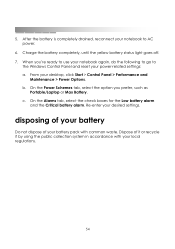
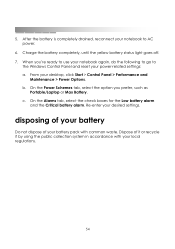
... battery completely, until the yellow battery status light goes off. 7. After the battery is completely drained, reconnect your battery pack with your desired settings. When you prefer, such as
Portable/Laptop or Max Battery. From your power-related settings: a. c. Dispose of your notebook to
the Windows Control Panel and reset your desktop, click Start...
eMachines 5000 Series Notebook User's Guide - Page 61


...Computer > Restart. 3. While your notebook after the restore process is displayed, type 1 (Restore
Windows XP) and press Enter. Restart your hard drive.
4.
To stop the restore process, remove the ...restore CD from your notebook.
63 To perform a system restore: 1. When the Microsoft Windows Startup Menu is completed. The restore process erases all data on , insert restore CD #1 ...
eMachines 5000 Series Notebook User's Guide - Page 65


...touchpad
Q My notebook is activated. Try one of the letters. How do I stop it : ❂ Press ctrl + alt + delete. ❂ Press and hold down the Power button for approximately 5 seconds until...on the
Synaptics Touchpad icon
on how you are able to deactivate the numeric
67 You can change the touchpad
sensitivity settings through the control panel by increasing the... properties window.
eMachines 5000 Series Notebook User's Guide - Page 67
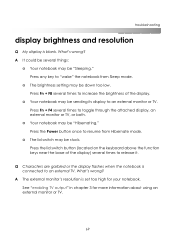
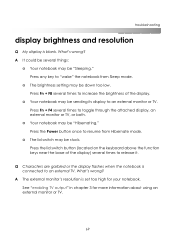
... notebook may be "Sleeping." Press any key to an external monitor or TV. Press the Power button once to resume from Sleep mode.
❂ The brightness setting may be sending its .... What's wrong? What's wrong?
Q Characters are garbled or the display flashes when the notebook is blank. Press Fn + F4 several times to toggle through the attached display, an external monitor or TV, ...
Similar Questions
Emachines E630 Laptop
After plugging in, my laptop will not power up. The screen remains black. I have removed battery for...
After plugging in, my laptop will not power up. The screen remains black. I have removed battery for...
(Posted by Donnaquinn41 9 years ago)
Went To Turn My Emachine Pc Model Numbere528 On Blank Screen In Left Hand Corne
wesnt to turn on emachines screen blank in left hand cornr it says missing operating systems
wesnt to turn on emachines screen blank in left hand cornr it says missing operating systems
(Posted by anthonyscorr 10 years ago)
How Do I Use The Restore Cd?
I put the restore CD 1 of 3 into the drive and all I get is a notepad file telling me that the drive...
I put the restore CD 1 of 3 into the drive and all I get is a notepad file telling me that the drive...
(Posted by LJDeAngelis 12 years ago)

