eMachines EZ1810 Support and Manuals
Get Help and Manuals for this eMachines item
This item is in your list!

View All Support Options Below
Free eMachines EZ1810 manuals!
Problems with eMachines EZ1810?
Ask a Question
Free eMachines EZ1810 manuals!
Problems with eMachines EZ1810?
Ask a Question
Popular eMachines EZ1810 Manual Pages
Generic User Guide - Page 10
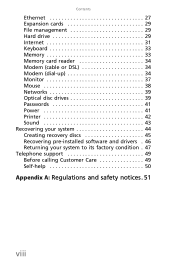
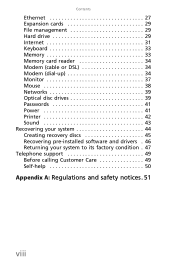
... 34 Monitor 37 Mouse 38 Networks 39 Optical disc drives 39 Passwords 41 Power 41 Printer 42 Sound 43 Recovering your system 44 Creating recovery discs 45 Recovering pre-installed software and drivers . 46 Returning your system to its factory condition . 47 Telephone support 49 Before calling Customer Care 49 Self-help 50
Appendix A: Regulations...
Generic User Guide - Page 12
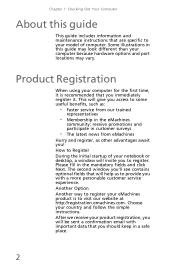
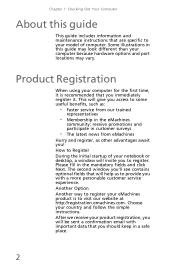
...such as:
• Faster service from our trained
representatives
• Membership in the eMachines
community: receive promotions and participate in a safe place.
2 This will invite you ! Choose your model of your notebook or desktop, a window will give you access to Register During the initial startup of computer. After we receive your eMachines product is recommended that you...
Generic User Guide - Page 23
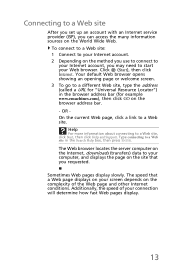
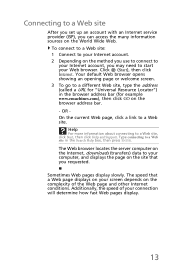
Connecting to a Web site
After you set up an account with an Internet service provider (ISP), you can access the many information sources on ... and Support.
Help
For more information about connecting to a Web site. The Web browser locates the server computer on the Internet, downloads (transfers) data to a different Web site, type the address (called a URL for example www.emachines.com),...
Generic User Guide - Page 25


...set up a wired Ethernet network is available at 1000 Mbps. This connection type is made up a router, see the router's documentation.
The router is an example of two or more computers... connected together through an Ethernet cable. The network is commonly used in access point.
15 Ethernet, Fast Ethernet, or Gigabit Ethernet
Important
Check local code requirements before installing ...
Generic User Guide - Page 27


... any specific instructions they have Ethernet already installed. If the connection is not working, contact your broadband connection is already installed on the computers that your Internet service provider. Before you begin setting up your network, you are using your current setup. Be sure to find out how soon after the installation the line will be sure the model includes...
Generic User Guide - Page 41


... been made correctly.
- For more information about troubleshooting Internet connections, click Start, then click Help and Support. See your setup poster to make
sure that the modem cable is plugged into the Ethernet network jack and not the modem jack. You see a "Non-system disk" or "disk error" error message
• Your hard drive may have been...
Generic User Guide - Page 46


... just one program.
• Review the troubleshooting information
under "Internet" on this line, call your computer has a v.92 modem, the speed at which you can upload data is limited to the Internet
• The ISP may not support 48K uploads. The problem may be having technical
difficulties. If your telephone service.
If you connect, call your...
Generic User Guide - Page 52


...setup.
• Reinstall the printer driver. You see a "Printer is out of paper" error message After adding paper, make sure that the printer is online. See the printer documentation for instructions for instructions...Troubleshooting
The printer will not print
• Check the cable between the printer and
your computer... cable is on installing the printer driver. See the guide
that you may...
Generic User Guide - Page 54
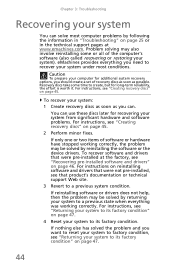
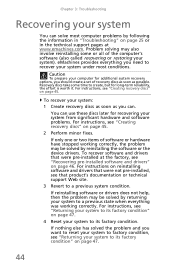
... on page 47.
4 Reset your system to its factory condition" on page 45.
For instructions on reinstalling software and drivers that were pre-installed at www.emachines.com.
Chapter 3: Troubleshooting
Recovering your computer for additional system recovery options, you should create a set of recovery discs as soon as you can solve most conditions.
Caution
To prepare your system
You...
Generic User Guide - Page 56


... main menu opens.
3 Click Contents. To recover your computer, you need to Step 3 after the eMachines Application Recovery main menu opens. 2 Click the Restore tab, then click Reinstall applications/drivers. eMachines Recovery Management opens. - Chapter 3: Troubleshooting
Recovering pre-installed software and drivers
As a troubleshooting step, you may need to follow the on-screen prompts...
Generic User Guide - Page 57


... completely re-formatted or you have created.
Returning your system to its factory condition. eMachines Recovery Management opens. 2 Click the Restore tab, then click Restore system to its factory condition
In case your computer experiences problems that are not recoverable by other methods, you have installed a replacement hard drive, see "Recovering
from your hard drive.
47
Generic User Guide - Page 58


... all pre-installed software and drivers: 1 Turn on -screen prompts for first-time
system setup. Windows installs from the recovery disc you can select which device to start from the hard drive during startup. Recovering from , such as the hard drive or an optical disc.
3 Use your hard drive.
3 Click Next to restart your computer.
Your...
Generic User Guide - Page 63


... that came with your mouse for maintenance instructions. When to contact a service technician
• If you dropped and damaged the computer • If liquid has been spilled into the computer • If the computer is not operating normally • If a computer problem persists even after you have checked and
applied the troubleshooting tips discussed in the "Frequently asked...
Generic User Guide - Page 65
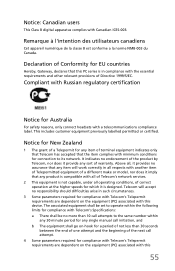
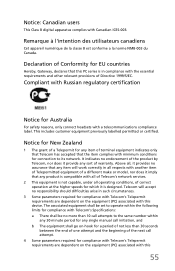
... between the end of one attempt and the beginning of a different make or model, nor does it imply that the item complies with this
55 The associated equipment...manual call initiation, and b The equipment shall go on-hook for compliance with Telecom's Specifications: a There shall be set to its network.
Telecom will work correctly in compliance with all of Telecom's network services...
Generic User Guide - Page 66


... BEAM. Should such problems occur, the user should NOT contact the telecom Fault Service. 8 This equipment may not operate.
Depending on local power, is connected to support pulse dialing. 7 Use of any country or region in which it has been approved for compliance with Telecom's specifications, the associated equipment shall be set to ensure that...
eMachines EZ1810 Reviews
Do you have an experience with the eMachines EZ1810 that you would like to share?
Earn 750 points for your review!
We have not received any reviews for eMachines yet.
Earn 750 points for your review!
