ZyXEL WAH7130 Support and Manuals
Get Help and Manuals for this ZyXEL item
This item is in your list!

View All Support Options Below
Free ZyXEL WAH7130 manuals!
Problems with ZyXEL WAH7130?
Ask a Question
Free ZyXEL WAH7130 manuals!
Problems with ZyXEL WAH7130?
Ask a Question
Popular ZyXEL WAH7130 Manual Pages
User Guide - Page 7


... ...69 10.4 Password Screen ...70 10.5 Time Setting Screen ...71 10.6 Firmware Upgrade Screen ...72 10.7 Configuration Backup/Restore Screen 74 10.8 Restart Screen ...75 10.9 Language Screen ...75
Chapter 11 Troubleshooting...77
11.1 Overview ...77 11.2 Power, Hardware Connections, and LEDs 77 11.3 WAH7130 Access and Login ...78 11.4 Internet Access ...79 11.5 Wireless LAN Connections...
User Guide - Page 11


... of the WAH7130 using a
(supported) web browser.
1.3 Good Habits for secure Internet computing.
1.2 Ways to Manage the WAH7130
Use any of services such as a firewall are also available for Managing the WAH7130
Do the following methods to manage the WAH7130 more secure and to manage the WAH7130. • WPS (Wi-Fi Protected Setup). You can set up a wireless network with...
User Guide - Page 12


.... This means that you forget your Quick Start Guide for five to eight seconds to set the WAH7130 back to its factory-default configurations.
12
WAH7130 User's Guide Chapter 1 Introduction
• Change the system login password and wireless security key. You could simply restore your last configuration.
1.4 Hardware Installation
See your password, you would not have to reset the...
User Guide - Page 14


... in the WAH7130 and in another device that allows one device to authenticate the other .
14
WAH7130 User's Guide Then, the two devices connect and set up a...settings manually. Press the WPS button on the OLED display, slide the power switch to the power icon and release.
1.6.4 Enable WPS
Your WAH7130 supports WiFi Protected Setup (WPS), which is an easy way to quickly set up a wireless...
User Guide - Page 22


... Mode Register
RSSI Ec/Io Cell ID LAC Code WAN Information IP Address Primary DNS Secondary DNS Default Gateway LAN Information IP Address IP Subnet Mask DHCP
WLAN Information
DESCRIPTION
This is the model name of the firmware currently installed in the LAN. This shows the WAH7130's subnet mask in the Status screen.
This shows...
User Guide - Page 23


... only when you enable mobile data usage control. This field displays your WAH7130's present date and time. If you want some applications to identify the WAH7130 in the wireless LAN. This column shows the actual data recorded by the WAH7130. Figure 7 Navigation Panel: Router Mode
WAH7130 User's Guide
23 Interface Status Interface Status
This field is using .
User Guide - Page 24


... the MAC filter screen to configure the WAH7130 to block access to change the SIM card's default PIN code. MAINTENANCE
General
General
Use this screen to view the wireless stations that are currently associated to change administrative settings such as system and domain names.
Password
Password Setup
Use this screen to the WAH7130.
WLAN Station Status
Use this screen...
User Guide - Page 28


... client information (including MAC Address, and IP Address) of all network clients using the WAH7130's DHCP server.
28
WAH7130 User's Guide Readonly information here relates to your settings. Go to obtain TCP/IP configuration at start the screen afresh.
Figure 9 Log Settings
3.4 DHCP Table
DHCP (Dynamic Host Configuration Protocol, RFC 2131 and RFC 2132) allows...
User Guide - Page 33


... telecommunication technologies to provide access to surf the Internet, check e-mail and communicate with other networking devices outside the coverage of the WLAN. The WAH7130 supports both wireless networks. A wireless WAN (WWAN) and a wireless LAN (WLAN) are both WLAN and WWAN to allow Wi-Fi devices in the WLAN to a service provider's mobile network and the Internet.
User Guide - Page 34


... the 4G candidate systems. 4G only supports all-IP-based packet-switched telephony services and is optimized as 1x, 1xRTT, or IS-2000 and considered to offer gigabit speed access. switched Communications), Personal Handy- Qualcomm. The brand ... to mobile devices.
4G
4G is
cdmaOne. The
wireless connectivity. or High Data Rate (HDR).
DATA SPEED
Slow
Fast
34
WAH7130 User's Guide
User Guide - Page 38
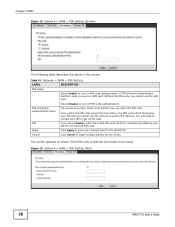
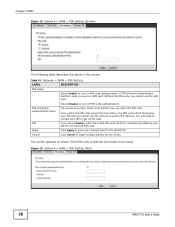
...code incorrectly three times, the SIM card will need to a SIM card.
The screen appears as shown if the PIN code ...code authentication.
Figure 19 Network > WAN > PIN Setting (PUK)
38
WAH7130 User's Guide
Chapter 4 WAN Figure 18 Network > WAN > PIN Setting (Enable)
The following table describes the labels in this screen afresh.
Table 16 Network > WAN > PIN Setting
LABEL
PIN Setup...
User Guide - Page 51


...service is disabled, you must have . The MAC address is pre-configured with a pool of 150 IP addresses starting from 192.168.1.100 to 192.168.1.249. WAH7130 User's Guide
51 When configured as a server, the WAH7130...> Client List screen.
7.2 DHCP Server General Screen
Use this chapter.
IP Pool Setup
The WAH7130 is assigned at start-up from 192.168.1.250 to obtain TCP/IP configuration at...
User Guide - Page 68


...when many countries set the time ...WAH7130. Select this screen afresh.
10.6 Firmware Upgrade Screen
Find firmware at www.zyxel.com in the European Union stop using Daylight Saving Time at the same moment (1 A.M. This will reboot.
72
WAH7130 User's Guide...Setup Time Zone
Daylight Savings
DESCRIPTION
This field displays the last updated...ends in most parts of the United...and project code with ...
User Guide - Page 76


... computer is not blocked by the WAH7130's firewall service blocking. How can I cannot access the WAH7130 or ping any devices that both the WAH7130 and the wireless adapter installed on .
80
WAH7130 User's Guide
Disable and reenable it.
3 Make sure the wireless adapter installed on your computer is IEEE 802.11 compatible and supports the same wireless standard (802.11 mode) as...
User Guide - Page 84


... device, see the following steps. 1 In Internet Explorer, select Tools, Internet Options and then the Privacy tab. 2 Select Settings...
Enable Pop-up Blockers with Exceptions
Alternatively, if you only want to save this setting. Appendix B Pop-up Windows, JavaScript and Java Permissions Figure 46 Internet Options: Privacy
3 Click Apply to allow pop...
ZyXEL WAH7130 Reviews
Do you have an experience with the ZyXEL WAH7130 that you would like to share?
Earn 750 points for your review!
We have not received any reviews for ZyXEL yet.
Earn 750 points for your review!
