ZyXEL ONU-6040B-21 Support and Manuals
Get Help and Manuals for this ZyXEL item
This item is in your list!

View All Support Options Below
Free ZyXEL ONU-6040B-21 manuals!
Problems with ZyXEL ONU-6040B-21?
Ask a Question
Free ZyXEL ONU-6040B-21 manuals!
Problems with ZyXEL ONU-6040B-21?
Ask a Question
Popular ZyXEL ONU-6040B-21 Manual Pages
User Guide - Page 3


... ONU-6040BF-2x, all device configuration is required. Hardware Connections
1. The ONU-6040BF-2x comes with a 20km transceiver).
Only qualified technicians should perform these actions!
Two ONU-6040BF-2x models ... access over optical networks. Please skip this guide: ONU-6040BF-21 (with a 10km transceiver) and ONU-6040BF-22 (with one fiber, four 10/100 Mbps RJ-45 ports ...
User Guide - Page 4


a. Hold the ONU-6040BF-2x upright, push the top cover forward with the LEDs (lights) facing you, then lift up the top cover to remove it.
4
User Guide - Page 6


b.
To avoid possible eye injury, do NOT look into the PON port. Connect the fiber-optic connector into an operating fiber-optic module's connector.
4
3
2
1
2. Put the top cover back. d.
Wind the fiber-optic cable around the tray in the ONU-6040BF-2x. LAN: Use the included Ethernet cable to connect the LAN port to a computer.
6 c.
User Guide - Page 7


...is available.
• The LAN LED turns on when the LAN port is properly connected and the ONU-6040BF-2x detects a video signal.
7 Overly tightened coaxial cable may affect transmission quality and/or break... is properly connected.
• The CATV LED turns on when you connect the ONU-6040BF-2x to a television or set-top box with an F-connector. POWER: Use the included power adaptor to connect ...
User Guide - Page 8


PON
Red Off
STATUS
The ONU-6040BF-2x is receiving error signals or no optical signals from the OLT successfully and no error signals. The following table describes the LEDs in detail.
PON LNK
Green On
Connection to an OLT.
Blinking The ONU-6040BF-2x is receiving good optical signals from the OLT.
8 Label Color...
User Guide - Page 9


... computer and go to any web site (for example, www.zyxel.com) to the LAN port. Off
No Ethernet device is connected
to test your Internet connection.
9
Blinking The ONU-6040BF-2x is sending or receiving data at 10 Mbps. Green On
The ONU-6040BF-2x is not
receiving video signals. Off
The...
User Guide - Page 10


..., level surface that is strong enough to support the weight of the ONU-6040BF-2x with the included stand or mounted on a desktop with connection cables.
10 Standing Instructions
Place the right panel of the LEDs are displayed correctly and not upside-down. Hardware Installation
The ONU-6040BF-2x can be vertically placed on a wall...
User Guide - Page 12


... the screws on the wall.
3. They need to the wall. Leave a small gap of about 0.5 cm between the heads of the ONU-6040BF-2x with the connection cables.
5. Hang the ONU-6040BF2x on the back of the screws and the wall.
4. Do not insert the screws all the way into the wall...
User Guide - Page 13


...source is turned on , use a wet cloth to turn on the ONU-6040BF-2x again. • If the PWR light is broken, contact...are using the wrong power adaptor. Use an air duster to have the cable/connector replaced. Make sure it is off. • Check the connector on the optical cable .... • If the problem continues, contact your service provider to clean the connectors. Troubleshooting
1.
User Guide - Page 14


Contact your service provider and make sure the video signals can be problems with the optical network setting. If the PON light is on . • Check the coaxial cable. The CATV light is on but no video is displayed. • Check the coaxial cable connection between the CATV port and your TV or set-top...
User Guide - Page 15


... (mm) Weight Interface
PON
Ethernet CATV Power Supply
Specification
181 (Wide) x 123.4 (Deep) x 41 (High)
< 1 kg
One PON port Compliant with IEEE 802.3ah PX-10 (ONU-6040BF-21) PX-20 (ONU-6040BF-22) SC optical connectors with shutters Transmission distance:
10 km (ONU-6040BF-21) 20 km (ONU-6040BF-22) Wavelength: 1310 nm upstream and 1490...
User Guide - Page 16
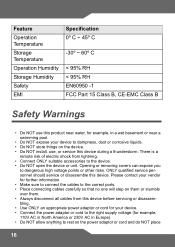
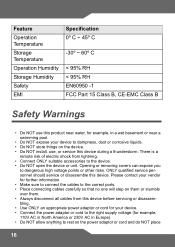
... device. • Do NOT install, use this product near water,...service personnel should service or disassemble this device. Please contact your device to dangerous high voltage points or other risks. Feature Operation Temperature Storage Temperature Operation Humidity Storage Humidity Safety EMI
Specification 0º C ~ 45º C
-30º ~ 60º C
< 95% RH < 95% RH EN60950 -1 FCC Part...
User Guide - Page 18


... SELON 21 CFR 1040.10 ET 1040.11. ZyXEL Limited Warranty
ZyXEL warrants ...21 CFR 1040.10 AND 1040.11. In a domestic environment this device in accordance with Canadian ICES-003. This device generates, uses, and can radiate radio frequency energy and, if not installed and used in a residential area is a class A product. This Class A digital apparatus complies with the instruction manual...
User Guide - Page 19


... at http:// www.zyxel.com/web/support_warranty_info.php. Documentation Feedback
Send your comments, questions or suggestions to the purchaser.
Copyright
Copyright © 2009 by an act of firmware upgrades and information at its discretion, repair or replace the defective products or components without charge for indirect or consequential damages of all other support materials. The...
User Guide - Page 20


... subject to change without notice.
Customer Support
Should problems arise that cannot be properties of others. See http://www.zyxel.com/web/contact_us.php for identification purposes only and may be solved by using this manual, you wish to that you received your device. • Brief description of ZyXEL Communications Corporation. Please have the following...
ZyXEL ONU-6040B-21 Reviews
Do you have an experience with the ZyXEL ONU-6040B-21 that you would like to share?
Earn 750 points for your review!
We have not received any reviews for ZyXEL yet.
Earn 750 points for your review!
