ZyXEL Elite 2864I Support and Manuals
Get Help and Manuals for this ZyXEL item
This item is in your list!

View All Support Options Below
Free ZyXEL Elite 2864I manuals!
Problems with ZyXEL Elite 2864I?
Ask a Question
Free ZyXEL Elite 2864I manuals!
Problems with ZyXEL Elite 2864I?
Ask a Question
Popular ZyXEL Elite 2864I Manual Pages
User Guide - Page 10
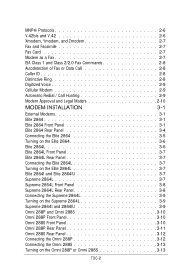
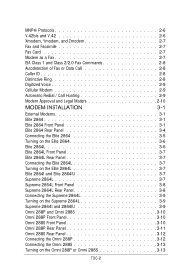
... Legal Matters 2-10
MODEM INSTALLATION
3-1
External Modems 3-1
Elite 2864 3-1
Elite 2864 Front Panel 3-1
Elite 2864 Rear Panel 3-4
Connecting the Elite 2864 3-5
Turning on the Elite 2864 3-6
Elite 2864L 3-6
Elite 2864L Front Panel 3-7
Elite 2864L Rear Panel 3-7
Connecting the Elite 2864L 3-7
Turning on the Elite 2864L 3-7
Elite 2864I and Elite 2864IU 3-7
Supreme 2864L...
User Guide - Page 17
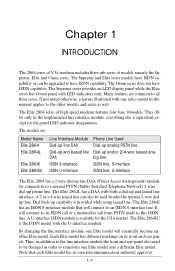
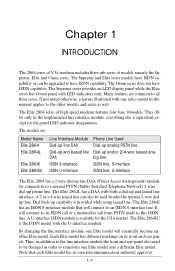
....
By changing the line interface module, one Elite model into a different Elite model. Note that will connect to an ISDN call or a modem/fax call from PSTN made to this manual applies to have ISDN capability. The Supreme and Elite series models have ISDN capability or can also be upgraded to the other models and series as well. If not noted otherwise, a feature...
User Guide - Page 18
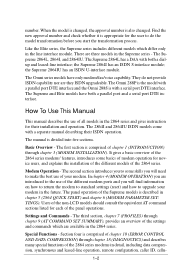
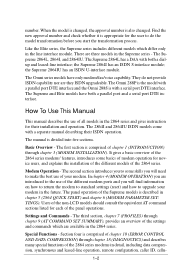
... 2864L, 2864I, and 2864IU. the Supreme 2864IU has an ISDN U-interface module.
They do the model transformation before you will find information on how to return the modem to standard settings (reset) and how to do not provide ISDN capability nor are available in the 2864 series and gives instruction for novice users, and explains the installation of...
User Guide - Page 34
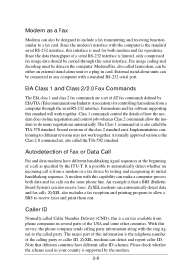
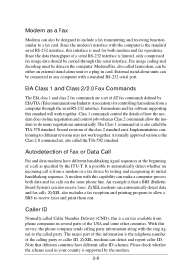
... card. ZyXEL also includes a fax reception and printing program to allow the modem to any computer with this serial interface.
Faxmodems and fax software supporting this information is the telephone number of a call is supported by the modem.
2-8 Autodetection of Fax or Data Call
Fax and data modems have different caller ID schemes. The major part of this...
User Guide - Page 37
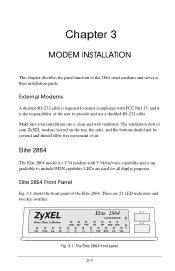
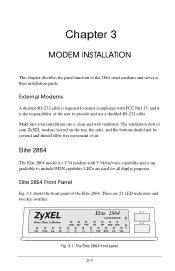
...
A shielded RS-232 cable is required to include ISDN capability. Elite 2864 Front Panel
Fig. 3.1 shows the front panel of the 2864 series modems and serves as their installation guide. Chapter 3
MODEM INSTALLATION
This chapter describes the panel function of the Elite 2864. The ventilation slots of your installation site is upgradeable to ensure compliance with V.34/fax/voice capability...
User Guide - Page 43
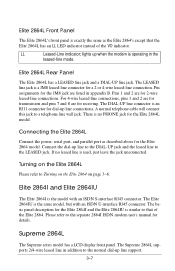
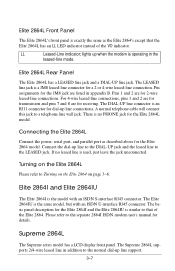
... the separate 2864I ISDN modem user's manual for the Elite 2864L model.
Connect the dial-up line support.
3-7
Turning on the Elite 2864L
Please refer to a telephone line wall jack. Supreme 2864L
The Supreme series model has a LCD display front panel. The Supreme 2864L supports 2/4-wire leased line in the
leased-line mode. Pin assignments for the Elite 2864 model. Connecting the...
User Guide - Page 56


...;ashes indicates the error number corresponding to the default ZyXEL. The modem will be reset and will be continuously ON. Printable characters will run a self-test. On the internal card model, short the TS2 jumper with a plug, then power up the computer. But if you set S35.6=1 in profile 0, the supervisor password is protected...
User Guide - Page 63
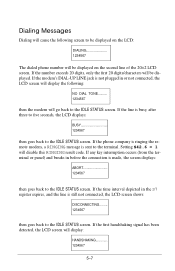
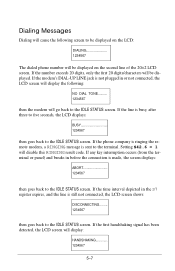
... ringing the remote modem, a RINGING message is busy, after three to five seconds, the LCD displays:
BUSY 1234567
then goes back to the IDLE STATUS screen. Setting S42.6 = 1 will be displayed. If the number exceeds 20 digits, only the first 20 digits/characters will disable this RINGING result code. If the...
User Guide - Page 121
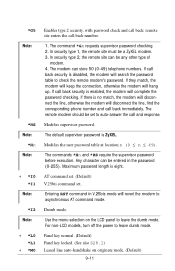
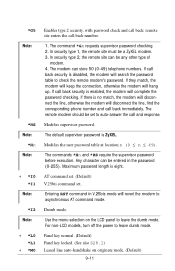
... must be any other type of
modem. 4. If call back security is ZyXEL.
Entering RST command in the password (0-255).
The default supervisor password is disabled, the modem will search the password table to check the remote modem's password. AT command set. (Default) V.25bis command set to leave the dumb mode. For non-LCD models, turn off the power to asynchronous...
User Guide - Page 172
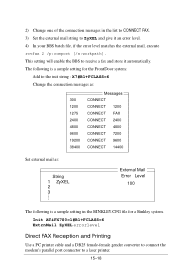
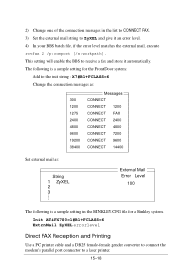
... to CONNECT FAX. 3) Set the external mail string to ZyXEL and give it automatically. Init AT&FX7S0=1#B1+FCLASS=6 ExtrnMail ZyXEL errorlevel
Direct FAX Reception and Printing
Use a PC printer cable and a DB25 female-female gender converter to connect the modem's parallel port connector to receive a fax and store it an error level. 4) In your...
User Guide - Page 207


... locate the source of the test. If no error occurs, this message will test the ROM code checksum, system RAM memory, DSP code checksum, DSP RAM memory, EEPROM, digital circuits, and the analog circuit calibrations. ROM code checksum error. Self-test indicator.
Chapter 18
DIAGNOSTICS
The 2864 series modems provide several diagnostic capabilities:
• Power-on Self...
User Guide - Page 208
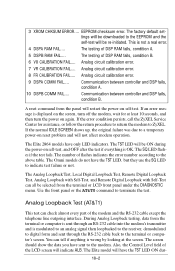
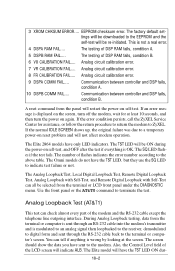
... the screen, turn the power on reset problem and will be downloaded to the terminal or computer's screen. If the normal IDLE SCREEN shows up, the original failure was due to ZyXEL. The screen should show the data you have only LED indicators. EEPROM checksum error. The Elite 2864 models have sent to terminate the test.
User Guide - Page 209
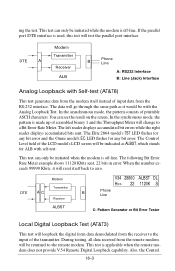
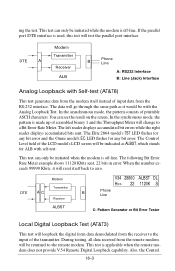
... Meter. The left reader displays accumulated bit errors while the right reader displays accumulated bits sent. The Elite 2864 model's TST LED flashes for any bit error and the Omni model's EC LED flashes for ALB with Self-test (AT&T8)
This test generates data from the modem itself back to the input of input...
User Guide - Page 210
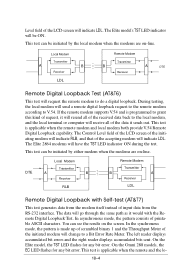
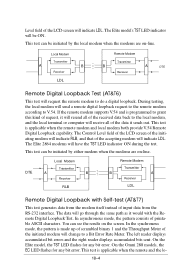
... the right reader displays accumulated bits sent. On the Elite model, the TST LED flashes for any bit error. During testing, the local modem will have the TST LED indicator ON during the test. The Elite 2864 modems will send a remote digital loopback request to the remote modem according to V.54. This test is applicable when the...
User Guide - Page 255
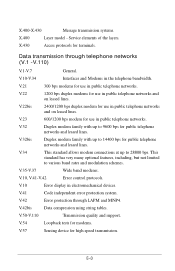
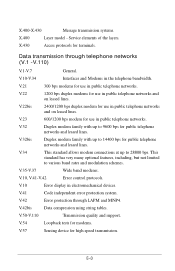
.... V.41
Code independent error protection system. V.42bis
Data compression using string tables. V.54
Loopback tests for modems.
V.57
Sensing device for terminals. Service elements of ...
Error display in the telephone bandwidth. V.50-V.110
Transmission quality and support.
X.400-X.430
Message transmission systems.
X.400
Layer model -
V.22bis
2400/1200 bps duplex modem for...
ZyXEL Elite 2864I Reviews
Do you have an experience with the ZyXEL Elite 2864I that you would like to share?
Earn 750 points for your review!
We have not received any reviews for ZyXEL yet.
Earn 750 points for your review!
