ZyXEL P-841C Support and Manuals
Get Help and Manuals for this ZyXEL item
This item is in your list!

View All Support Options Below
Free ZyXEL P-841C manuals!
Problems with ZyXEL P-841C?
Ask a Question
Free ZyXEL P-841C manuals!
Problems with ZyXEL P-841C?
Ask a Question
Popular ZyXEL P-841C Manual Pages
User Guide - Page 2


... for Canadian Users 3 ZyXEL Limited Warranty 3 Customer Support ...4 Syntax Conventions in this Guide 5 About Your Prestige...5
About VDSL ...5 Packaging List...5 Key Features ...5 The Front Panel...5 Description of LEDs ...6 The Rear Panel...6 PHONE Port...6 VDSL Port ...6 LAN 10/100M Port ...6 POWER 12V AC Port 7 Turning the Prestige On 7 Troubleshooting ...7 Operating Environment...7
1
User Guide - Page 3


...can radiate radio frequency energy, and if not installed and used to take adequate measures.
This equipment...interference that to which case the user may be required to ensure compliance with the instructions, may cause
undesired ...help. Prestige 841-25 User's Guide
Copyright
Copyright © 2004 by ZyXEL Communications Corporation.
ZyXEL further reserves the right to Part 15 of...
User Guide - Page 4


... of a certified connector assembly. It is in some cases, the company's inside wiring associated with , damaged by an act of God, or subjected to be extended by the supplier. Note
Repair or replacement, as appropriate. Prestige 841-25 User's Guide
Information for free product updates and information.
3 Before installing this equipment, or equipment malfunctions, may be returned...
User Guide - Page 5
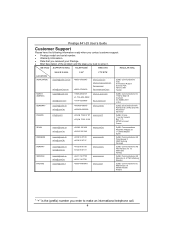
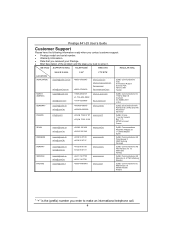
...-2001 U.S.A. Prestige 841-25 User's Guide
Customer Support
Please have the following information ready when you contact customer support: • Prestige model and serial number. • Warranty Information. • Date that you received your Prestige. • Brief description of the problem and the steps you enter to solve it.
Adenauerstr. 20/A2 D-52146 Wuerselen Germany
ZyXEL France...
User Guide - Page 6


... transmission that is a high-performance cost-effective VDSL (Very High Speed Digital Subscriber Line) modem. Plug and Play.
Your Prestige is done at a fraction of 5, 10 and 15Mbps. Prestige 841-25 User's Guide
Syntax Conventions in this Guide
The Prestige 841-25 VDSL Modem may be referred to as streaming video services and.
Your Prestige can access the Internet/LAN via a telephone...
User Guide - Page 7
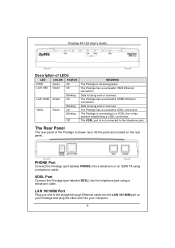
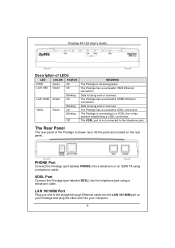
... 100Mb Ethernet connection.
The Prestige has a successful 10Mb Ethernet connection.
PHONE Port
Connect the Prestige (port labeled PHONE) into a telephone or an ISDN TA using a telephone cable.
Prestige 841-25 User's Guide
Description of LEDs
LED
COLOR STATUS
PWR
Green On
LAN 10M Green On
LAN 100M Amber
Blinking On
VDSL
Green
Blinking On Blinking
Off...
User Guide - Page 8
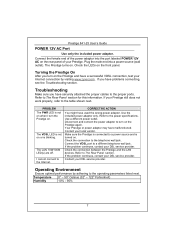
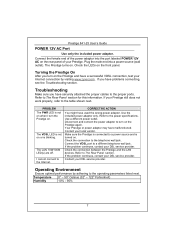
... www.zyxel.com. Check the LEDs on the Prestige again. Troubleshooting
Make sure you have securely attached the proper cables to the Internet. The VDSL LED is not on or is not on when I cannot connect to the proper ports. Contact your DSL service provider. Check the connection to the power specifications. If you have problems connecting...
Quick Start Guide - Page 2


P841 VDSL Modem
Table of Contents
Table of Contents ...1 Copyright ...2 Disclaimer ...2 Trademarks ...2 CE-Mark Warning...2 FCC Statement ...2 Information for Canadian Users 3 ZyXEL Limited Warranty 3 Customer Support...4 Syntax Conventions in this Guide 5 About Your Prestige ...5
About VDSL ...5 Packaging List...5 Key Features...5 The Front Panel...5 Description of LEDs ...6 The Rear Panel and...
Quick Start Guide - Page 3


... frequency energy, and if not installed and used for a Class B digital device pursuant to radio communications. P841 VDSL Modem
Copyright
Copyright © 2001 by ZyXEL Communications Corporation. ZyXEL further reserves the right to correct the interference by turning the equipment off and on a circuit different from that may be reproduced in any part or as a whole, transcribed...
Quick Start Guide - Page 4


... years from digital apparatus set out in rural areas. borders, the customer shall bear the cost of purchase. If the customer desires some situations.
Registration
Please register your Prestige (fast, easy online registration at the discretion of up to this warranty, is in materials or workmanship for parts and labor. P841 VDSL Modem
Information for radio...
Quick Start Guide - Page 5
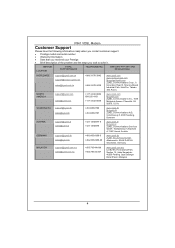
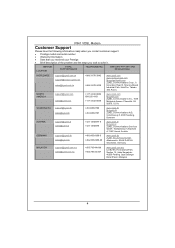
...europe.zyxel.com ZyXEL Communications Corp., 6 Innovation Road II, Science-Based Industrial Park, HsinChu, Taiwan 300, R.O.C. P841 VDSL Modem
Customer Support
Please have the following information ready when you contact customer support:
• Prestige model and serial number. • Warranty Information. • Date that you received your Prestige. • Brief description of the problem and...
Quick Start Guide - Page 6


...; One RJ-11 VDSL port. „ Built-in this Guide
The Prestige 841 Modem may be called the P841 or the Prestige in VDSL splitter. „ A 110V (50-60 Hz) 12VDC power adapter or a 230V (50-60 Hz) 12VDC
power adapter. „ Plug and Play. VDSL supports both symmetric and asymmetric applications using traditional T1/E1 service for small/medium-sized...
Quick Start Guide - Page 7
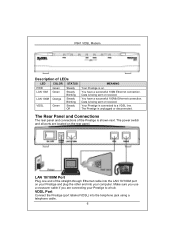
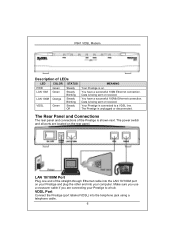
... 10/100M port on .
Your Prestige is being sent or received.
P841 VDSL Modem
Description of LEDs
LED
COLOR STATUS
PWR LAN 10M
Green Green
LAN 100M Orange
VDSL
Green
Steady
Steady Blinking
Steady Blinking
Steady Off
MEANING
Your Prestige is on your Prestige and plug the other end into your Prestige to a VDSL line.
You have a successful 10Mb...
Quick Start Guide - Page 8
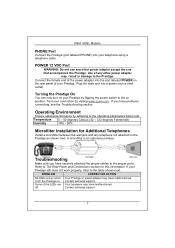
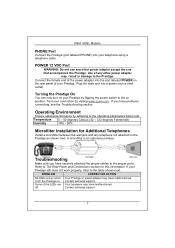
... Additional Telephones
Install a microfilter between the wall jack and any other power adapter except the one that accompanies the Prestige. Contact technical support.
Troubleshooting
Make sure you have malfunctioned.
Test your Prestige. PROBLEM
CORRECTIVE ACTION
No LEDs are off. P841 VDSL Modem
PHONE Port
Connect the Prestige (port labeled PHONE) into your Prestige by flipping...
Quick Start Guide - Page 9


... blinking. Refer to the Internet. Contact your DSL service provider. P841 VDSL Modem
PROBLEM The VDSL LED is not on or is turned on.
The LAN 10M/100M LED(s) are off. CORRECTIVE ACTION
Make sure the Prestige is connected to your DSL service provider.
If the problem continues, contact your DSL service provider.
8 I cannot connect to The Rear Panel and...
ZyXEL P-841C Reviews
Do you have an experience with the ZyXEL P-841C that you would like to share?
Earn 750 points for your review!
We have not received any reviews for ZyXEL yet.
Earn 750 points for your review!
