ZyXEL P-841 Support and Manuals
Popular ZyXEL P-841 Manual Pages
User Guide - Page 2


... for Canadian Users 3 ZyXEL Limited Warranty 3 Customer Support ...4 Syntax Conventions in this Guide 5 About Your Prestige...5
About VDSL ...5 Packaging List...5 Key Features ...5 The Front Panel...5 Description of LEDs ...6 The Rear Panel...6 PHONE Port...6 VDSL Port ...6 LAN 10/100M Port ...6 POWER 12V AC Port 7 Turning the Prestige On 7 Troubleshooting ...7 Operating Environment...7
1
User Guide - Page 3


...Part 15, and it convey any means, electronic, mechanical, magnetic, optical, chemical, photocopying, manual, or otherwise, without the prior written permission of others. Prestige 841-25 User's Guide
Copyright
Copyright © 2004 by ZyXEL Communications Corporation. ZyXEL...and if not installed and used to ensure compliance with the instructions, may be properties of the application or use ...
User Guide - Page 4


... be solely at its discretion, repair or replace the defective products or components without proof of purchase or those with a single line individual service may not prevent degradation of service in no event be extended by means of merchantability or fitness for parts and labor. The equipment must be installed using an acceptable method of Industry...
User Guide - Page 5
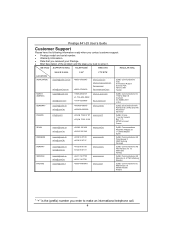
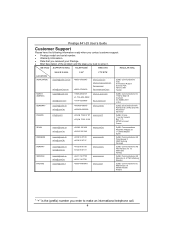
... +33 (0)4 72 52 19 20
ZyXEL Communications Inc. 1130 N.
Prestige 841-25 User's Guide
Customer Support
Please have the following information ready when you contact customer support: • Prestige model and serial number. • Warranty Information. • Date that you received your Prestige. • Brief description of the problem and the steps you enter to solve it...
User Guide - Page 6


... your telephone wires, distance from the central office and the type of 5, 10 and 15Mbps. Prestige 841-25 User's Guide
Syntax Conventions in this guide. The Prestige supports symmetric and asymmetric transmission speeds of VDSL service you subscribe to install. Built-in this Guide
The Prestige 841-25 VDSL Modem may be referred to do not need to as streaming video...
User Guide - Page 7
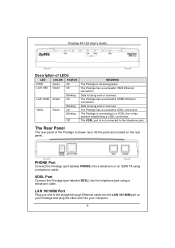
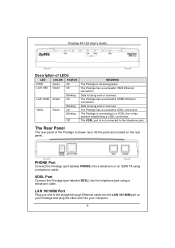
...connecting to the telephone jack. The VDSL port is not connected to a VDSL line or has problem establishing a VDSL connection.
The Prestige has a successful ...LAN 10/100M port on the rear panel.
VDSL Port
Connect the Prestige (port labeled VDSL) into a telephone or an ISDN TA ...LAN 10M Green On
LAN 100M Amber
Blinking On
VDSL
Green
Blinking On Blinking
Off
MEANING
The Prestige is...
User Guide - Page 8
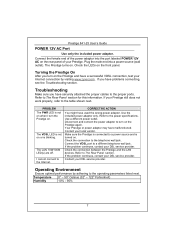
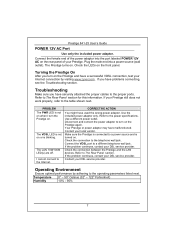
....
Contact your DSL service provider. If the problem continues, contact your DSL service provider. If the problem continues, contact your DSL service provider. Disconnect and connect the power adaptor to the power specifications.
Refer to a power source and is not on when I cannot connect to the telephone wall jack. Prestige 841-25 User's Guide
POWER 12V AC Port...
Quick Start Guide - Page 2


P841 VDSL Modem
Table of Contents
Table of Contents ...1 Copyright ...2 Disclaimer ...2 Trademarks ...2 CE-Mark Warning...2 FCC Statement ...2 Information for Canadian Users 3 ZyXEL Limited Warranty 3 Customer Support...4 Syntax Conventions in this Guide 5 About Your Prestige ...5
About VDSL ...5 Packaging List...5 Key Features...5 The Front Panel...5 Description of LEDs ...6 The Rear Panel and...
Quick Start Guide - Page 3


... any part or as a whole, transcribed, stored in any means, electronic, mechanical, magnetic, optical, chemical, photocopying, manual, or...rules. P841 VDSL Modem
Copyright
Copyright © 2001 by ZyXEL Communications Corporation.
FCC Statement
This device complies with FCC Part 15,...been tested and found to comply with the instructions, may cause
undesired operations. If this product ...
Quick Start Guide - Page 4


...) that the unit be solely at www.zyxel.com) for parts and labor. ZyXEL Limited Warranty
ZyXEL warrants to a user's satisfaction. It is recommended that this equipment, users should the product have other warranties, express or implied, including any defects in rural areas. P841 VDSL Modem
Information for either parts or labor, and to whatever extent it is...
Quick Start Guide - Page 5
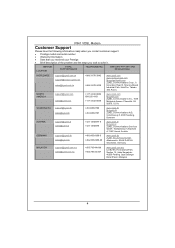
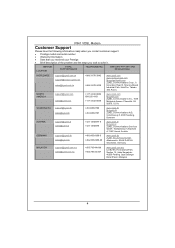
....zyxel.com.my Lot B2-06, PJ Industrial Park, Section 13, Jalan Kemajuan, 46200 Petaling Jaya Selangor Darul Ehasn, Malaysia
4
P841 VDSL Modem
Customer Support
Please have the following information ready when you contact customer support:
• Prestige model and serial number. • Warranty Information. • Date that you received your Prestige. • Brief description of the problem...
Quick Start Guide - Page 6


P841 VDSL Modem
Syntax Conventions in this Guide
The Prestige 841 Modem may be called the P841 or the Prestige in VDSL splitter. „ A 110V (50-60 Hz) 12VDC power adapter or a 230V (50-60 Hz) 12VDC
power adapter. „ Plug and Play. VDSL supports both symmetric and asymmetric applications using traditional T1/E1 service for small/medium-sized business and residential...
Quick Start Guide - Page 7
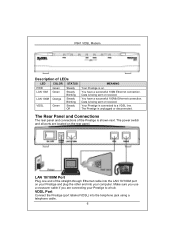
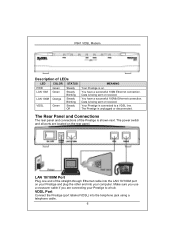
... connecting your computer. The Prestige is connected to a hub.
Data is on. VDSL Port
Connect the Prestige (port labeled VDSL) into your Prestige to a VDSL line. P841 VDSL Modem
Description of LEDs
LED
COLOR STATUS
PWR LAN 10M
Green Green
LAN 100M Orange
VDSL
Green
Steady
Steady Blinking
Steady Blinking
Steady Off
MEANING
Your Prestige is being...
Quick Start Guide - Page 8
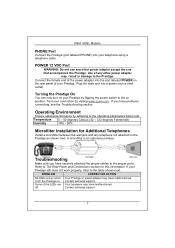
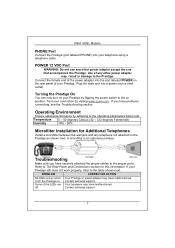
..., refer to the operating parameters listed next. Contact technical support.
7 P841 VDSL Modem
PHONE Port
Connect the Prestige (port labeled PHONE) into a power source (wall outlet).
Temperature 0 - 50 degrees Celsius (32 - 122 degrees Fahrenheit)
Humidity
10% - 90%
Microfilter Installation for Additional Telephones
Install a microfilter between the wall jack and any other power...
Quick Start Guide - Page 9


... or crossover) from the LAN 10/100M port to a power source and is blinking.
Contact your DSL service provider.
P841 VDSL Modem
PROBLEM The VDSL LED is not on or is turned on. If the problem continues, contact your DSL service provider.
8 I cannot connect to The Rear Panel and Connections section for this information. Refer to the Internet...
ZyXEL P-841 Reviews
Do you have an experience with the ZyXEL P-841 that you would like to share?
Earn 750 points for your review!
We have not received any reviews for ZyXEL yet.
Earn 750 points for your review!

