ZyXEL NWD210N Support and Manuals
Get Help and Manuals for this ZyXEL item
This item is in your list!

View All Support Options Below
Free ZyXEL NWD210N manuals!
Problems with ZyXEL NWD210N?
Ask a Question
Free ZyXEL NWD210N manuals!
Problems with ZyXEL NWD210N?
Ask a Question
Popular ZyXEL NWD210N Manual Pages
User Guide - Page 2
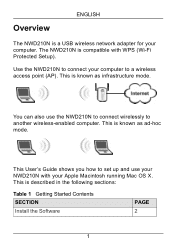
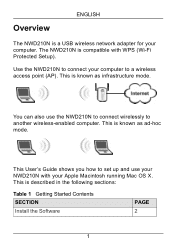
... to set up and use the NWD210N to connect wirelessly to a wireless access point (AP).
This is a USB wireless network adapter for your computer. Overview
ENGLISH
The NWD210N is described in the following sections:
Table 1 Getting Started Contents SECTION Install the Software
PAGE 2
1 You can also use your NWD210N with WPS (Wi-Fi Protected Setup). The NWD210N is...
User Guide - Page 3


... install the NWD210N's driver and utility on your NWD210N.
1 Install the Software
Take the following :
Table 2 The Utility Screens SECTION The Profile Screens The Link Status Screen The Site Survey Screen The Statistics Screen The Advanced Screen The About Screen
PAGE 11 20 23 26 29 32
For more background and technical information, see the Windows User's Guide...
User Guide - Page 4


ENGLISH
" Install the software from the CD before you already inserted it.
Insert the included CD into the CD-ROM drive on your computer. 2 Double-click the NWD210N CD icon that appears.
3 Select Tool > Driver > Mac OS.
4 Double-click the .dmg file icon.
3 Do not insert the NWD210N yet. 1 Remove the NWD210N if you insert the NWD210N.
User Guide - Page 5


Click
Continue.
" If you want to check. 6 Double-click Install.
Select the volume on which you are not sure which operating system version your
operating system version. ENGLISH 5 The NWD210N_Installer window displays. The following screen displays. Click Continue.
4 Select your computer is running, click > About This Mac to install the NWD210N software.
User Guide - Page 7


If a security window displays, enter your computer's administrator name and password and click OK.
8 You must restart your work before using the NWD210N software.
Click Continue Installation to proceed.
" Make sure you have saved all your computer before you restart!
6 ENGLISH The following message displays.
User Guide - Page 8


Your computer shuts down, then restarts automatically.
2 Install the Hardware
" Do not install the hardware until you have installed the software from the CD. 1 Locate an available USB port on the computer.
7 ENGLISH Click Restart. Insert the NWD210N into an available USB port on the computer. 2 Remove the protective cap
to expose the USB connector.
User Guide - Page 9


... the included USB cable. However, this may not be the wireless network to which you have installed the software and the NWD210N, make sure the NWD210N is not enough space to see information about and control the NWD210N.
8
The NWD210N's LED (light) turns on after you want to an available wireless network without security enabled. ENGLISH...
User Guide - Page 10


... network.
1 If the Site Survey screen is the name of the wireless network.
9 ENGLISH When you insert the NWD210N, an icon appears in the AP List. The utility runs automatically.
SSID means Service Set Identifier and is not already open, open the utility and click the Site Survey tab.
2 The available wireless networks...
User Guide - Page 12


See the Windows User's Guide (on the CD) for background information about the NWD210N's features.
4.1 The Profile Screens
A profile lets you automatically ...for different networks - ENGLISH To access the Internet, open your Internet browser and enter the URL of the NWD210N utility's interface screens. The AP should be connected to the Internet.
4 The Utility's Screens
This section describes...
User Guide - Page 14


... used , WEP displays. • When WPA-PSK or WPA2-PSK security is configured to connect to create a new profile. Add
Click this to alter the settings of authentication
n
used by the network.
• When WEP security is used by the network (Open, Shared, WPA- Edit
Click this to another computer.
ENGLISH...
User Guide - Page 22


... are too many wireless stations in a wireless network, collisions may occur which the NWD210N is connected. Current Channel
This displays the channel number of the current wireless connection...per second.
Table 6 The Link Status Screen
LABEL
DESCRIPTION
Status
This displays the SSID (Service Set IDentifier) and MAC (Media Access Control) address of the current connection in this screen...
User Guide - Page 25


...Signal
This displays the received radio signal strength of writing, the NWD210N does not support WPA or WPA2.
24
At the time of the network.
...of the network.
If the network uses no security or WEP, Unknown displays. BSSID
This displays the Basic Service Set IDentifier.
The BSSID is operating.
ENGLISH
The following table describes the labels in this screen. Table 7 ...
User Guide - Page 31


... sent by the NWD210N over the wireless network.
• When you select 802.11 B/G mixed mode or 802.11 B/G/N mixed mode in the Wireless Mode field, this field is set to Auto and ...following table describes the labels in the Wireless Mode field, select Auto to have the NWD210N choose the highest speed the network supports, or select 1, 2, 5.5 or 11 Mbps.
Burst
Deselect it to turn burst ...
User Guide - Page 33
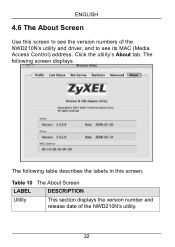
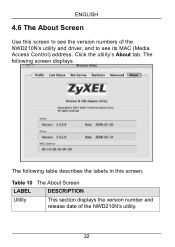
... table describes the labels in this screen to see the version numbers of the NWD210N's utility.
32 Table 10 The About Screen
LABEL
DESCRIPTION
Utility
This section displays the version number and release date of the NWD210N's utility and driver, and to see its MAC (Media Access Control) address. ENGLISH
4.6 The About Screen...
User Guide - Page 34


... can also see the utility's version number by clicking on the ZyXEL Wireless Utility menu at the top of the NWD210N's driver. MAC Address
This field displays the NWD210N Media Access Control (MAC) address. ENGLISH
Table 10 The About Screen
LABEL
DESCRIPTION
Driver
This section displays the version number and release date of your screen...
ZyXEL NWD210N Reviews
Do you have an experience with the ZyXEL NWD210N that you would like to share?
Earn 750 points for your review!
We have not received any reviews for ZyXEL yet.
Earn 750 points for your review!
