ZyXEL P-2602HW-D1A Support and Manuals
Get Help and Manuals for this ZyXEL item
This item is in your list!

View All Support Options Below
Free ZyXEL P-2602HW-D1A manuals!
Problems with ZyXEL P-2602HW-D1A?
Ask a Question
Free ZyXEL P-2602HW-D1A manuals!
Problems with ZyXEL P-2602HW-D1A?
Ask a Question
Popular ZyXEL P-2602HW-D1A Manual Pages
User Guide - Page 35
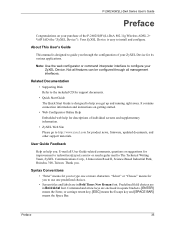
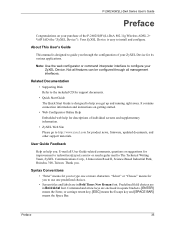
... and instructions on your ZyXEL Device. "Select" or "Choose" means for you . P-2602H(W)(L)-DxA Series User's Guide
Preface
Congratulations on getting started.
• Web Configurator Online Help Embedded web help for descriptions of individual screens and supplementary information.
• ZyXEL Web Site Please go to http://www.zyxel.com for product news, firmware, updated documents...
User Guide - Page 37
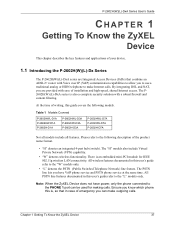
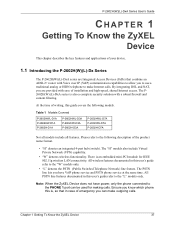
... format.
• "H" denotes an integrated 4-port hub (switch).
Please refer to the following models. All PSTN line features documented in this user's guide refer to the "L" models only.
There is an embedded mini-PCI module for making calls. Note: When the ZyXEL Device does not have VoIP phone service and PSTN phone service at the same time. All...
User Guide - Page 53
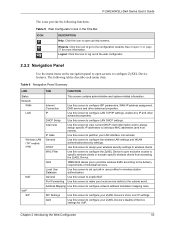
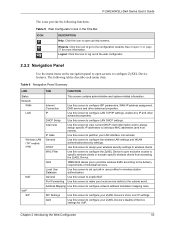
... clients or exclude specific wireless clients from accessing the ZyXEL Device. SIP Settings QoS
Use this screen to configure the ZyXEL Device to give exclusive access to the outside world. Table 5 Web Configurator Icons in user profiles for VoIP.
Port Forwarding Use this icon to open screens to assign your ZyXEL Device's Quality of individual services.
General
Use this...
User Guide - Page 111
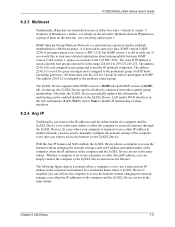
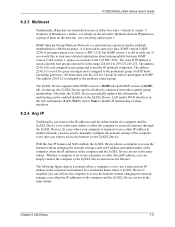
... multicast computers. The ZyXEL Device supports both IGMP version 1 (IGMP-v1) and IGMP version 2 (IGMPv2). In a residential house where a ZyXEL Device is assigned to the ZyXEL Device and access the Internet. In cases where your computer is assigned to 239.255.255.255. not everybody and not just 1. P-2602H(W)(L)-DxA Series User's Guide
8.2.3 Multicast
Traditionally, IP...
User Guide - Page 147


... This is the rule index number (read-only). P-2602H(W)(L)-DxA Series User's Guide
10.5 Configuring Port Forwarding
Note: If you do not assign a Default Server IP address, the ZyXEL Device discards all packets received for ports that identifies a service. Table 49 Port Forwarding
LABEL
DESCRIPTION
Default Server Setup
Default Server
In addition to the table below.
#
This is the server...
User Guide - Page 149


...Reset
DESCRIPTION
Select this to save your changes back to the ZyXEL Device. Chapter 10 Network Address Translation (NAT) Screens
149 You do not need to use STUN or an outbound proxy if your changes and to apply them to the ZyXEL...(W)(L)-DxA Series User's Guide
Table 50 Port Forwarding Rule Setup (continued)
LABEL Apply Cancel
DESCRIPTION Click Apply to save your ZyXEL Device is described...
User Guide - Page 168
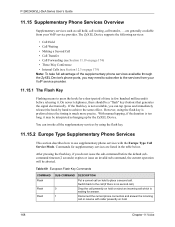
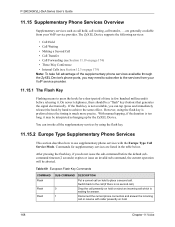
... time (a few hundred milliseconds) before the default subcommand timeout (2 seconds) expires or issue an invalid sub-command, the current operation will be a "flash" key (button) that generates the signal electronically. P-2602H(W)(L)-DxA Series User's Guide
11.15 Supplementary Phone Services Overview
Supplementary services such as hanging up by the ZyXEL Device. are listed in the table...
User Guide - Page 190
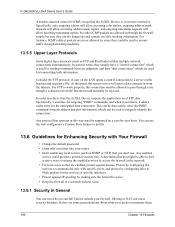
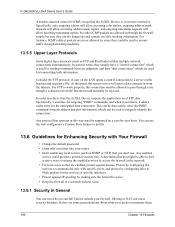
...services that the ZyXEL Device is even more restrictive. P-2602H(W)(L)-DxA Series User's Guide
A similar situation exists for the anticipated data connection. No other ICMP packets are allowed in , since the PORT command contains address and port... replies. Specifically, it searches for outgoing "PORT" commands,...Your Firewall
• Change the default password. • Limit who can telnet...
User Guide - Page 279


... traversal, UPnP applications automatically reserve a NAT forwarding port in Windows Me Follow the steps below to the ZyXEL Device.
Cancel
Click Cancel to return to the previously saved settings.
22.3 Installing UPnP in Windows Me.
1 Click Start and Control Panel. Double-click Add/Remove Programs. 2 Click on the Windows Setup tab and select Communication in this...
User Guide - Page 292


... local time.
P-2602H(W)(L)-DxA Series User's Guide
Table 114 System Time Setting (continued)
LABEL New Time (hh:mm:ss)
New Date (yyyy/mm/dd)
Get from Time Server Time Protocol
Time Server Address Time Zone Setup Time Zone Daylight Saving
Start Date
DESCRIPTION
This field displays the last updated time from the time server you...
User Guide - Page 301
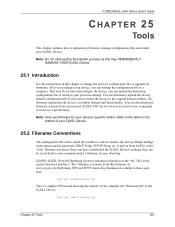
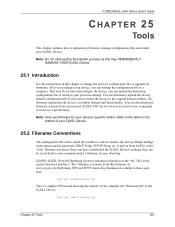
... configuration file or upgrade its firmware. ZyNOS (ZyXEL Network Operating System sometimes referred to as password, DHCP Setup, TCP/IP Setup, etc. That way if you later misconfigure the device, you want to return the device to the original default settings. The firmware determines the device's available features and functionality.
P-2602H(W)(L)-DxA Series User's Guide
CHAPTER 25...
User Guide - Page 302
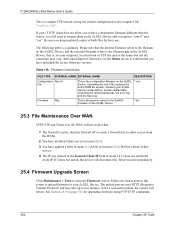
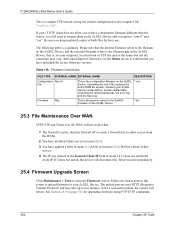
... does not allow access from the WAN).
2 You have disabled Telnet service in menu 24.11. 3 You have uploaded the correct firmware version. Uploading the rom-0 file replaces the entire ROM file system, including your ZyXEL Device configurations, system-related data (including the default password), the error log and the trace log.
*.rom
This is , on the...
User Guide - Page 319
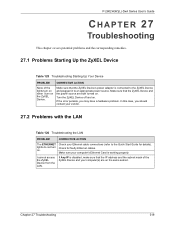
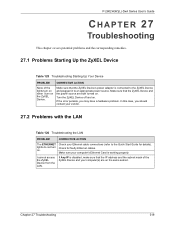
...P-2602H(W)(L)-DxA Series User's Guide
CHAPTER 27
Troubleshooting
This chapter covers potential problems and the corresponding remedies.
27.1 Problems Starting Up the ZyXEL Device
Table 125 Troubleshooting Starting Up Your Device
PROBLEM
CORRECTIVE ACTION
None of the ZyXEL Device and your vendor.
27.2 Problems with the LAN
Table 126 Troubleshooting the LAN
PROBLEM
CORRECTIVE ACTION
The...
User Guide - Page 321
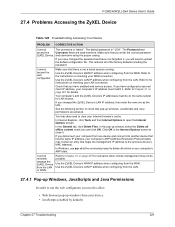
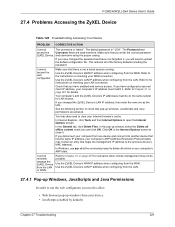
... the correct password
ZyXEL Device. Chapter 27 Troubleshooting
321 P-2602H(W)(L)-DxA Series User's Guide
27.4 Problems Accessing the ZyXEL Device
Table 128 Troubleshooting Accessing Your Device
PROBLEM CORRECTIVE ACTION
I cannot
The username is "1234". Use the ZyXEL Device's LAN IP address when configuring from one as the URL. You may not be on page 267 for instructions on checking...
User Guide - Page 335


... Series User's Guide
Table 131 Firmware Specifications (continued)
Wireless ("W" models only)...Service attacks such as Ping of Service Content Filtering IP & Generic Packet Filtering Real time Attack Alerts and Logs Reports and logs SIP ALG passthrough
Port Forwarding 1024 NAT sessions Multimedia application PPTP under NAT/SUA IPSec passthrough SIP ALG passthrough
20 IPSec tunnels IKE and Manual...
ZyXEL P-2602HW-D1A Reviews
Do you have an experience with the ZyXEL P-2602HW-D1A that you would like to share?
Earn 750 points for your review!
We have not received any reviews for ZyXEL yet.
Earn 750 points for your review!
