ZyXEL P-320W Support and Manuals
Get Help and Manuals for this ZyXEL item
This item is in your list!

View All Support Options Below
Free ZyXEL P-320W manuals!
Problems with ZyXEL P-320W?
Ask a Question
Free ZyXEL P-320W manuals!
Problems with ZyXEL P-320W?
Ask a Question
Popular ZyXEL P-320W Manual Pages
Quick Start Guide - Page 2


... Type:
Ethernet Service Type
Login Server IP Address
User Name
Password
PPTP: User Name
Password
Your WAN IP Address (if given PPTP Server IP Address
Connection ID (if required
or PPTP Domain Name
¦PPPoE (PPPoE) Service Name User Name
Password
See your User's Guide for background information on all features.
The follow lists what you need to set up and...
Quick Start Guide - Page 15


... problem. Ping the P-320W from a computer on -screen instructions. Make sure your computer to receive an IP address dynamically or give it is in section 4.1. ENGLISH
Internet Access Setup Complete
If you have any Internet access problems, follow the on the LAN. Check the cable connection from my computer. Click Finish to complete the Connection Wizard.
4 Troubleshooting
Note...
Quick Start Guide - Page 16


...), then release it. Make sure you entered the correct user name and password if you are using PPPoE or PPPoA.
4.1 Set Up Your Computer's IP Address
This section shows you 've forgotten the Mer produkthjalp finns pa http://www.support.zyxel.se's password, use the RESET button. This ensures that product's page. 3 Select the certification you enter the...
User Guide - Page 19


...) ...160 Figure 108 Internet Options Security 161 Figure 109 Security Setting ActiveX Controls 162 Figure 110 WIndows 95/98/Me: Network: Configuration 174 Figure 111 Windows 95/98/Me: TCP/IP Properties: IP Address 175 Figure 112 Windows 95/98/Me: TCP/IP Properties: DNS Configuration 176 Figure 113 Windows XP: Start Menu 177 Figure 114 Windows...
User Guide - Page 22


... Configuration 147 Table 63 Troubleshooting Starting Up Your Prestige 151 Table 64 Troubleshooting the LAN 151 Table 65 Troubleshooting the WAN 152 Table 66 Troubleshooting the Password 152 Table 67 Troubleshooting Telnet 153 Table 68 Troubleshooting Accessing the Prestige 153 Table 69 Device ...163 Table 70 Firmware ...163 Table 71 Classes of IP Addresses 165 Table 72 Allowed IP Address...
User Guide - Page 25


... Guide The Quick Start Guide is designed to guide you to the P-320W, 802.11g Wireless Firewall Router as the Prestige. Related Documentation
• Supporting Disk Refer to the included CD for you through the configuration of your mouse pointer to Settings and then click Control Panel. They contain connection information and instructions on your purchase of the P-320W, 802.11g Wireless...
User Guide - Page 41


... Prestige provides the TCP/IP configuration for example, 00:A0:C5:00:00:02.
P-320W User's Guide
Table 4 Screens Summary
LINK Tools
TAB Firmware Configuration
Restart
FUNCTION
Use this screen to upload firmware to your DHCP status. This screen allows you must be manually configured.
Table 5 Summary: DHCP Table
LABEL # IP Address Host Name MAC Address
Refresh
DESCRIPTION
This is...
User Guide - Page 82


... corresponding IP address and vice versa, for instance, the IP address of transmission". The DNS server is using that IP address.
The number must know the IP address of a computer before you can get the DNS server addresses in DHCP Setup set to 0.0.0.0 for the ISP to do not use ; Let's say you select 192.168.1.0 as the measurement of addresses specifically for...
User Guide - Page 117


... Route Setup
P-320W User's Guide
The following table describes the labels in the subnet mask field to force the network number to the host ID. Table 50 Static Route Setup
LABEL Active Destination IP Address
IP Subnet Mask Gateway IP Address
Metric
Apply Reset
DESCRIPTION
This field allows you need not be precise, but it must be identical to be a router...
User Guide - Page 119


... have disabled that service in one of the remote management screens. 2 The IP address in the Secured Client IP field does not match the client IP address. Note: When you still need to configure a firewall rule to allow management from which Prestige interface (if any) from the WAN, you configure remote management to allow access. P-320W User's Guide
CHAPTER 11...
User Guide - Page 126
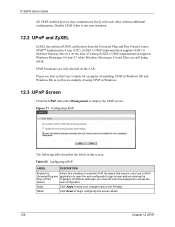
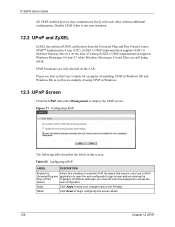
... entering the
Play (UPnP)
Prestige's IP address (although you must still enter the password to access the
feature
web configurator). Reset
Click Reset to begin configuring this screen. Please see later in this User's Guide for examples of installing UPnP in Windows XP and Windows Me as well as an example of writing ZyXEL's UPnP implementation supports Windows Messenger 4.6 and 4.7 while...
User Guide - Page 153


...changed the password and have changed the Prestige's LAN IP address, then enter the new one device and connect it .
Chapter 16 Troubleshooting
153
Your computer's and the Prestige's IP addresses must match it , you have enabled web service access. If you will need to open the Internet Options screen. 16.5 Problems with Remote Management
P-320W User's Guide
Table 67...
User Guide - Page 179


...'s IP address, remove any previously installed gateways in the IP address, Subnet mask, and Default gateway fields.
• Click Advanced.
P-320W User's Guide
• If you have a static IP address click Use the following if you want to configure additional IP addresses:
• In the IP Settings tab, in IP addresses, click Add. • In TCP/IP Address, type an IP address in IP address...
User Guide - Page 212


... 802.11i 30 Independent Basic Service Set 195 Indirect Damages 7 initialization vector (IV) 205 Inside 100 Inside Global Address 99 Inside Local Address 99 Install UPnP
Windows XP 128 Insurance 7 Interference 4 Interference Correction Measures 4 Interference Statement 4 Internet Access Setup 152 IP Address 41, 94, 97, 101, 102, 104, 105 IP Addressing 165 IP Classes 165 IP Pool 96 IP Pool Setup 93
User Guide - Page 214


... 6 Service Set 64
214
Service Type 152 Services 102, 111 Shipping 7 Shock, Electric 6 SMTP 102 SNMP 102, 110, 121
Manager 121 MIBs 122 Spain, Contact Information 9 Stateful Inspection 109 Static DHCP 96 Static Route 115 SUA 102, 103 Subnet Mask 94 Subnet Masks 166 Subnetting 166 Supply Voltage 6 Support E-mail 8 Sweden, Contact Information 9 Swimming Pool 6 Syntax...
ZyXEL P-320W Reviews
Do you have an experience with the ZyXEL P-320W that you would like to share?
Earn 750 points for your review!
We have not received any reviews for ZyXEL yet.
Earn 750 points for your review!
