ZyXEL GS1510-24 Support and Manuals
Get Help and Manuals for this ZyXEL item
This item is in your list!

View All Support Options Below
Free ZyXEL GS1510-24 manuals!
Problems with ZyXEL GS1510-24?
Ask a Question
Free ZyXEL GS1510-24 manuals!
Problems with ZyXEL GS1510-24?
Ask a Question
ZyXEL GS1510-24 Videos
Popular ZyXEL GS1510-24 Manual Pages
User Guide - Page 4
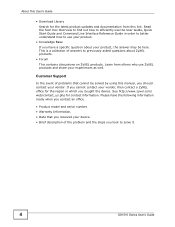
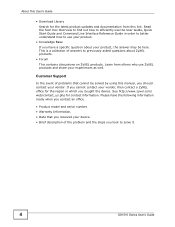
... to find out how to solve it.
4
GS1510 Series User's Guide Learn from this manual, you bought the device. Please have a specific question about ZyXEL products.
• Forum This contains discussions on ZyXEL products.
This is a collection of the problem and the steps you cannot contact your vendor, then contact a ZyXEL office for the region in order to...
User Guide - Page 5
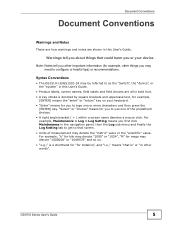
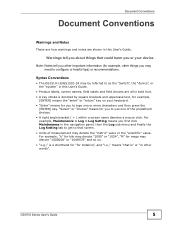
...
• The GS1510-16/GS1510-24 may be referred to as the "Switch", the "device", or the "system" in this User's Guide. GS1510 Series User's Guide
5
"Select" or...right angle bracket ( > ) within a screen name denotes a mouse click. For example, Maintenance > Log > Log Setting means you to that is a shorthand for "for example, other words".
For example, "k" for kilo may denote "...
User Guide - Page 19


....
See Chapter 25 on page 151 for a full list of software features available on the Switch.
1.1.1 Backbone Application
The Switch is an ideal solution for fiber-optic transceivers.
• The GS1510-16 has 16 1000BASE-T RJ-45 ports. • The GS1510-24 has 24 1000BASE-T RJ-45 ports, and two SFP open slots. You can operate in low...
User Guide - Page 27


Figure 8 GS1510-16 Front Panel
LEDs
RJ-45 Gigabit Ethernet
Figure 9 GS1510-24 Front Panel
LEDs
RJ-45 Gigabit Ethernet
Mini-GBIC
GS1510 Series User's Guide
27
CHAPTER
3
Hardware Overview
This chapter describes the front panel and rear panel of the Switch and shows you how to make the hardware connections.
3.1 Front Panel
The figures below show the front panel of the Switch.
User Guide - Page 28


The GS1510-24 has 24 auto-negotiating, auto-crossover RJ-45 Gigabit Ethernet ports. The speed of the connected device.7
An auto-crossover (auto-MDI/MDI-X) port automatically works with a straightthrough or crossover Ethernet cable.
3.1.1.1 Default Ethernet Settings
The factory default negotiation settings for the Ethernet ports on the Switch are:
• Speed: Auto • Duplex: Auto • ...
User Guide - Page 35
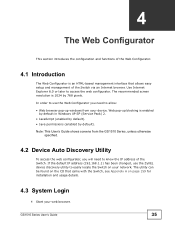
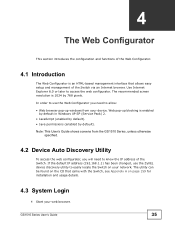
... pop-up blocking is enabled by default in Windows XP SP (Service Pack) 2.
• JavaScript (enabled by default). • Java permissions (enabled by 768 pixels. GS1510 Series User's Guide
35 Use Internet Explorer 6.0 or later to easily locate the Switch on the CD that allows easy setup and management of the Switch. CHAPTER
4
The Web Configurator
This section...
User Guide - Page 48
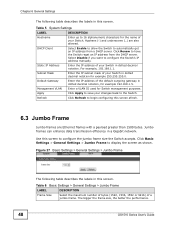
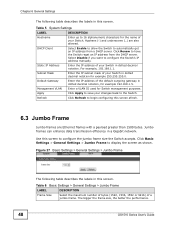
...
Enter the IP subnet mask of your Switch in dotted decimal notation. Apply
Click Apply to save your Switch in dotted decimal notation for the name of your changes back to 16 alphanumeric characters for example 255.255.255.0. The bigger the frame size, the better the performance.
48
GS1510 Series User's Guide Table 5 System Settings
LABEL...
User Guide - Page 52
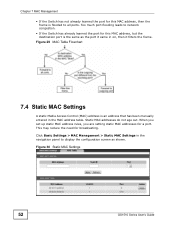
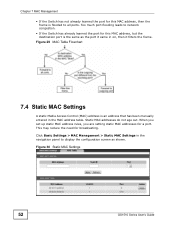
...
GS1510 Series User's Guide Static MAC addresses do not age out. When you set up static MAC address rules, you are setting static MAC addresses for broadcasting. This may reduce the need for a port.
Chapter 7 MAC Management • If the Switch has not already learned the port for this MAC address, but the destination port...
User Guide - Page 58
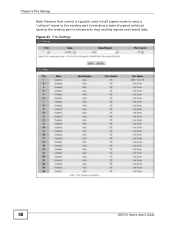
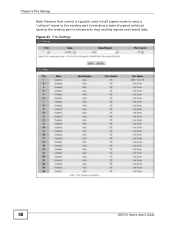
Chapter 9 Port Settings
Back Pressure flow control is typically used in half duplex mode to send a "collision" signal to the sending port (mimicking a state of packet collision) causing the sending port to temporarily stop sending signals and resend later.
Figure 33 Port Settings
58
GS1510 Series User's Guide
User Guide - Page 109


... for GS1510-24) to the Switch. Chapter 18 IP Source Guard
DHCP server on the Switch.
Maximum Host Count Enter the maximum number of hosts (1-32) that were just made.
Refresh
Click this to save any changes that are permitted to simultaneously connect to a port. To open this screen.
GS1510 Series User's Guide
109 Figure 56 Port Settings...
User Guide - Page 120
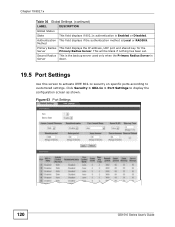
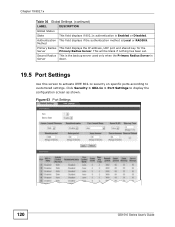
... will be blank if nothing has been set. Figure 63 Port Settings
120
GS1510 Series User's Guide Second Radius This is the backup server used only when the Primary Radius Server is
Server
down.
19.5 Port Settings
Use this screen to activate IEEE 802.1x security on specific ports according to display the configuration screen as...
User Guide - Page 151
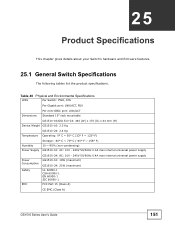
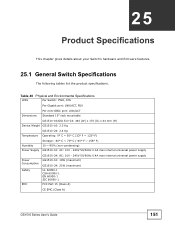
...and firmware features.
25.1 General Switch Specifications
The following tables list the product specifications. Table 48 Physical and Environmental Specifications
LEDs
Per Switch: PWR, SYS
Per Gigabit port: LNK/ACT, FDX
Dimensions
Per mini-GBIC port: LNK/ACT Standard 19" rack mountable
GS1510-16/GS1510-24: 440 (W) x 170 (D) x 44 mm (H) Device Weight GS1510-16: 2.3 Kg
Temperature
GS1510-24...
User Guide - Page 152
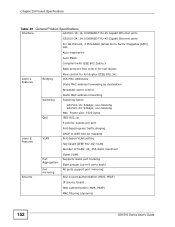
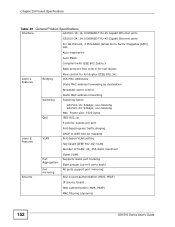
...(up to 8 ports each) All ports support port mirroring
802.1x port authentication (MD5, PEAP)
IP Source Guard
Web authentication (MD5, PEAP)
MAC filtering (dynamic)
152
GS1510 Series User's Guide
Chapter 25 Product Specifications
Table 49 General Product Specifications
Interface
GS1510-16: 16 1000BASE-T RJ-45 Gigabit Ethernet ports
GS1510-24: 24 1000BASE-T RJ-45 Gigabit Ethernet ports...
User Guide - Page 154
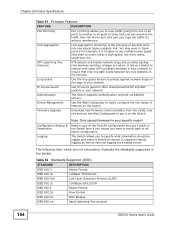
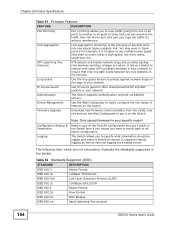
... IP source guard to easily configure the rich range of the Switch's configuration and put it should be logged and where it on the Switch. The following lists, which are not exhaustive, illustrate the standards supported in your network. Device Management
Use the Web Configurator to filter unauthorized DHCP and ARP packets in your specific model!
Firmware Upgrade...
User Guide - Page 179
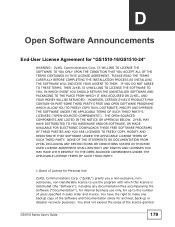
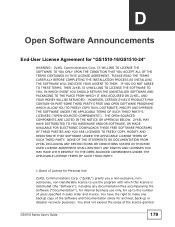
...ZyXEL, AND YOUR MONEY WILL BE REFUNDED. HOWEVER, CERTAIN ZYXEL'S PRODUCTS MAY CONTAIN-IN PART... THE INSTALLATION PROCESS AS INSTALLING THE SOFTWARE...GS1510 Series User's Guide
179 THE OPEN-SOURCED COMPONENTS ARE LISTED IN THE NOTICE OR APPENDIX BELOW. NONE OF THE STATEMENTS OR DOCUMENTATION FROM ZYXEL...only, for "GS1510-16/GS1510-24"
WARNING: ZyXEL Communications Corp. ZYXEL MAY HAVE ...
ZyXEL GS1510-24 Reviews
Do you have an experience with the ZyXEL GS1510-24 that you would like to share?
Earn 750 points for your review!
We have not received any reviews for ZyXEL yet.
Earn 750 points for your review!

