ZyXEL UAG50 Support and Manuals
ZyXEL UAG50 Videos
Popular ZyXEL UAG50 Manual Pages
User Guide - Page 6


... Internet connections. It's completely Plug' Play with any QR code APP to your mobile device, and then scan QR code on the ticket to access hotspot service. UAG50 User's Guide
1. The UAG50 is an ideal solution for rapid deployment, which can install any browser. The UAG50 is a compact intelligent gateway. It provides Plug' Play Internet access, advanced security and network...
User Guide - Page 16


... Your PC Requirements
The Static IP settings for the UAG50 Your default gateway IP address Your DNS IP address
PPPoE Your user name and password from your ISP
PPTP
PPTP Server IP Address from your ISP PPTP Local IP address from your ISP. UAG50 User's Guide
Dynamic IP Dynamic IP Setting
Fixed IP Your fixed...
User Guide - Page 30


UAG50 User's Guide
Step 9: System Setting System Setting: The UAG50 allows changing the administrator's Username and Password, and system time setting. Click Manual Setting to correct the system date and time. Click Update button to set the system date and time. Enter the Time Zone for remote control the system.
30
The user name can consist of up to 80 alphanumeric characters and is...
User Guide - Page 38


UAG50 User's Guide
Item
Default
Description
Enable Credit Card Service Disable
Enables or disables the credit card service...12. Charge
- Volume Base Profile
You are able to set up to active or inactive the billing profile.
Account ...service. You are
charged for users, please activate"No Billing Mode"the price and the tax won't be discontinued. The credit card function only
supports the...
User Guide - Page 54
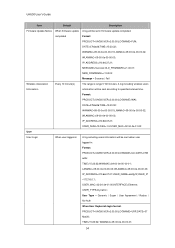
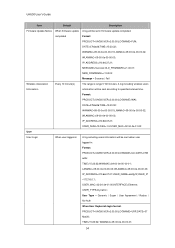
...=asdfg12;USER_IP
=172.16.0.1;
WLANMAC=09-00-0e-00-00-03; LANMAC=09-00-0e-00-00-02; UAG50 User's Guide
Item
Default
Description
Firmware Update Notice When firmware update A log will be sent when user
logged-in A log including users information will be sent according to specified interval time. DATE=07Mar26;TIME=15:23:32;
WLANMAC=09-00-0e...
User Guide - Page 55
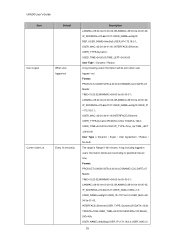
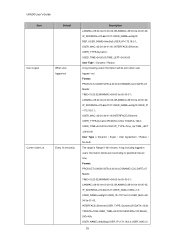
...=2.00.00;LOGNAME=CUL;DATE=07 Mar26; LANMAC=09-00-0e-00-00-02; INTERFACE=Ethernet; UAG50 User's Guide
Item User Logout
Current User List
Default When user logged-out
Every 10 minute(s)
Description LANMAC=09-00-0e-00-00-02; WLANMAC=09-00-0e-00-00-03; IP_ADDRESS=210.66.37.21;...
User Guide - Page 60


... and
others
are empty. The default setting of the NMS. The default settings for different privileges. If you to access to 20 characters. Figure 3-2-25 SNMP Setting Screen
Item SNMP SNMP Port Trap Port
Configuration Community Name
NMS Address Privileges Status
Default Disable 161 162
Description Disables or enables the SNMP management.
UAG50 User's Guide
3-2-3-4 SNMP
The SNMP Agent...
User Guide - Page 69


... your PPPoE account name. You can consist of up to remain, click the radio button of time (Max Idle Time). UAG50 User's Guide
Item User Name
Default Empty
Password
Empty
PPP MTU Setting
1492
TCP MSS Setting Service Name
1452 Empty
Connect on Demand Enable
Max Idle Time
10 Minutes
Keep alive Redial Period
Disable 30 Seconds
Description Enter...
User Guide - Page 86


UAG50 User's Guide
3-2-5-8 DDNS
The DDNS service (Dynamic Domain Name Service), an IP Registry provides a public central database where information such as email addresses, host names, IP addresses etc. No
01~03
The index number of this IP so that the server can be stored and retrieved. Update Status Now
Click the Update Status Now button to set the...
User Guide - Page 87


...DDNS Client service not installed. Update Fail-DDNS Client service installed;
Email Address
Empty
Enter your Internet
Name has been successfully registered. The Status
HH:MM:SS
area shows the update time and current state of DDNS Server.
Click Apply button, the success dialog box appears. service running .
UAG50 User's Guide
Item
Default
Description
Settings
Enter the...
User Guide - Page 92
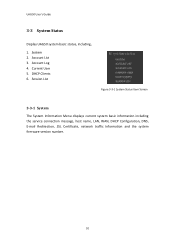
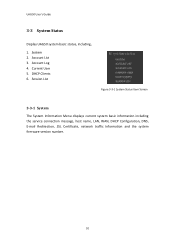
UAG50 User's Guide
3-3 System Status
Display UAG50 system basic status, including,
1. System 2. Account Log 4. DHCP Clients 6. Session List
Figure 3-3-1 System Status Item Screen
3-3-1 System
The System Information Menu displays current system basic information including the service connection message, host name, LAN, WAN, DHCP Configuration, DNS, E-mail Redirection, SSL Certificate, ...
User Guide - Page 100
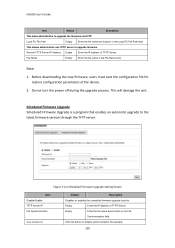
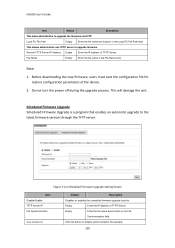
... the file name in the File Name field. Do not turn the power off during the upgrade process. This will damage the unit.
Empty
Enter the IP address of TFTP Server. UAG50 User's Guide
Item
Default
Description
This allow administrator to upgrade firmware. Figure 3-4-4 Scheduled Firmware Upgrade Setting Screen
Item Disable/Enable TFTP Server IP File Synchronization
View Sample File...
User Guide - Page 105
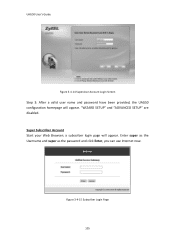
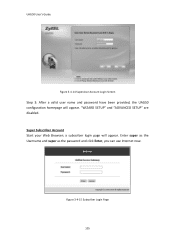
UAG50 User's Guide
Figure 3-4-14 Supervisor Account Login Screen
Step 3: After a valid user name and password have been provided, the UAG50 configuration homepage will appear.
Enter super as the Username and super as the password and click Enter, you can use Internet now. Figure 3-4-15 Subscriber Login Page
105 Super Subscriber Account Start your Web Browser; "WIZARD SETUP" and...
User Guide - Page 108
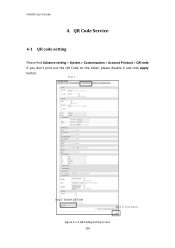
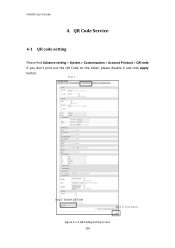
If you don't print out the QR Code on the ticket, please disable it and click Apply
button.
QR Code Service
4-1 QR code setting
Please find Advance setting > System > Customization > Account Printout > QR code. Step 1
Step 2: Enable QR Code
Step 3: Click Apply
Figure 4-1-1 QR Coding Setting Screen 108
UAG50 User's Guide
4.
User Guide - Page 122


... in no event be solely at its discretion, repair or replace the defective products or components without charge for a specific period (the Warranty Period) from any kind to the purchaser. To obtain the source code covered under those Licenses, please contact your vendor or ZyXEL Technical Support at support@zyxel.com.tw. During the warranty period, and upon...
ZyXEL UAG50 Reviews
Do you have an experience with the ZyXEL UAG50 that you would like to share?
Earn 750 points for your review!
We have not received any reviews for ZyXEL yet.
Earn 750 points for your review!


