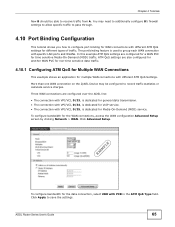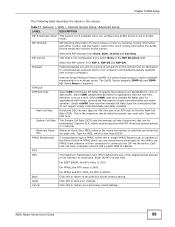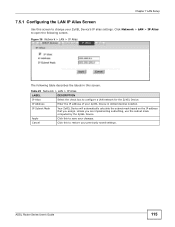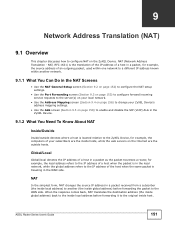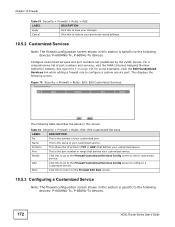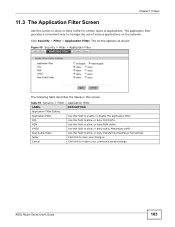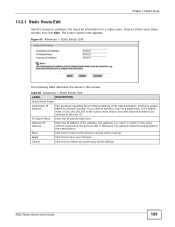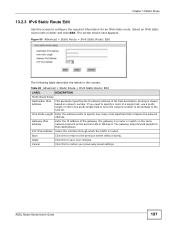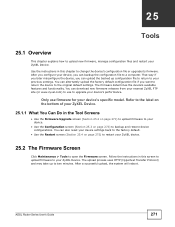ZyXEL P-660HW-T1 Support and Manuals
Get Help and Manuals for this ZyXEL item

View All Support Options Below
Free ZyXEL P-660HW-T1 manuals!
Problems with ZyXEL P-660HW-T1?
Ask a Question
Free ZyXEL P-660HW-T1 manuals!
Problems with ZyXEL P-660HW-T1?
Ask a Question
ZyXEL P-660HW-T1 Videos
Popular ZyXEL P-660HW-T1 Manual Pages
ZyXEL P-660HW-T1 Reviews
We have not received any reviews for ZyXEL yet.