ZyXEL P-2002L Support and Manuals
Get Help and Manuals for this ZyXEL item
This item is in your list!

View All Support Options Below
Free ZyXEL P-2002L manuals!
Problems with ZyXEL P-2002L?
Ask a Question
Free ZyXEL P-2002L manuals!
Problems with ZyXEL P-2002L?
Ask a Question
Popular ZyXEL P-2002L Manual Pages
User Guide - Page 14


... 11.4 Checking the Prestige's IP Address 93 11.5 Auto Firmware Upgrade 94
Chapter 12 Troubleshooting ...95
12.1 Problems Starting Up the Prestige 95 12.2 Problems with the LAN or PC LED 95 12.3 Problems with the LAN Interface 96 12.4 Problems with Internet Access 96 12.5 Problems with the Web Configurator 97 12.6 Problems with the Password 97 12.7 Problems with Telephone or...
User Guide - Page 21


... diagram, default settings, handy checklists and information on setting up and running right away.
Note: Use the web configurator to receive e-mail notices of firmware upgrades and information at www.zyxel.com for global products, or at www.us help for descriptions of your Prestige for support documents.
• Quick Start Guide The Quick Start Guide is designed to...
User Guide - Page 25


... and sends them over the network. Manual Firmware Upgrades
Use the web configurator to upload updated firmware to your Prestige's configuration via an auto-provisioning server.
The Prestige supports Type of Service (QoS) mechanisms help to provide better service on a per-flow basis.
Chapter 1 Introducing the Prestige
25 Echo Cancellation
The Prestige supports G.168, an ITU-T standard for...
User Guide - Page 32


... and date. Use this screen to block or redirect calls. Use this screen to configure your Prestige to configure your Prestige's Quality of Service settings. F/W Upload Use this label to your password. LOGOUT
Click this screen to upload firmware to exit the web configurator.
32
Chapter 2 Introducing the Web Configurator
Restart
This screen allows you call...
User Guide - Page 38


P-2002 Series User's Guide Figure 11 Time Setting
The following table describes the labels in this field and then click Apply.
Select None to find a protocol that your ISP/network administrator or use trial and error to enter the time and date manually.
Check with your time server sends when you are unsure of seconds since...
User Guide - Page 55
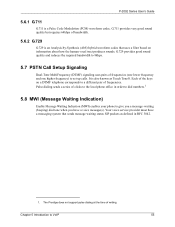
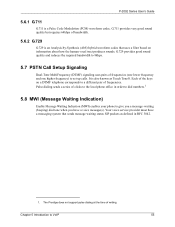
... bandwidth.
5.6.2 G.729
G.729 is a Pulse Code Modulation (PCM) waveform codec.
G.729 provides good sound quality and reduces the required bandwidth to 8kbps.
5.7 PSTN Call Setup Signaling
Dual-Tone MultiFrequency (DTMF) signaling uses pairs of clicks to the local phone office in RFC 3842.
1. The Prestige does not support pulse dialing at the time of...
User Guide - Page 64


... to block or redirect calls.
On Hold
Select the Enable check box to set how the Prestige handles fax messages.
P-2002 Series User's Guide
Table 14 VoIP Advanced (continued)
LABEL
DESCRIPTION
Fax Option
Use this screen afresh.
6.5 Quality of Service (QoS)
Quality of Service (QoS) refers to both . You can select either the Fax Pass-through...
User Guide - Page 69


...hook for supplementary services are listed in the table below. Chapter 7 Phone
69 P-2002 Series User's Guide
Table 16 ...manual tapping, if the duration is much more precise. You can tap (press and immediately release) the hook by hand to the Prestige. Click Reset to use supplementary phone services with the Europe Type Call Service Mode.
The Prestige supports the following services...
User Guide - Page 73


... Phone 2 correspond to use the supplementary phone services in European mode. Figure 29 Phone Common
P-2002 Series User's Guide
The following table describes the labels in on the PSTN line. Table 19 Phone Common
LABEL Country Code Immediate Dial
Incoming Lifeline Call mapping to (Lifeline models only) Call Service Mode
Apply Reset
DESCRIPTION
Use the drop...
User Guide - Page 86


... the Prestige. Follow the instructions in this screen.
This applies to both of the Prestige's logical Ethernet interface for management. This applies to both of the Prestige's logical Ethernet interface for management.
You can use your device type. P-2002 Series User's Guide
The following table describes the labels in this screen to upload firmware to your Prestige.
86...
User Guide - Page 98


..., make or receive calls. P-2002 Series User's Guide
12.7 Problems with Voice Service
Table 41 Troubleshooting Voice Service
PROBLEM
CORRECTIVE ACTION
After the VoIP is configured and working, others are unable to use a longer NAT UDP session timeout. or
There is a NAT router between the Prestige and the SIP server. Use your voice service provider's instructions to check your voice...
User Guide - Page 157


P-2002 Series User's Guide
Table 68 Menu 98 VoIP and Auto Upgrade Menus (continued)
/ Menu 98.7.10 Phone Book (Speed Dial) #10 Setup
FIN
FN
PVA
INPUT
...Book #10 Type
980710006 = Phone Book #10 Speed Number
=
/ Menu 98.8 VoIP Common Setup
FIN
FN
PVA
INPUT
980800001 = VoIP Country Code
= 0
980800002 = VoIP Immediate Dial Active
= 0
980800003 = PSTN FallBack
980800004 = VoIP...
User Guide - Page 164


P-2002 Series User's Guide
Lifeline ...Manual Firmware Upgrades 25 Materials 7 Merchantability 7 Message Waiting Indication 55, 63 MGNT Port 86 Mgnt Port Screen 44 Min-SE 62 Model 86 Model Name 86 Modem 108 Modifications 4 Multimedia 45 Multiple Prestige 2002s... Proxy, SIP 54 Out-dated Warranty 7 Outgoing Call use 68 Outlet 4
P
Parts 7 Password 30, 36, 107 Patent 3 PC Ethernet Port 41 PC LED 95 PCM 54...
User Guide - Page 165


...Support 109 PSTN 23 PSTN Call Setup Signaling 55 PSTN Lifeline 24 PSTN Pre-fix Number 80 Public IP Addresses 48 Public Switched Telephone Network 23 Pulse Code Modulation 54, 55 Purchase, Proof of 7 Purchaser 7
Index
P-2002 Series User's Guide
Q
QoS 25, 64, 66, 108 Qualified Service Personnel 6 Quality of Service... 6 REN 24 Reorient 4 Repair 6, 7 Replace 7 Replacement 7 Reproduction 3 RESET Button ...
User Guide - Page 166


...2002 Series User's Guide... Number 8 Server 38 Server, Outbound Proxy 54 Service 6, 7 Service Pack 2 99 Service Personnel 6 Service Type 96 Session Expires 62 Session Initiation Protocol 45...Port 59 SIP Server Settings 62 SIP Servers 46 SIP Service Domain 45, 59 SIP...124 Sun 105 Supplementary Phone Services 69 Supplementary Services 69 Supply Voltage 6 Support E-mail 8 Supporting Disk 21 Sweden, Contact...
ZyXEL P-2002L Reviews
Do you have an experience with the ZyXEL P-2002L that you would like to share?
Earn 750 points for your review!
We have not received any reviews for ZyXEL yet.
Earn 750 points for your review!
