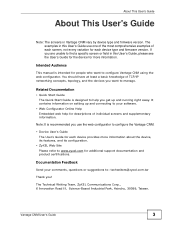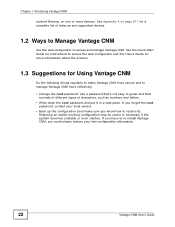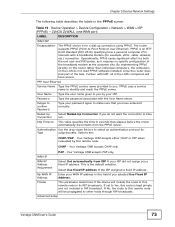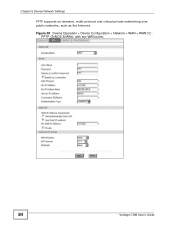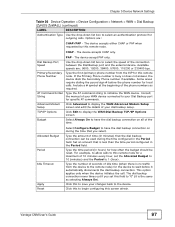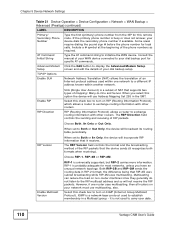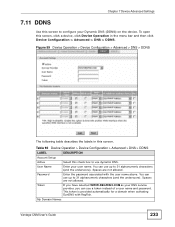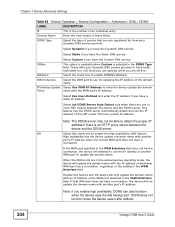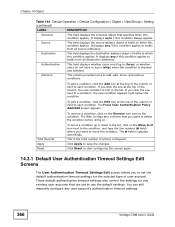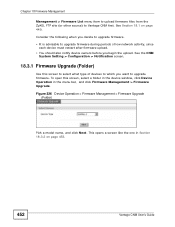ZyXEL Vantage CNM Support and Manuals
Get Help and Manuals for this ZyXEL item

View All Support Options Below
Free ZyXEL Vantage CNM manuals!
Problems with ZyXEL Vantage CNM?
Ask a Question
Free ZyXEL Vantage CNM manuals!
Problems with ZyXEL Vantage CNM?
Ask a Question
ZyXEL Vantage CNM Videos
Popular ZyXEL Vantage CNM Manual Pages
ZyXEL Vantage CNM Reviews
We have not received any reviews for ZyXEL yet.