ZyXEL P-2701RL Support and Manuals
Get Help and Manuals for this ZyXEL item
This item is in your list!

View All Support Options Below
Free ZyXEL P-2701RL manuals!
Problems with ZyXEL P-2701RL?
Ask a Question
Free ZyXEL P-2701RL manuals!
Problems with ZyXEL P-2701RL?
Ask a Question
Popular ZyXEL P-2701RL Manual Pages
User Guide - Page 3


... calls. provisioning server.
34
How to configure the ZyXEL Device to set up regular phone services that may arise.
43
Information about your ZyXEL Device (either the P-2702R VoIP ATA / Gateway or the P-2701RL VoIP ATA / Gateway with URL Supported Phone Functions System Mode and Accounts Auto-Provision
TR-069 Setting
Troubleshooting Specifications
Features
PAGE 5 6 9
15 16
DESCRIPTION...
User Guide - Page 4
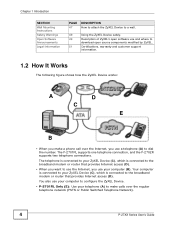
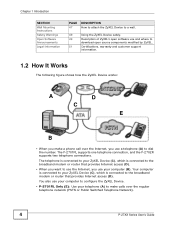
... Series User's Guide
You also use a telephone (A) to dial the number. The telephone is connected to your ZyXEL Device (C), which is connected to the broadband modem or router that provides Internet access (D). The P-2701RL supports one telephone connection, and the P-2702R supports two telephone connections. Chapter 1 Introduction
SECTION
Wall Mounting Instructions Safety Warnings Open...
User Guide - Page 13


... and go to configure your ISP, see Troubleshooting on page 37.
2.3 The VoIP Setup Wizard
This section shows you can complete this screen, leave them at their default settings.
P-27XX Series User's Guide
13 Note: You must have a VoIP account like "[email protected]", the SIP Number is "1234", and the SIP Service Domain is...
User Guide - Page 15


CHAPTER
3
Phone Use and Configuration
This chapter describes basic phone setup and usage, as well as select advanced VoIP configuration options for your ZyXEL Device.
3.1 PSTN Phone Set Up (P-2701RL Only)
When one of your VoIP accounts is registered, the ZyXEL Device normally uses the Internet (VoIP) rather than the regular PSTN phone line to dial a SIP number...
User Guide - Page 16


... Enable option next to two SIP accounts. Your VoIP or Internet service provider should provide you with your SIP account(s) in this screen. Chapter 3 Phone Use and Configuration
3.3 Advanced Phone Configuration
Click VoIP > SIP to save the changes you made in the ZyXEL Device. Otherwise, select Assign Port for T.38 after the re-invite...
User Guide - Page 17
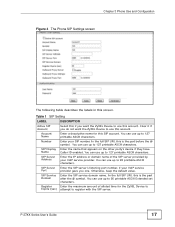
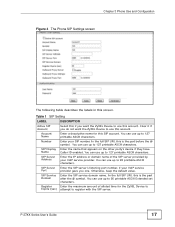
...up to 95 printable ASCII Extended set characters. In the full SIP URI, this is the part before the @ symbol. You ...ZyXEL Device to 127 printable ASCII characters.
You can use up to register with the SIP server. Register
Enter the maximum amount of the SIP server provided by your VoIP service provider. Chapter 3 Phone Use and Configuration
Figure 4 The Phone SIP Settings...
User Guide - Page 18


... VoIP service provider gave you one . Password
Enter the password for this is already handled by the outbound proxy server).
Advanced
Click this to edit the advanced settings for registering this if your changes. however, instead of NAT router and eliminates the need for each SIP account.
18
P-27XX Series User's Guide This allows the ZyXEL...
User Guide - Page 19


... section. Figure 5 Advanced SIP Settings (part 1)
The following table describes the labels in milliseconds.
Table 2 SIP Setting
LABEL
DESCRIPTION
SIP Port
Enter the port number on your SIP service provider. If you do not have improved PLC techniques and as such can skip this means more problems depending on your ZyXEL Device that RTP media packets...
User Guide - Page 20


... supported by your ISP's DNS server for a list of bandwidth. DTMF relay is useful if your static SIP server exeriences difficulties, making it maintains.
The available relay types are:
RFC2833 Payload Type
• RFC2833 - Specify DTMF tone play duration in the voice data stream. Figure 6 Advanced SIP Settings (part 2)
20
P-27XX Series User's Guide...
User Guide - Page 21


... look at the P-Asserted-Identity header field which results from the ZyXEL Device. No Answer Time (sec)
Enter the number of waiting. Select Enable to have inter-operability problems. The peer devices must also use T.38.
Chapter 3 Phone Use and Configuration
The following table describes the labels in this duration has expired, the...
User Guide - Page 22


... server.
If your dial plan does not match the service provider's, you want to define how long the ZyXEL Device waits to their servers.
22
P-27XX Series User's Guide A dial plan is not received during this screen. Chapter 3 Phone Use and Configuration
Figure 7 Advanced SIP Settings (part 3)
The following table describes the labels in this time...
User Guide - Page 23


... message waiting service each time the ZyXEL Device subscribes to activate the Do Not Disturb feature all the time. Select Always to the service.
Your SIP service provider must support this :... deactivated when the Enable option is selected.
Chapter 3 Phone Use and Configuration
Table 4 SIP Setting (continued)
LABEL
DESCRIPTION
Dial Plan Rules
Enter the dial plan rules pattern...
User Guide - Page 31


... allows you how to configure system related settings, such as operating mode and system password, and auto-provision and TR-069 autoconfiguration settings.
4.1 System Mode and Accounts
Use this screen to configure your computer a static IP address in order to access the ZyXEL Device.
CHAPTER
4
Maintenance
This chapter shows you to do firmware upgrade and view system logs...
User Guide - Page 33


...-provisioning server.
Then configure the ZyXEL Device to download the configuration file (and firmware) automatically from the auto-provisioning server, meaning you select to transmit the auto-provisioning configuration file using HTTP, enter the server's port number. Enter the auto-provisioning server IP address.
If you do not have to upload them manually. If you want...
User Guide - Page 44


Chapter 6 Specifications
6.1 Features
FEATURE WAN Interface
LAN Interface Voice Functions
DESCRIPTION DHCP (Static IP/Dynamic IP) PPPoE ...Response in SIP (RFC 3262) Locating SIP Servers (RFC 3263) An Offer/Answer Model with the Session Description Protocol (RFC 3264) SIP-Specific Event Notification (RFC 3265) SIP UPDATE method (RFC 3311) SIP REFER method (RFC 3515) Flexible Dial Plan (RFC3525 ...
ZyXEL P-2701RL Reviews
Do you have an experience with the ZyXEL P-2701RL that you would like to share?
Earn 750 points for your review!
We have not received any reviews for ZyXEL yet.
Earn 750 points for your review!
