ZyXEL P-335WT Support and Manuals
Get Help and Manuals for this ZyXEL item
This item is in your list!

View All Support Options Below
Free ZyXEL P-335WT manuals!
Problems with ZyXEL P-335WT?
Ask a Question
Free ZyXEL P-335WT manuals!
Problems with ZyXEL P-335WT?
Ask a Question
Popular ZyXEL P-335WT Manual Pages
User Guide - Page 29
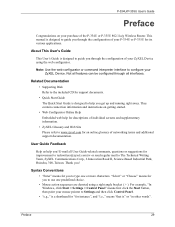
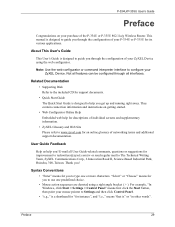
... Site Please refer to www.zyxel.com for an online glossary of networking terms and additional support documentation.
E-mail all interfaces.
Not all features can be configured through the configuration of the P-334U or P-335U 802.11a/g Wireless Router.
About This User's Guide
This User's Guide is designed to use one or more characters. User Guide Feedback
Help us help...
User Guide - Page 31
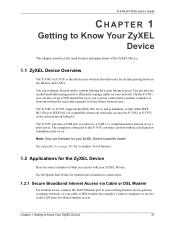
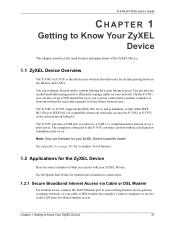
... list of features.
1.2 Applications for the ZyXEL Device
Here are some examples of the ZyXEL Device.
1.1 ZyXEL Device Overview
The P-334U or P-335U is the ideal secure wireless firewall router for your ZyXEL Device. P-334U/P-335U User's Guide
CHAPTER 1
Getting to Know Your ZyXEL Device
31 You can act as a print server. The P-334U or P-335U supports the IEEE 802.11a, b and...
User Guide - Page 33


... Your ZyXEL Device
33 P-334U/P-335U User's Guide
1.2.3 Print Server and Router Combined Application (P-335U Only)
The P-335U's built-in print server allows your printer to operate on a LAN using a (supported) web browser.
• FTP for leased lines between sites. Figure 4 VPN Application
1.3 Ways to Manage the ZyXEL Device
Use any of the following figure shows how you can setup your...
User Guide - Page 38
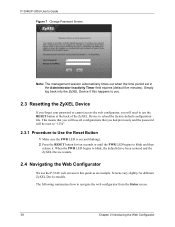
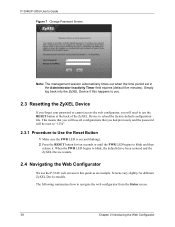
... seconds or until the PWR LED begins to reload the factory-default configuration file.
P-334U/P-335U User's Guide Figure 7 Change Password Screen
Note: The management session automatically times out when the time period set in this happens to you.
2.3 Resetting the ZyXEL Device
If you forget your password or cannot access the web configurator, you had previously and...
User Guide - Page 42


...
TAB
Network Wireless LAN
General OTIST
MAC Filter
WAN LAN DHCP Server
Advanced Internet Connection Advanced IP IP Alias Advanced General Advanced
Client List
NAT
DDNS Security
Firewall
General Application Advanced General
General Services
Content Filter Filter
Schedule
VPN (P-335U only)
Management Static Route
Summary Rule Setup SA Monitor Global Setting
IP Static Route
FUNCTION...
User Guide - Page 97


... using PPPoE. Reset
Click Reset to begin configuring this screen afresh.
6.3.2 PPPoE Encapsulation
The ZyXEL Device supports PPPoE (Point-to the rom file (ZyNOS configuration file). This enables the service provider to the right displays the (read-only) DNS server IP address that works with a broadband modem (DSL, cable, wireless, etc.) connection. P-334U/P-335U User's Guide
Table 31...
User Guide - Page 121


... using a port number ranging between 6970-7170. 4 The ZyXEL Device forwards the traffic to Jane's computer IP address. 5 Only Jane can use a trigger port (range) at a time. Figure 75 Trigger Port Forwarding Process: Example
P-334U/P-335U User's Guide
1 Jane requests a file from the Real Audio server (port 7070). 2 Port 7070 is going coming from inside...
User Guide - Page 159


...VPN tunnel renegotiates, all users accessing remote resources are :
DES - Apply
Click Apply to update the encryption and authentication keys. In IPSec SAs using manual keys has some characteristics of SA. As a result, an IPSec SA using manual keys, the ZyXEL Device and remote IPSec router... throughput. P-334U/P-335U User's Guide
Table 53 Security > VPN > Rule Setup: IKE (Advanced) (...
User Guide - Page 223
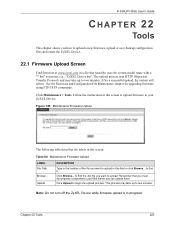
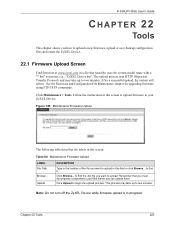
....
P-334U/P-335U User's Guide
CHAPTER 22
Tools
This chapter shows you want to upload in this screen to upload firmware to your ZyXEL Device. Table 80 Maintenance Firmware Upload
LABEL File Path Browse... to begin the upload process. Click Browse... Click Upload to find the .bin file you how to upload a new firmware, upload or save...
User Guide - Page 229
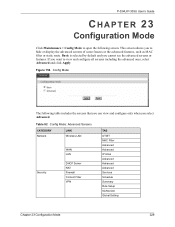
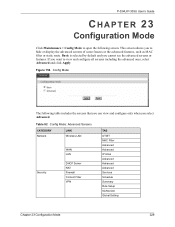
... 82 Config Mode: Advanced Screens
CATEGORY Network
LINK Wireless LAN
Security
WAN LAN
DHCP Server NAT Firewall Content Filter VPN
TAB OTIST MAC Filter Advanced Advanced IP Alias Advanced Advanced Advanced Services Schedule Summary Rule Setup SA Monitor Global Setting
Chapter 23 Configuration Mode
229
P-334U/P-335U User's Guide
CHAPTER 23
Configuration Mode
Click Maintenance > Config Mode...
User Guide - Page 231


... are both turned on. P-334U/P-335U User's Guide
CHAPTER 24
Troubleshooting
This chapter covers potential problems and the corresponding remedies.
24.1 Problems Starting Up the ZyXEL Device
Table 83 Troubleshooting Starting Up Your ZyXEL Device
PROBLEM
CORRECTIVE ACTION
None of the ZyXEL Device and your Ethernet cable connections (refer to an appropriate power source. In this case, you may...
User Guide - Page 233
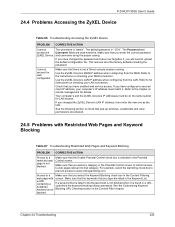
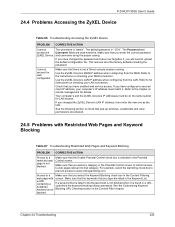
... you will need to check that category. P-334U/P-335U User's Guide
24.4 Problems Accessing the ZyXEL Device
Table 86 Troubleshooting Accessing the ZyXEL Device
PROBLEM CORRECTIVE ACTION
I cannot access the web configurator.
I cannot
The username is selected in the Content Filtering screen. Use the ZyXEL Device's LAN IP address when configuring from the WAN. Make sure that there...
User Guide - Page 246


...feature to standard cable modem services.
P-334U/P-335U User's Guide
Table 92 Firmware Specifications
FEATURE Firmware Upgrade
DESCRIPTION
Download new firmware (when available) from the ZyXEL web site and use the web configurator, an FTP or a TFTP tool to join multicast groups (see RFC 2236). The ZyXEL Device supports versions 1 and 2 of the ZyXEL Device's configuration. A UPnP-enabled...
User Guide - Page 247


Appendix A Product Specifications
247 P-334U/P-335U User's Guide
Table 92 Firmware Specifications
FEATURE IPSec VPN (P-335U only)
Print Server (P-335U only) Bandwidth Management Remote Managemet
DESCRIPTION
Establish a Virtual Private Network (VPN) to connect with other IPSec-based VPN products.
You can access the ZyXEL Device. The ZyXEL Device VPN is based on the LAN to certain ...
User Guide - Page 332


.../P-335U User's Guide
transport mode 145 tunnel mode 145 VPN 145 Encryption 288 encryption 69 and local (user) database 70 key 70 WPA compatible 70 encryption algorithms 141, 146 and active protocol 141 ESP 144 and transport mode 145 ESS 280 Ethernet Encapsulation 115 Extended Service Set 280 Extended Service Set IDentification 71 Extended wireless security 54
F
Factory LAN Defaults...
ZyXEL P-335WT Reviews
Do you have an experience with the ZyXEL P-335WT that you would like to share?
Earn 750 points for your review!
We have not received any reviews for ZyXEL yet.
Earn 750 points for your review!
