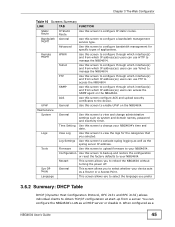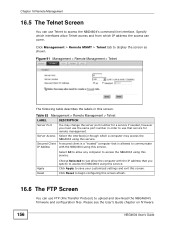ZyXEL NBG4604 Support and Manuals
Get Help and Manuals for this ZyXEL item

View All Support Options Below
Free ZyXEL NBG4604 manuals!
Problems with ZyXEL NBG4604?
Ask a Question
Free ZyXEL NBG4604 manuals!
Problems with ZyXEL NBG4604?
Ask a Question
Most Recent ZyXEL NBG4604 Questions
[help] Can't Access Admin Settings
I can't access admin settings even after resetting (hold longer than 5 seconds) my user name and pas...
I can't access admin settings even after resetting (hold longer than 5 seconds) my user name and pas...
(Posted by Xinfuzemodz 8 years ago)
Can I Have Multiple Ip Addresses?
(Posted by martindaddy 10 years ago)
Popular ZyXEL NBG4604 Manual Pages
ZyXEL NBG4604 Reviews
We have not received any reviews for ZyXEL yet.