ZyXEL NBG4115 Support and Manuals
Get Help and Manuals for this ZyXEL item
This item is in your list!

View All Support Options Below
Free ZyXEL NBG4115 manuals!
Problems with ZyXEL NBG4115?
Ask a Question
Free ZyXEL NBG4115 manuals!
Problems with ZyXEL NBG4115?
Ask a Question
Popular ZyXEL NBG4115 Manual Pages
User Guide - Page 15


... services such as printer, scanner, or portable
hard disk) directly to the USB port and then share that they can use the WPS button or the WPS section of the following networks using the NBG4115:
• Wired. You can create the following methods to mobile users. A range of the NBG4115. NBG4115 User's Guide
15
Connect to a local 3G...
User Guide - Page 19


... sure to the NBG4115 requires its own power adapter.
CHAPTER 2
ZyXEL NetUSB Share Center Utility
2.1 Overview
The ZyXEL NetUSB Share Center Utility allows you to easily share USB-based devices such as printers, scanners, portable hard disks, MP3 players, faxes, and digital cameras (to name a few) with a ZyXEL NetUSB Share Center Utility installed on configuring the USB...
User Guide - Page 20


... the NBG4115 firmware is version v1.00(BFS.3) or higher. Note: In order to the USB port on updating your computer. Note: If you are supported: Windows XP/Vista/7 (32 and 64-bit
versions), Mac OS X 10.4, 10.5 and 10.6. 3 To open the ZyXEL NetUSB Share Center Utility double-click its system tray icon.
20
NBG4115 User's Guide
User Guide - Page 22


... List
This opens the list window that you intend to the NBG4115.
Delete Auto-Connect Printer
Note: You first must install the appropriate drivers for working with a scanner connected to it.
This removes the auto-connect option from the selected printer.
22
NBG4115 User's Guide Tools
Configuration
This opens the ZyXEL NetUSB Share Center Utility configuration window.
User Guide - Page 27


NBG4115 User's Guide
27
You may be prompted to install a printer driver or to the
printer. Chapter 2 ZyXEL NetUSB Share Center Utility 2 Open the ZyXEL Sharing Center Utility on the computer that you want to use to connect to configure other settings. 3 Finally, click the Auto-Connect Printer menu and select Set Auto-Connect Printer from the menu.
Click the Connect button.
User Guide - Page 33


... - This shows the WAN port's subnet mask. This shows the wireless adapter MAC Address of the Wireless LAN - This shows the channel number which the NBG4115 is enabled or not. This shows the wireless standard. This is using over the wireless LAN. NBG4115 User's Guide
33 DHCP LAN Information - DHCP WLAN Information - Operating Channel
- This...
User Guide - Page 61


...
PIN Code APN Code Dial Number User Name Password
DESCRIPTION
This is the 4-digit Personal Identification Number (PIN) for your 3G device to make a 3G connection with your account user name's password.
[email protected] *****
To set up your NBG4115.
6.2 Set Up a 3G Connection
This section shows you intend to do the second one. This is your device. NBG4115 User's Guide
61 CHAPTER...
User Guide - Page 68
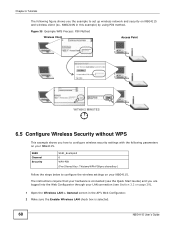
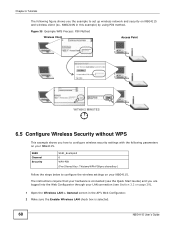
... this example) by using PIN method. The instructions require that your hardware is selected.
68
NBG4115 User's Guide
Figure 35 Example WPS Process: PIN Method
Wireless Client
Access Point
WITHIN 2 MINUTES
6.5 Configure Wireless Security without WPS
This example shows you how to configure the wireless settings on your NBG4115. NWD210N in the AP's Web Configurator. 2 Make...
User Guide - Page 73


... table below) and click Apply. FTP
Select To WAN
NBG4115 User's Guide
73 The following :
• Multimedia room's LAN IP range: 192.168.1.1 to 192.168.1.34
• IP Address of the following screen.
Chapter 6 Tutorials
2 Add MSN as the service name.
3 Set the priority for this to both the LAN and the WAN. Your...
User Guide - Page 77
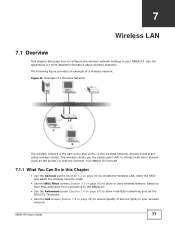
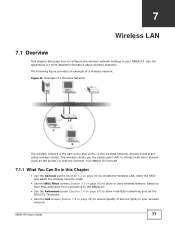
... the wireless network settings in this wireless network, devices A and B are called wireless clients. See the appendices for more detailed information about wireless networks. The following figure provides an example of a Wireless Network
AP
The wireless network is the AP.
7.1.1 What You Can Do in your wireless network. NBG4115 User's Guide
77 The wireless...
User Guide - Page 109


... your ISP.
PIN Code APN Code Dial Number
User Name Password
This field is a digital, packet-switched wireless technology. Type the user name given to you by your ISP. Type the password associated with the User Name above. NBG4115 User's Guide
109
Bandwidth usage is optimized as PIN Code, APN Code, and Dial Number. Enter the 4-digit 3G account PIN code given to you...
User Guide - Page 134


....
Reset
Click Reset to host its reverse DNS records. Use Static DNS if you use dynamic DNS. Enter your domain automatically updated with the DDNS service. This field is recommended that you used when you have traffic redirected to your dynamic global IP address.
This field is selected in this screen afresh.
134
NBG4115 User's Guide
Dynamic...
User Guide - Page 167


... the labels in this screen.
NBG4115 User's Guide
167 Figure 106 Management > NetUSB > General
The following screen. Select this to allow the NBG4115 to support both concurrently.
Click Apply to save the setting to support only non-3G USB connections through its USB port.
Click Reset to begin configuring this to allow the NBG4115 to the NBG4115. Table 69 Management > NetUSB...
User Guide - Page 171


... and the Time Zone and Daylight Saving settings do not affect it. Time and Date Setup
Manual
Select this screen. NBG4115 User's Guide
171 Table 71 Maintenance > System > Time Setting
LABEL
DESCRIPTION
Current Time and Date
Current Time
This field displays the time of your NBG4115. Figure 108 Maintenance > System > Time Setting
he following table describes the labels in...
User Guide - Page 177
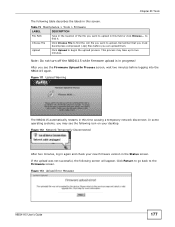
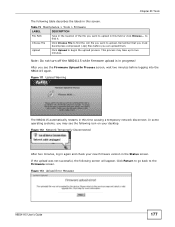
... upload was not successful, the following icon on your new firmware version in this field or click Browse... Figure 113 Upload Error Message
NBG4115 User's Guide
177 Remember that you must decompress compressed (.zip) files before logging into the NBG4115 again.
This process may see the Firmware Upload In Process screen, wait two minutes before you see...
ZyXEL NBG4115 Reviews
Do you have an experience with the ZyXEL NBG4115 that you would like to share?
Earn 750 points for your review!
We have not received any reviews for ZyXEL yet.
Earn 750 points for your review!
