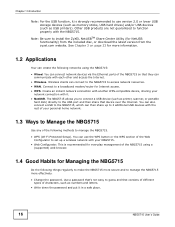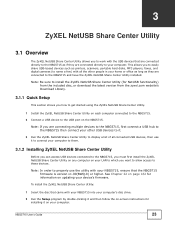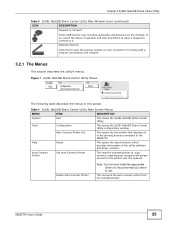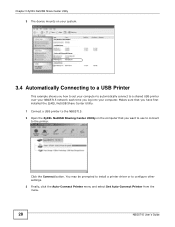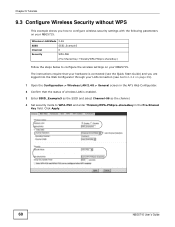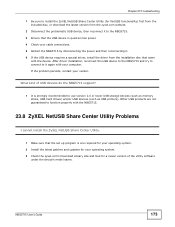ZyXEL NBG5715 Support and Manuals
Get Help and Manuals for this ZyXEL item

View All Support Options Below
Free ZyXEL NBG5715 manuals!
Problems with ZyXEL NBG5715?
Ask a Question
Free ZyXEL NBG5715 manuals!
Problems with ZyXEL NBG5715?
Ask a Question
Most Recent ZyXEL NBG5715 Questions
Netusb Share Center
Printing has stopped working, I get the message "Please make sure your computer is connecting to zyx...
Printing has stopped working, I get the message "Please make sure your computer is connecting to zyx...
(Posted by gertsvedvall 10 years ago)
I Have Followed The Manual To The Point But For Some Reason, The Router Seems
to not have the option available for WEP, it only provides such configurations as "WPA-PSK / WPA2-PS...
to not have the option available for WEP, it only provides such configurations as "WPA-PSK / WPA2-PS...
(Posted by Julien4show 10 years ago)
Ds Wep Config
I seem to be unable to find the wep configuration option on this router, but it should be able to co...
I seem to be unable to find the wep configuration option on this router, but it should be able to co...
(Posted by Julien4show 10 years ago)
ZyXEL NBG5715 Videos
Popular ZyXEL NBG5715 Manual Pages
ZyXEL NBG5715 Reviews
We have not received any reviews for ZyXEL yet.