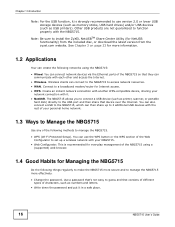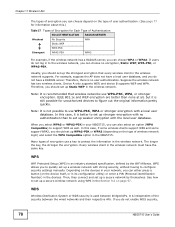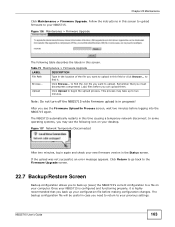ZyXEL NBG5715 Support Question
Find answers below for this question about ZyXEL NBG5715.Need a ZyXEL NBG5715 manual? We have 1 online manual for this item!
Question posted by Julien4show on September 3rd, 2013
Ds Wep Config
I seem to be unable to find the wep configuration option on this router, but it should be able to configure wep according to the specs info.
Can someone please help me resolve this issue???
Thank you...
Current Answers
Answer #1: Posted by TommyKervz on September 3rd, 2013 11:36 PM
Greetings - There is a User Guide, in pdf, you should find usefull on the weppage here. http://www.helpowl.com/manuals/ZyXEL/NBG5715/192696
Related ZyXEL NBG5715 Manual Pages
Similar Questions
Reset Zyxel P-661hnu-f1 Router
I've reset the router several times, have also tried all the different username/password combination...
I've reset the router several times, have also tried all the different username/password combination...
(Posted by jcibdigo 3 years ago)
Router Connection
The connection of this router to my iPhone 5 drops after 2-3 days and I am using the phone as a surv...
The connection of this router to my iPhone 5 drops after 2-3 days and I am using the phone as a surv...
(Posted by mincho50692 8 years ago)
What Pre Config Need To Do Before Connecting Zyxel Mwr102 To A Hotel Cable?
am only traveling with an iPad3 & zyxel mwr 102. how to get them to work in a hotel room with ju...
am only traveling with an iPad3 & zyxel mwr 102. how to get them to work in a hotel room with ju...
(Posted by eleanorstark 10 years ago)
I Have Followed The Manual To The Point But For Some Reason, The Router Seems
to not have the option available for WEP, it only provides such configurations as "WPA-PSK / WPA2-PS...
to not have the option available for WEP, it only provides such configurations as "WPA-PSK / WPA2-PS...
(Posted by Julien4show 10 years ago)
Unable To Login To Router Settings In The Portal
I've tried to change the password of the router in the portal. from WPA2 password i've changed it in...
I've tried to change the password of the router in the portal. from WPA2 password i've changed it in...
(Posted by florenceguzon07 10 years ago)