ZyXEL NBG-418N v2 Support and Manuals
Get Help and Manuals for this ZyXEL item
This item is in your list!

View All Support Options Below
Free ZyXEL NBG-418N v2 manuals!
Problems with ZyXEL NBG-418N v2?
Ask a Question
Free ZyXEL NBG-418N v2 manuals!
Problems with ZyXEL NBG-418N v2?
Ask a Question
Popular ZyXEL NBG-418N v2 Manual Pages
User Guide - Page 7


....6.3 Trigger Port Forwarding ...107 10.6.4 Trigger Port Forwarding Example 107 10.6.5 Two Points To Remember About Trigger Ports 108
Chapter 11 Dynamic DNS ...109
11.1 Overview ...109 11.2 Dynamic DNS Screen ...109
Chapter 12 Firewall ...111
12.1 Overview ...111 12.2 What You Can Do ...111 12.3 What You Need To Know ...112
12.3.1 About the NBG-418N v2 Firewall...
User Guide - Page 8


....2 What You Can Do ...129 16.3 System General Screen ...129 16.4 Time Setting Screen ...130
Chapter 17 Logs ...132
17.1 Overview ...132 17.2 What You...Troubleshooting...142
21.1 Power, Hardware Connections, and LEDs 142 21.2 NBG-418N v2 Access and Login 143 21.3 Internet Access ...144 21.4 Resetting the NBG-418N v2 to Its Factory Defaults 145 21.5 Wireless Problems ...146
NBG-418N v2 User's Guide...
User Guide - Page 36
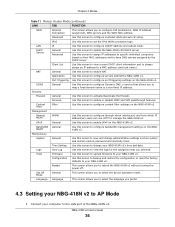
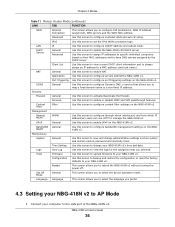
... language you prefer.
4.3 Setting your NBG-418N v2 to change administrative settings such as system and domain names, password and inactivity timer. DHCP Server
General Advanced
Use this screen to AP Mode
1 Connect your NBG-418N v2. Use this screen to select the device operation mode.
UPnP
General
Use this screen to assign IP addresses to specific individual computers based on...
User Guide - Page 38


... Setup) Status. System Setting
Firewall
This shows the firewall settings on . DHCP Server
This shows the LAN port's DHCP server status.
The following table describes the labels shown in AP Mode. NBG-418N v2 User's Guide
38 WLAN Information
- Security Mode
This shows the level of wireless security the NBG-418N v2 is the current firmware version of your NBG-418N v2's present...
User Guide - Page 43
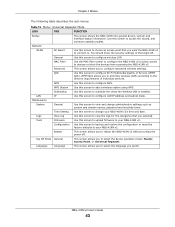
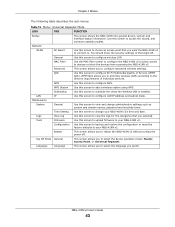
... choose an access point that you to change administrative settings such as system and domain names, password and inactivity timer. Sys OP Mode General
This screen allows you to your NBG-418N v2.
NBG-418N v2 User's Guide
43 Network
WLAN
AP Select
Use this screen to backup and restore the configuration or reset the factory defaults to configure advanced wireless settings.
Logs...
User Guide - Page 113
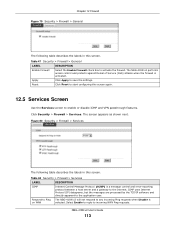
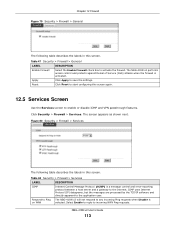
... to save the settings. Respond to Ping on WAN
The NBG-418N v2 will not respond to any incoming Ping requests when Disable is a message control and error-reporting protocol between a host server and a gateway to activate the firewall.
NBG-418N v2 User's Guide
113
Apply
Click Apply to the application user. Figure 80 Security > Firewall > Services
The following table...
User Guide - Page 130
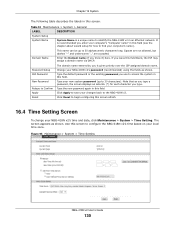
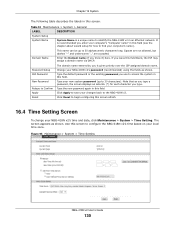
...
This name can be up to the NBG-418N v2. Password Setup Old Password
New Password
Retype to access the system in this field.
Chapter 16 System
The following table describes the labels in this field. Spaces are not allowed, but dashes "-" and underscores "_" are accepted.
Type the default password or the existing password you use to Confirm Apply Reset
The...
User Guide - Page 134


...Figure 97 Maintenance > Tools > Firmware
NBG-418N v2 User's Guide
134 Follow the instructions in a file that (usually) uses the system model name with a "*.bin" extension, e.g., "NBG-418N v2.bin". After a successful upload, the system will reboot. Click Maintenance > Tools. The upload process uses HTTP (Hypertext Transfer Protocol) and may take up to your NBG-418N v2 (Section 18.3 on page...
User Guide - Page 135
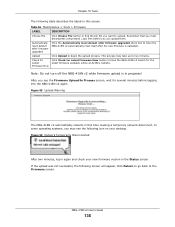
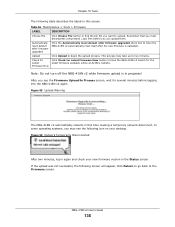
...The NBG-418N v2 automatically restarts in this screen.
Automatically reset default after firmware upgraded
Click the Automatically reset default after the new firmware is in progress!
NBG-418N v2 User's Guide
135 Remember that you want to two minutes.
This process may see the Firmware Upload In Process screen, wait for the latest firmware available online at ZyXEL's website...
User Guide - Page 160
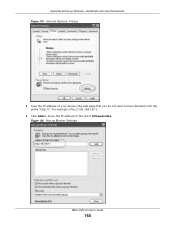
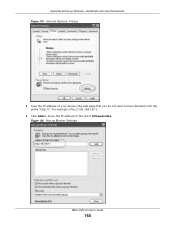
Appendix B Pop-up Blocker Settings
NBG-418N v2 User's Guide
160 For example, http://192.168.167.1.
4 Click Add to move the IP address to the list of your device (the web page that you do not want to have blocked) with the prefix "http://". Figure 120 Pop-up Windows, JavaScripts and Java Permissions Figure 119 Internet Options: Privacy
3 Type the IP address of Allowed sites.
User Guide - Page 199
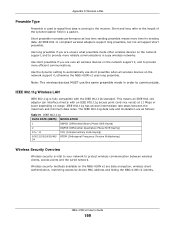
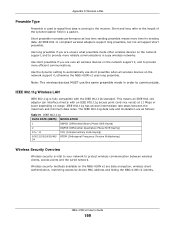
....11g data rate and modulation are sure all support short preamble. Appendix D Wireless LANs
Preamble Type
Preamble is used to signal that data is fully compatible with an IEEE 802.11g access point (and vice versa) at 11 Mbps or lower depending on the network support it , otherwise the NBG-418N v2 uses long preamble. NBG-418N v2 User's Guide
199
User Guide - Page 212


... 802.11b, 802.11g or 802.11n (20MHz) operation of the FCC Rules. NBG-418N v2 User's Guide
212 The contents of ZyXEL Communications Corporation. Disclaimer
ZyXEL does not assume any form or by one or more of FCC rules.
Operation is firmware-limited to radio communications. These limits are designed to make changes in any liability...
User Guide - Page 213


... with model: NBG418N v2 a ... maximum permissible gain and required antenna impedance for a specific period (the Warranty Period) from the routine evaluation...repair or
NBG-418N v2 User's Guide
213 Cet équipement devrait être installé et actionné avec une distance minimum de 20 centimètres entre le radiateur et votre corps. This radio transmitter with model: NBG-418N v2...
User Guide - Page 214
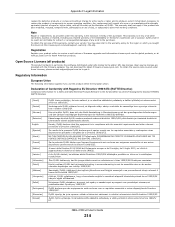
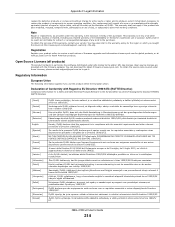
Any replacement will consist of a new or re-manufactured functionally equivalent product of ZyXEL. To obtain the services of God, or subjected to abnormal working conditions. You can download the latest firmware at the discretion of equal or higher value, and will be held liable for indirect or consequential damages of any implied warranty of firmware upgrades and...
User Guide - Page 225


... 12 Multiple BSS, see MBSSID
NBG-418N v2 User's Guide
225 Index
E
EAP Authentication 201 encryption 63, 203
key 63 WPA compatible 63 ESS 196 ESSID 146 Extended Service Set, See ESS 196
F
Factory LAN defaults 96 FCC interference statement 212 Firewall
ICMP packets 113 ZyXEL device firewall 112 firewall stateful inspection 111 Firmware upload 134 file extension using...
ZyXEL NBG-418N v2 Reviews
Do you have an experience with the ZyXEL NBG-418N v2 that you would like to share?
Earn 750 points for your review!
We have not received any reviews for ZyXEL yet.
Earn 750 points for your review!
