ZyXEL EMG3425 Support and Manuals
Get Help and Manuals for this ZyXEL item
This item is in your list!

View All Support Options Below
Free ZyXEL EMG3425 manuals!
Problems with ZyXEL EMG3425?
Ask a Question
Free ZyXEL EMG3425 manuals!
Problems with ZyXEL EMG3425?
Ask a Question
Popular ZyXEL EMG3425 Manual Pages
User Guide - Page 4


... the EMG3425-Q10A 14 1.5 Resetting the EMG3425-Q10A ...14
1.5.1 How to Use the RESET Button 14 1.6 The WPS Button ...14 1.7 LEDs ...15 1.8 Wall Mounting ...17
Chapter 2 Introducing the Web Configurator ...19
2.1 Overview ...19 2.2 Login Accounts ...19 2.3 Accessing the Web Configurator ...19
2.3.1 Login Screen ...20 2.3.2 Password Screen ...21
Chapter 3 EMG3425-Q10A Modes...23
3.1 Overview...
User Guide - Page 13


... and downloading while using the 5 GHz band for everyday management of the EMG3425-Q10A so that
they can have the following methods to manage the EMG3425-Q10A. • WPS (Wi-Fi Protected Setup). You
can use WPS (Wi-Fi Protected Setup) to set up a wireless network with another WPScompatible device. • WAN. EMG3425-Q10A User's Guide
13 You can use the WPS button...
User Guide - Page 14


.... If you forget your password or IP address, or you cannot access the Web Configurator, you will be reset to reload the factory-default configuration file.
EMG3425-Q10A User's Guide
14 Each WPS connection works between two devices. Then, the two devices connect and set up the configuration (and make sure you can either press a button (on the device...
User Guide - Page 15


... to quickly set up a wireless network with strong security.
1 Make sure the power LED is on (not blinking).
2 Press the WPS button for you to the ON position but none of the LEDS are on, make sure the EMG3425Q10A is receiving power and the power is powered on. Figure 2 LED Button
LED button
EMG3425-Q10A User's Guide
15
If...
User Guide - Page 17


...EMG3425Q10A on a concrete or brick wall.
Do not insert the screws all the way in - leave a gap of about 0.5 cm.
Chapter 1 Introduction
Table 1 Front panel LEDs and WPS button (continued)
LED
STATUS DESCRIPTION
USB 1-2
On
The EMG3425-Q10A has a USB device installed... through an installed USB device. Do not insert the screws all the way in - EMG3425-Q10A User's Guide
17 If ...
User Guide - Page 19


... browser pop-up blocking is 1024 by default). The default supervisor user name is "supervisor" and password is an HTML-based management interface that you use to log in Internet Explorer.
2.2 Login Accounts
There are two system accounts that allows easy setup and management of its screens. EMG3425-Q10A User's Guide
19 These two accounts have different privilege levels...
User Guide - Page 23


... as a: • Router: This is the default device mode of the EMG3425-Q10A. Use this mode. For more information on page 184. Note: Choose your device mode carefully to avoid having to change the mode of your network by allowing network devices to connect to the EMG3425-Q10A wirelessly. EMG3425-Q10A User's Guide
23 Go to Section 5.4 on page 24...
User Guide - Page 30


...
Use this screen to configure the EMG3425-Q10A to change the password of your EMG3425-Q10A.
Configuration Configuration
MAINTENANCE
General
General
Use this screen to backup and restore the configuration or reset the factory defaults to select whether your EMG3425-Q10A. Restart
Sys OP Mode
Language Diagnostic
System Restart Sys OP Mode
Language Ping
This screen allows you...
User Guide - Page 118
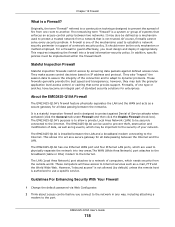
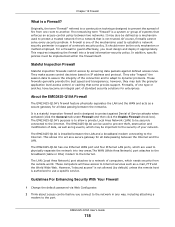
... act as a secure gateway for enterprises. The EMG3425-Q10A's purpose is not trusted. EMG3425-Q10A User's Guide
118 For a firewall to guard effectively, you connect to the Internet. however, they may also be the only mechanism or method employed. Guidelines For Enhancing Security With Your Firewall
1 Change the default password via Web Configurator.
2 Think about access...
User Guide - Page 176
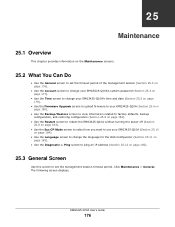
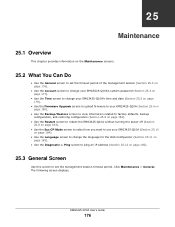
... EMG3425-Q10A's system password (Section 25.4 on page 177).
• Use the Time screen to change your EMG3425-Q10A's time and date (Section 25.5 on page 178).
• Use the Firmware Upgrade screen to upload firmware to your EMG3425-Q10A (Section 25.6 on page 180).
• Use the Backup/Restore screen to view information related to factory defaults...
User Guide - Page 178


.... EMG3425-Q10A User's Guide
178
Table 75 Maintenance > Account: Edit
LABEL
DESCRIPTION
Username
The user account name. Note that as you type a password, the screen displays as asterisk (*) for each character you to change your changes back to 30 characters). To change a user account password.
Old Password
Type the default password or the existing password you...
User Guide - Page 188


..., and then enter ipconfig.
Chapter 26 Troubleshooting
5 If the problem continues, contact the vendor.
26.3 EMG3425-Q10A Access and Login
I don't know the IP address of my EMG3425-Q10A.
This means your EMG3425-Q10A in Router Mode is 192.168.1.1. EMG3425-Q10A User's Guide
188 This information is 192.168.1.1. I forgot the password.
1 The default password is 192.168.1.2.
2 If you...
User Guide - Page 189


... JavaScript and Java enabled. Chapter 26 Troubleshooting
2 Check the hardware connections, and make sure the LEDs are routers between your computer and the EMG3425-Q10A, skip this does not work, you have to reset the device to its factory defaults, and try one of the advanced suggestions. The default password is connected wirelessly, use a computer that...
User Guide - Page 195


... open the Pop-up windows from your device, see the following steps. 1 In Internet Explorer, select Tools, Internet Options and then the Privacy tab. 2 Select Settings...to save this setting. EMG3425-Q10A User's Guide
195 Enable Pop-up Blockers with Exceptions
Alternatively, if you only want to allow pop-up Blocker...
User Guide - Page 225


...use the default openSUSE 10.3 installation. Follow the steps below to configure your computer's TCP/IP settings in the KDE: 1 Click K Menu > Computer > Administrator Settings (YaST). Appendix B Setting Up Your...distribution.
EMG3425-Q10A User's Guide
225 The procedure, screens and file locations may vary depending on your specific distribution, release version, and individual configuration...
ZyXEL EMG3425 Reviews
Do you have an experience with the ZyXEL EMG3425 that you would like to share?
Earn 750 points for your review!
We have not received any reviews for ZyXEL yet.
Earn 750 points for your review!
